vue3-paginate v1.0.2
vue3-paginate
A vue3 component which creates a good looking UI and full Functional Pagination with a lot of customizable features.
Installation
npm install vue3-paginate
Usage
vue3-paginate is a very simple, easy to use and customizable pagination component which can create UI and provides events to handle them for the pagination usage.
ES6
For Local Registration
import Vue3Paginate from "vue3-paginate";
export default {
...
components : {
Vue3Paginate,
...
},
...
}For Global Registration
Update main.js
import { createApp } from "vue";
import App from "./App.vue";
...
import Vue3Paginate from "vue3-paginate";
createApp(App).component("vue3-paginate", Vue3Paginate)
...After importing the component, you can use it in your templates as:
<vue3-paginate
:currentPage="1"
:totalPage="50"
@pageChange="handlePageChange"
>
</vue3-paginate>
...
</template>
<script>
...
{
...
methods : {
handlePageChange(page) {
console.log("Intended Page :", page)
},
}
...
}
...where currentPage is the page number of currently rendered page. And totalPage is the number of pages for pagination.
However, It won't render all pages from 1 to 50 as it has additional pageCount prop which is set to 5 by default which indicates highest number of pages options to render in component at a time.
Preview
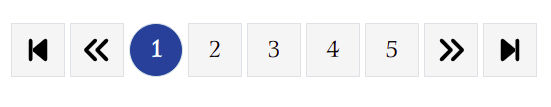


Props
Before defining props, Let me list the HTML Structure for Pagination Component.
<ul :class="paginationContainerClass">
<li :class="paginationItemClass">
<a :class="paginationLinkClass">#Page</a>
</li>
.
.
.
<li :class="paginationItemClass + paginationItemActiveClass">
<a :class="paginationLinkClass">#Page</a>
</li>
.
<li :class="paginationItemClass">
<a :class="paginationLinkClass">#Page</a>
</li>
</ul>| Property | Required | Type | Default | Decription |
|---|---|---|---|---|
| currentPage | false | Number | 1 | currently active page number |
| pageCount | false | Number | 5 | maximum page count to render at a time |
| totalPage | false | Number | 1 | total number of pages to be rendered |
| height | false | String, Number | 35px | height of the page item in pagination |
| width | false | String, Number | 35px | width of the page item in pagination |
| firstTitle | false | String | First | tooltip for go to first page icon |
| previousTitle | false | String | Previous | tooltip for go to previous page icon |
| nextTitle | false | String | Next | tooltip for go to next page icon |
| lastTitle | false | String | Last | tooltip for go to last page icon |
| paginationItemClass | false | String | - | overriding class/classes for the pagination item |
| paginationLinkClass | false | String | - | overriding class/classes for the pagination link |
| paginationContainerClass | false | String | - | overriding class/classes for the pagination container |
| paginationItemActiveClass | false | String | - | overriding class/classes for the active pagination item |
Events
| Event | Invoking Time | Type | Decription |
|---|---|---|---|
| pageChange | When user clicks on any clickable page number | function | pass a function which contains a logic to perform on page change |
Creator
Mohammad Dilshad Alam created and maintains this component.