0.0.1 • Published 4 years ago
vue3-simple-chip v0.0.1
vue3-simple-chip
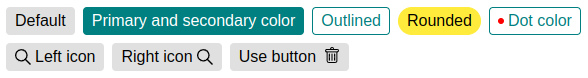
Vue3 simple chip is a simple component for vue 3 written in typescript and without dependencies.
Installation:
npm i -S vue3-simple-chipProps:
| Name | Description | Type | Required | Default |
|---|---|---|---|---|
label | Label on the chip. | string | false | '' |
primary-color | The primary color is used for the background and border. | string | false | #e0e0e0 |
secondary-color | The secondary color is used for the label. | string | false | #000 |
dot-color | A colored round dot is displayed if you pass the color. The sizes are 6 x 6 px. | string or null | false | null |
outlined | Changes the primary and secondary colors in places. | boolean | false | false |
rounded | Changes the border-radius from 8px to 20px. | boolean | false | false |
use-button | If the value is true, the button is displayed. | boolean | false | false |
button-click-callback-data | Any data that will be transferred to emit on-button-click after clicking on the button. | any | false | undefined |
Events:
| Name | Description |
|---|---|
on-button-click | The event is triggered by clicking on the button and emits data from the props buttonClickCallbackData. Props useButton should be true. |
Slots:
left-icon:
If a slot is used, it will display an icon to the left of the label.
<template #left-icon>
<img src="path-to-icon" alt="">
</template>right-icon:
If a slot is used, it will display an icon to the right of the label.
<template #right-icon>
<img src="path-to-icon" alt="">
</template>button-icon:
If a slot is used, it will be displayed instead of the default icon on the button.
<template #right-icon>
<img src="path-to-icon" alt="">
</template>Example:
import Vue3SimpleChip from 'vue3-simple-chip.vue'
...
components: {
Vue3SimpleChip
}
...
<vue3-simple-chip
label="foo"
primary-color="teal"
secondary-color="white"
/>
...An example can be found in the dev folder or you can run storybook.
License
MIT License
0.0.1
4 years ago