1.0.3 • Published 3 years ago
vue3-toggle-button v1.0.3
Vue 3 Toggle Button
For use with Vue 3, TypeScript and the Composition API. Feedback welcome.
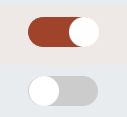
Usage
Install via NPM
npm install vue3-toggle-buttonThen require in your project:
import { Vue3ToggleButton } from 'vue3-toggle-button'
import '../node_modules/vue3-toggle-button/dist/style.css'Then use it
<Vue3ToggleButton v-model:isActive="isActive" :handleColor="'#cc00cc'"> </Vue3ToggleButton>Properties
| property | Type | Default | Description |
|---|---|---|---|
| isActive | boolean | false | holds the current boolean state of the button - can be false or true |
| handleDiameter | number | 30 | Sets the handle diameter (the round button moving) |
| handleColor | string | #fff | Sets the handle color |
| handleBorderRadius | string | 50% | Sets the handle border radius |
| trackWidth | number | 70 | Sets the track width |
| trackHeight | number | 30 | Sets the track height |
| trackColor | string | #ccc | Sets the default track color |
| trackColor | string | #2196F3 | Sets the active status track color(after toggled) |
| trackBorderWidth | number | 0 | Sets the track border width |
| trackBorderRadius | string | 34px | Sets the track border radius |
See App.vue for a sample. There is also a folder called local-example with a stand alone example.
<script setup lang="ts">
import { ref } from 'vue'
import Vue3ToggleButton from './components/Vue3ToggleButton.vue'
const isActive = ref(true);
function toggle(value :boolean) {
isActive.value = !isActive.value;
}
</script>
<template>
<Vue3ToggleButton v-model:isActive="isActive" :handleColor="'#cc00cc'"> </Vue3ToggleButton>
<p @on-change="toggle">Value: {{isActive}}</p>
</template>
<style>
#app {
font-family: Avenir, Helvetica, Arial, sans-serif;
}
</style>
This is a Vue 3 version of [vue-toggle-btn](https://www.npmjs.com/package/vue-toggle-btn)
Some code was based on work by [Max Leiter](https://maxleiter.com/)