1.0.28 • Published 1 year ago
vuelcalendar v1.0.28
VuelCalendar
Since 19.03.2024 All new features, issues, fixes, updates and DOCS will be available at below link
- Component preview
- Docs
https://vuelcomponents.github.io/
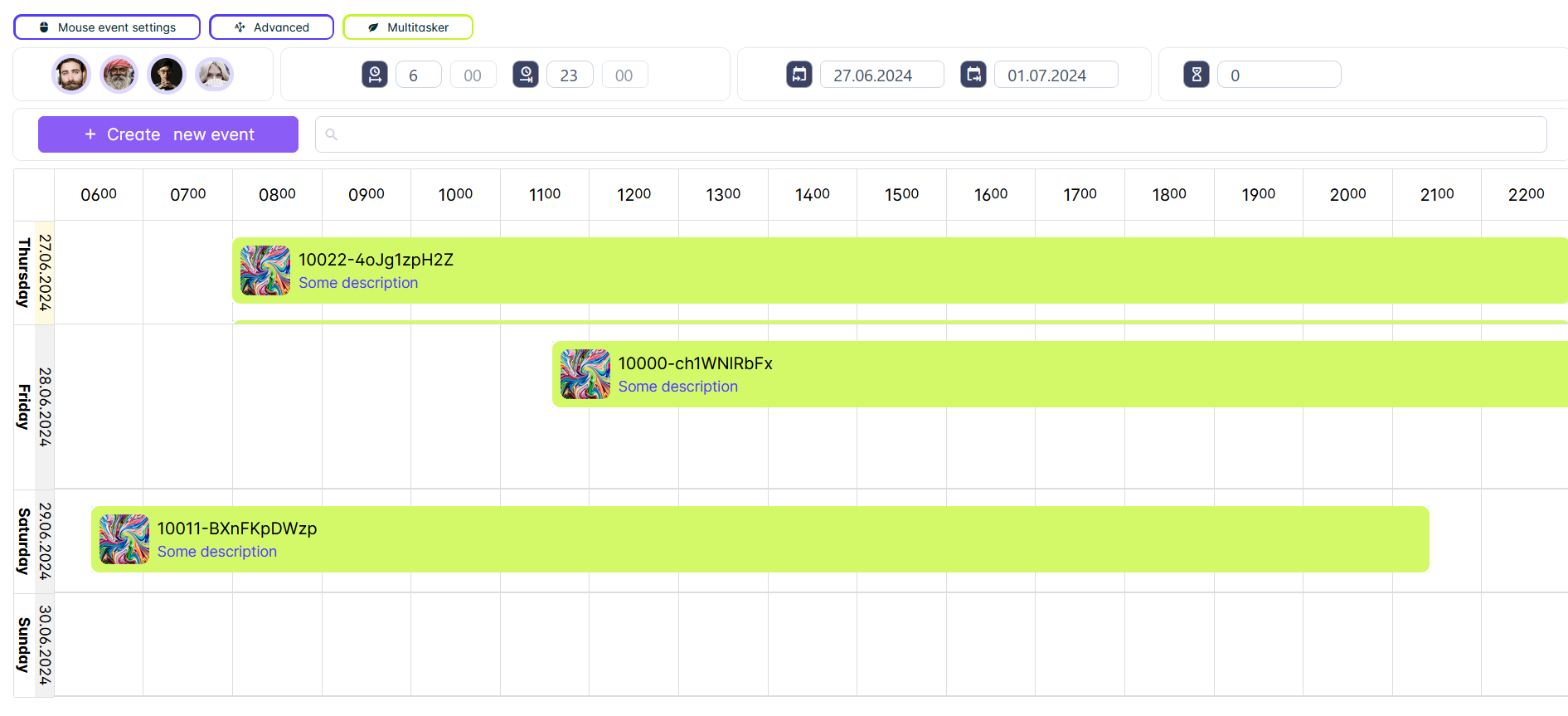
1.0.26
1 year ago
1.0.28
1 year ago
1.0.27
1 year ago
1.0.25
1 year ago
1.0.24
1 year ago
1.0.23
1 year ago
1.0.2
1 year ago
1.0.1
1 year ago
1.0.22
1 year ago
1.0.21
1 year ago
0.7.22
1 year ago
0.7.21
1 year ago
0.7.2
1 year ago
0.7.1
1 year ago
0.7.0
1 year ago
0.6.2
2 years ago
0.6.1
2 years ago
0.6.0
2 years ago
0.4.13
2 years ago
0.4.14
2 years ago
0.4.11
2 years ago
0.4.12
2 years ago
0.4.1
2 years ago
0.4.0
2 years ago
0.3.21
2 years ago
0.3.0
2 years ago
0.3.2
2 years ago
0.3.1
2 years ago
0.2.52
2 years ago
0.2.73
2 years ago
0.2.51
2 years ago
0.2.72
2 years ago
0.2.71
2 years ago
0.2.15
2 years ago
0.2.55
2 years ago
0.2.54
2 years ago
0.2.53
2 years ago
0.2.7
2 years ago
0.2.6
2 years ago
0.2.5
2 years ago
0.2.11
2 years ago
0.2.1
2 years ago
0.2.0
2 years ago
0.1.4
2 years ago
0.1.37
2 years ago
0.1.36
2 years ago
0.1.35
2 years ago
0.1.34
2 years ago
0.1.33
2 years ago
0.1.32
2 years ago
0.1.31
2 years ago
0.1.3
2 years ago
0.1.1
2 years ago
0.1.0
2 years ago
0.0.0
2 years ago