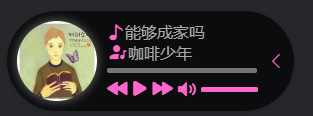1.1.5 • Published 2 years ago
vuepress-plugin-bgm-player2x v1.1.5
vuepress-plugin-bgm-player2x
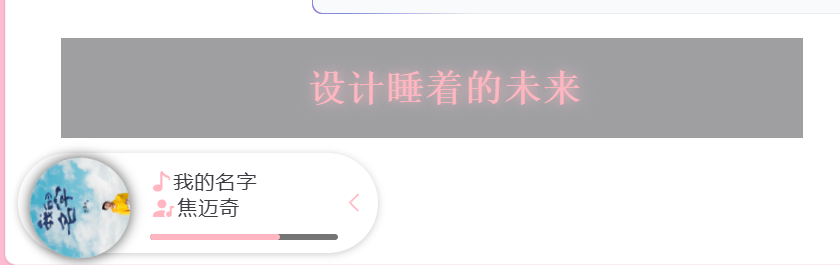

更新日志
2023/12/05
- 修复了更改进度条时歌词的不匹配
2023/12/07
- 增加音乐的淡入淡出效果,切换更自然
- 新增
defaultVolume参数控制默认音量
快速开始
npm i vuepress-plugin-bgm-player2x在config.js中配置
//导出一个bgmPlayer的对象
import { bgmPlayer } from 'vuepress-plugin-bgm-player2x'
//或者我们提供默认导出
import bgmPlayer from 'vuepress-plugin-bgm-player2x'
//在plugin下注册它细节
基于@vuepress-reco/vuepress-plugin-bgm-player对reco2.x的适配版本。
主题色基于reco主题进行适配。其他主题使用可能会报错,需要修改样式文件。
可移动的歌词轮播(目前只支持网易云id导入)
移动端初步适配
原仓库地址:vuepress-reco/vuepress-plugin-bgm-player: Bgm player plugin for vuepress-theme-reco or other vuepress theme (github.com) Vuepress 音乐播放器插件
| 使用位置 | 值 |
|---|---|
| plugin name | vuepress-plugin-bgm-player2x |
| component name | BgMusic(自动出现在页面中,无需添加额外代码) |
Options
以下为插件注入时的参数。
Attributes
| 参数 | 说明 | 类型 | 默认值 | 可选值 |
|---|---|---|---|---|
| defaultVolume | (新增)默认音量 | Float | 0.75 | 0, 1 |
| rootComponent | (新增)是否注册为区根组件 | Boolean | true | true/false |
| audios | 播放列表 | Array | 无 | - |
| position | 播放器位置 | Object | { left: '10px', bottom: '10px', 'z-index': '999999'} | - |
| autoplay | 是否自动播放 | Boolean | false | true/false |
| autoShrink | 是否自动缩小 | Boolean | false | true/false |
| shrinkMode | 指定PC端缩小为哪种模式 | String | 'float' | 'mini'/'float' |
| floatPosition | 指定浮窗模式浮动在哪一侧 | String | 'left' | 'left'/'right' |
| floatStyle | 浮窗的样式 | Object | { bottom: '200px', 'z-index': '999999' } | - |
rootComponent说明
我们默认为你将播放器放在全局根节点下,类似全局组件。(这是符合通常情况下你希望播放器所在位置的)除此之外我们还帮你将播放器注册名为"BgMusic"的全局组件,你可以在任何地方使用它。这些配置可以在
目录下的文件中查看
projectHome > node_modules > vuepress-plugin-bgm-player2x>bin>enhanceAppFile.js
audios示例
audios为播放列表的对象数组
无默认值必须配置
audio可以是一个包含本地歌曲信息的对象,或网易云歌曲的id(String)(歌曲信息会自动根据网易云id联网获取)
示例
audios: [ // 本地文件示例 { name: '장가갈 수 있을까', artist: '咖啡少年', url: '/bgm/1.mp3', cover: '/bgm/1.jpg' }, // 网络文件示例 { name: '강남역 4번 출구', artist: 'Plastic / Fallin` Dild', url: 'https://assets.smallsunnyfox.com/music/2.mp3', cover: 'https://assets.smallsunnyfox.com/music/2.jpg' }, { name: '用胳膊当枕头', artist: '최낙타', url: 'https://assets.smallsunnyfox.com/music/3.mp3', cover: 'https://assets.smallsunnyfox.com/music/3.jpg' } //网易云id实例 { audioID: '517567145' } ]shrinkMode说明
PC端可以通过shrinkMode来指定正常模式缩小时缩小为哪种模式
移动端默认缩小为浮窗模式
网易云id说明
可以通过网页版获取歌曲外链的方式获得相关歌曲的id
滚动歌词说明
可拖拽移动
可隐藏开启
移动端隐藏
About
- 兼容性:vuepress-plugin-bgm-player是使用HTML5的Audio开发,故兼容性与Audio的兼容性相关
- 对于
vuepress-theme-reco的dark模式的适配