vuetify-markdown-editor v3.3.3
vuetify-markdown-editor
A Vue.js Component for editing and previewing markdown using Vuetify.js and markdown-it.
Install
npm install vuetify-markdown-editorSince this component is based on Vuetify, it is required to install and configure Vuetify. For installing Vuetify, please visit https://vuetifyjs.com/en/getting-started/quick-start.
Features
- TypeScript support
- Solo and inline mode
- Editor-only and Editor-Preview mode
- Code highlighting
- Emoji picking
- Math formula (See markdown-it-texmath)
- Image uploading and previewing (to use uploaded image in markdown, use the filename as the link)
- Mermaid diagram rendering (use code block with language
mermaid)
TODO
- Fix SSR
- Allow to change sets of emoji
- Add typescript support
- Add copy icon
- Add viewer mode
- Fix large image
- Add self-hosted emoji images
- Add emoji rendering in rendered text
- Add more WYSIWYG functions
- Add plantuml support
Usage
This package can be used in Node.js module:
<template>
<v-app>
<Editor
mode="preview"
ref="editor"
hint="Hint"
:outline="false"
:render-config="renderConfig"
v-model="text"
/>
</v-app>
</template>
<script>
import { Editor } from "vuetify-markdown-editor";
import { VApp } from 'vuetify/lib';
export default {
name: "app",
components: {
Editor,
VApp
},
data() {
return {
text: "",
renderConfig: {
// Mermaid config
mermaid: {
theme: "dark"
}
}
};
},
mounted() {
// Access properties or methods using $refs
// this.$refs.editor.focus();
// this.$refs.editor.upload();
// Dark theme
this.$vuetify.theme.dark = true;
}
};
</script>To show the rendered html only, use viewer mode.
To use the markdown-it renderer directly,
use createRenderer to create it.
Exported modules
- Editor: a vue component to edit markdown
- createRenderer: a function to create a markdown-it render
Props
| Prop | Default | Description |
|---|---|---|
| value | '' | String that binds to the textarea |
| mode | 'preview' | Possible value 'editor', 'preview' or 'viewer'. When set to 'editor' or 'viewer', only the editor or viewer is displayed, while 'preview' mode displays both. |
| renderConfig | undefined | Override default configurations |
| outline | false | The border will be outlined instead of card style |
| color | undefined | The outline and icon's color |
| nativeEmoji | false | Use native emoji instead of pictures |
| emoji | true | Enable emoji input |
| emojiSet | "apple" | Supported emoji sets: 'apple', 'google', 'twitter', 'facebook' |
| image | true | Enable image upload |
| fileTarget | '/' | Image upload target uri |
| fileFilter | file => file.type.startsWith('image') | Allow only specific files. Return true to allow, false to reject |
| baseUrl | '/' | The baseUrl for uploaded images. Must end with a slash (mainly used in viewer mode) |
Other props that are not listed in the above table will be directly passed to v-textarea,
which enables you to set the native props in v-textarea.
Default Renderer Configurations
{
// markdown-it-texmath config
texmath: undefined,
// markdown-it-highlightjs config
hightlightjs: undefined,
// markdown-it-code-copy config
codeCopy: {
buttonClass: 'v-icon theme--dark'
},
// The native mermaid config
mermaid: undefined,
// Markdown-it config
markdownIt: undefined
}Methods
| Method | Description |
|---|---|
| upload() | Start or resume uploading all files in list |
| pause() | Pause uploading |
| resume() | Resume uploading |
| focus() | Focus on the editor |
Properties
| Property | Description |
|---|---|
| files | Get all files in list in FlowFile format |
Test
Clone this repository, and then run:
npm install
npm run serveThen open http://localhost:8080 in browser to test.
Screenshots
Solo mode: <Editor v-model="text" />
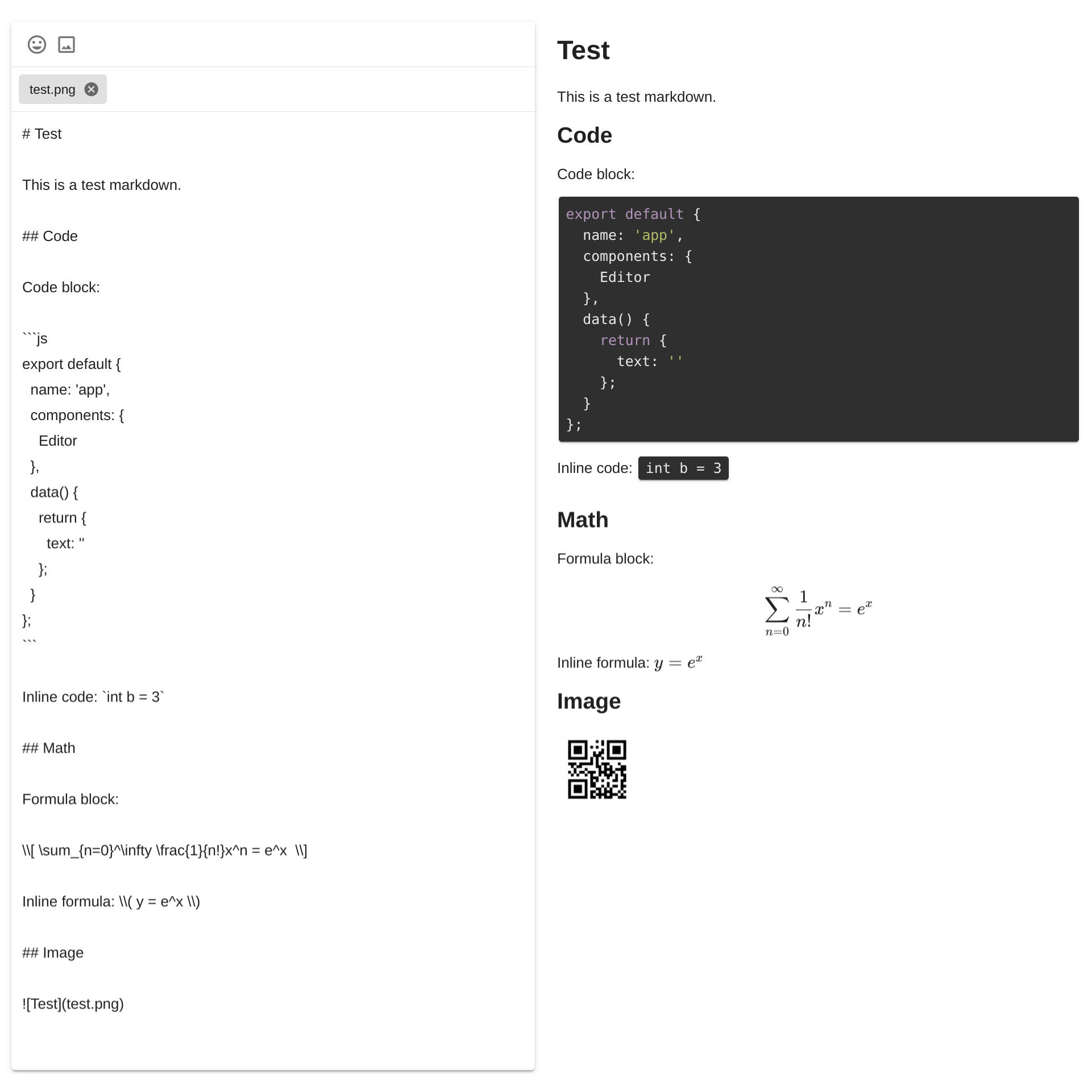
Dark mode: this.$vuetify.theme.dark = true;
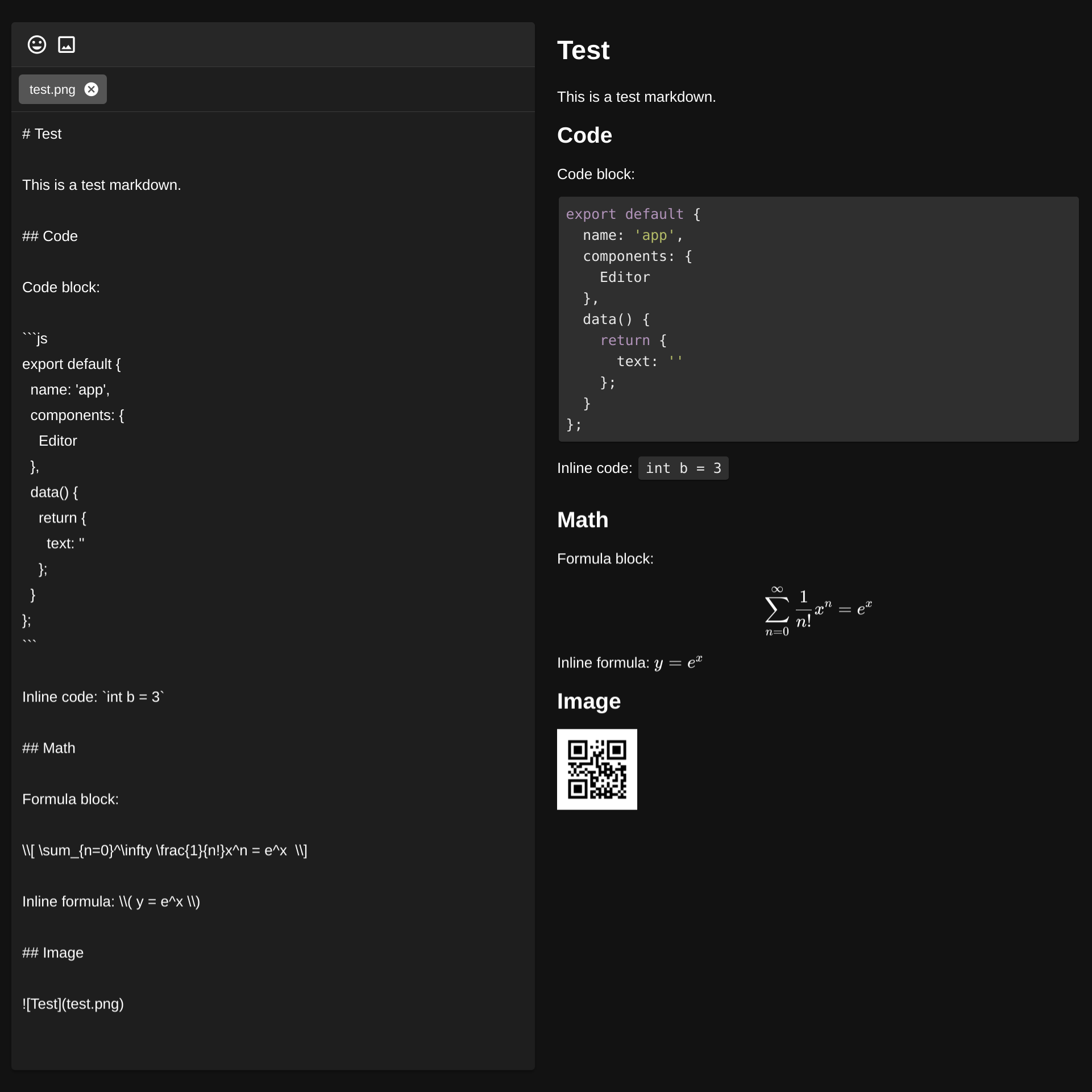
Outline mode: <Editor outline v-model="text" />
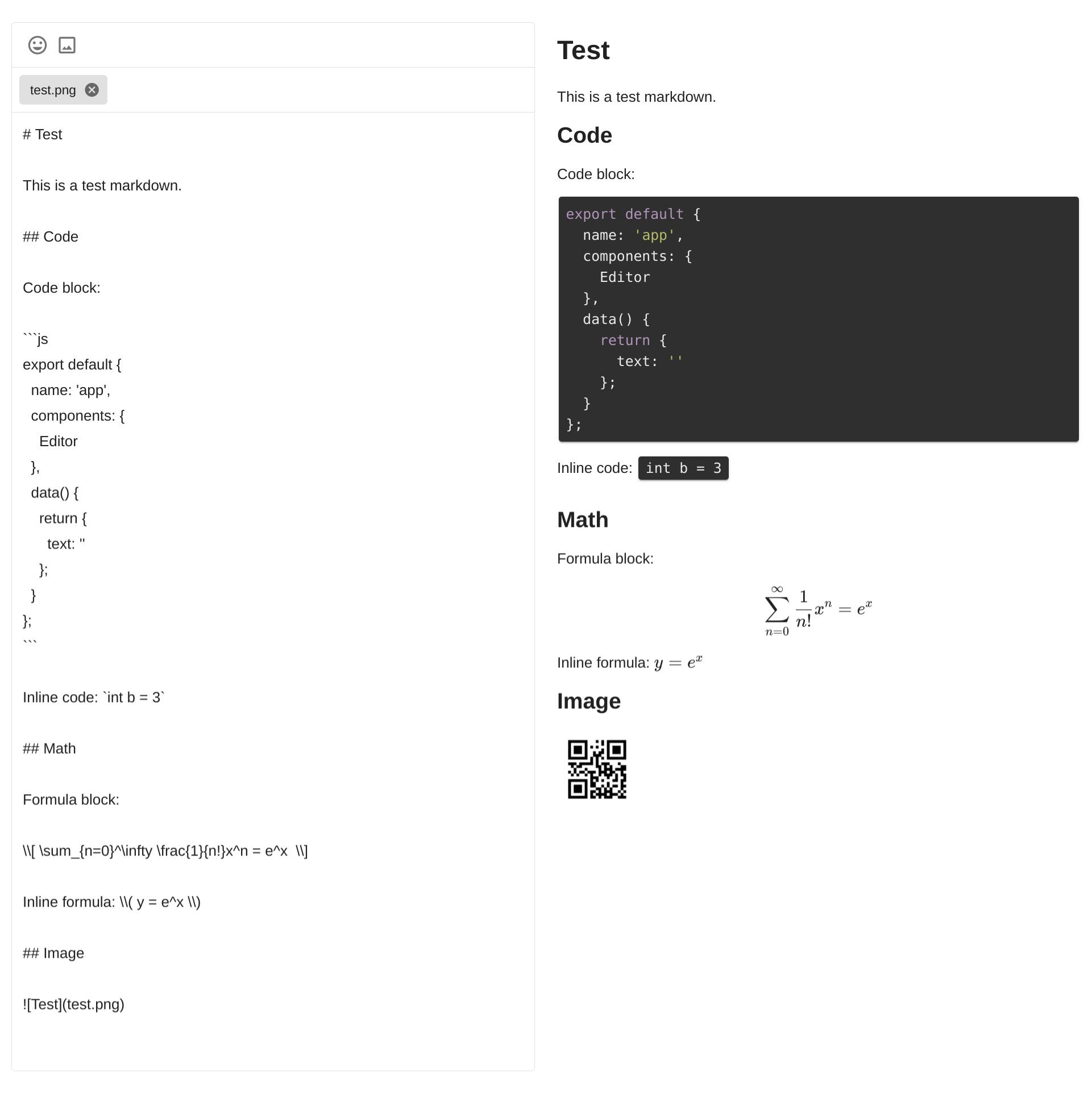
Dependencies
- mermaid
- KaTeX
- markdown-it
- markdown-it-highlightjs
- markdown-it-texmath
- markdown-it-code-copy
- markdown-it-mermaid-plugin
- Vuetify
- emoji-mart-vue
- v-click-outside
- Flow.js
License
MIT License
5 years ago
5 years ago
5 years ago
5 years ago
6 years ago
6 years ago
6 years ago
6 years ago
6 years ago
6 years ago
6 years ago
6 years ago
6 years ago
6 years ago
6 years ago
6 years ago
6 years ago
6 years ago
6 years ago
6 years ago
6 years ago
6 years ago
6 years ago
6 years ago
6 years ago
7 years ago
7 years ago
7 years ago
7 years ago
7 years ago
7 years ago
7 years ago
7 years ago
7 years ago
7 years ago
7 years ago
7 years ago
7 years ago
7 years ago
7 years ago
7 years ago
7 years ago
7 years ago
7 years ago
7 years ago
7 years ago
7 years ago
7 years ago
7 years ago
7 years ago
7 years ago
7 years ago
7 years ago
7 years ago
7 years ago
7 years ago