wa2 v0.2.1
WA2
WA2 is short for 'WTF is this AWS Acronym'. This is a simple AWS terminology look up tool, which can help you learn AWS (or prepare for an AWS exam, for example).
Installation
$ npm i wa2 -gUsage
Look up
You can look up a service by its abbreviation or by its full name, simply use:
$ wa2 <the service you want to look up>Examples
- By abbreviation:
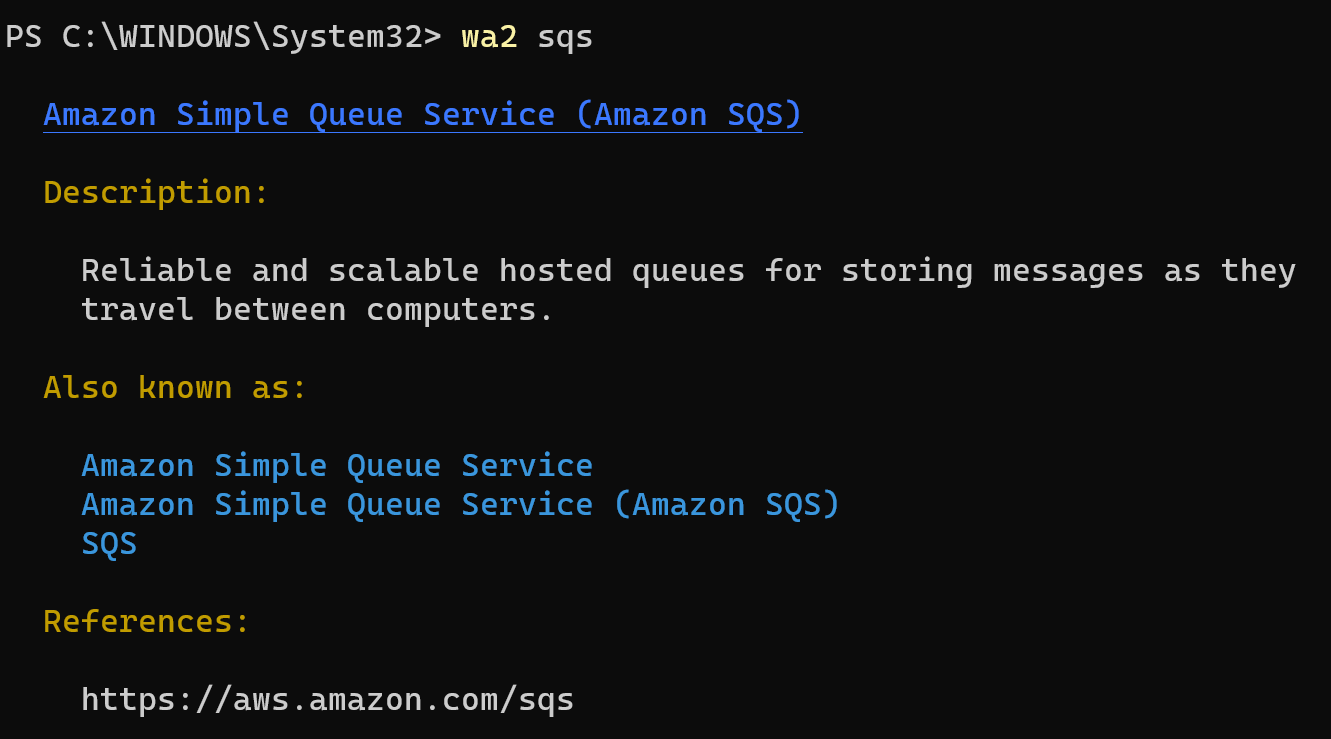
- By full name:
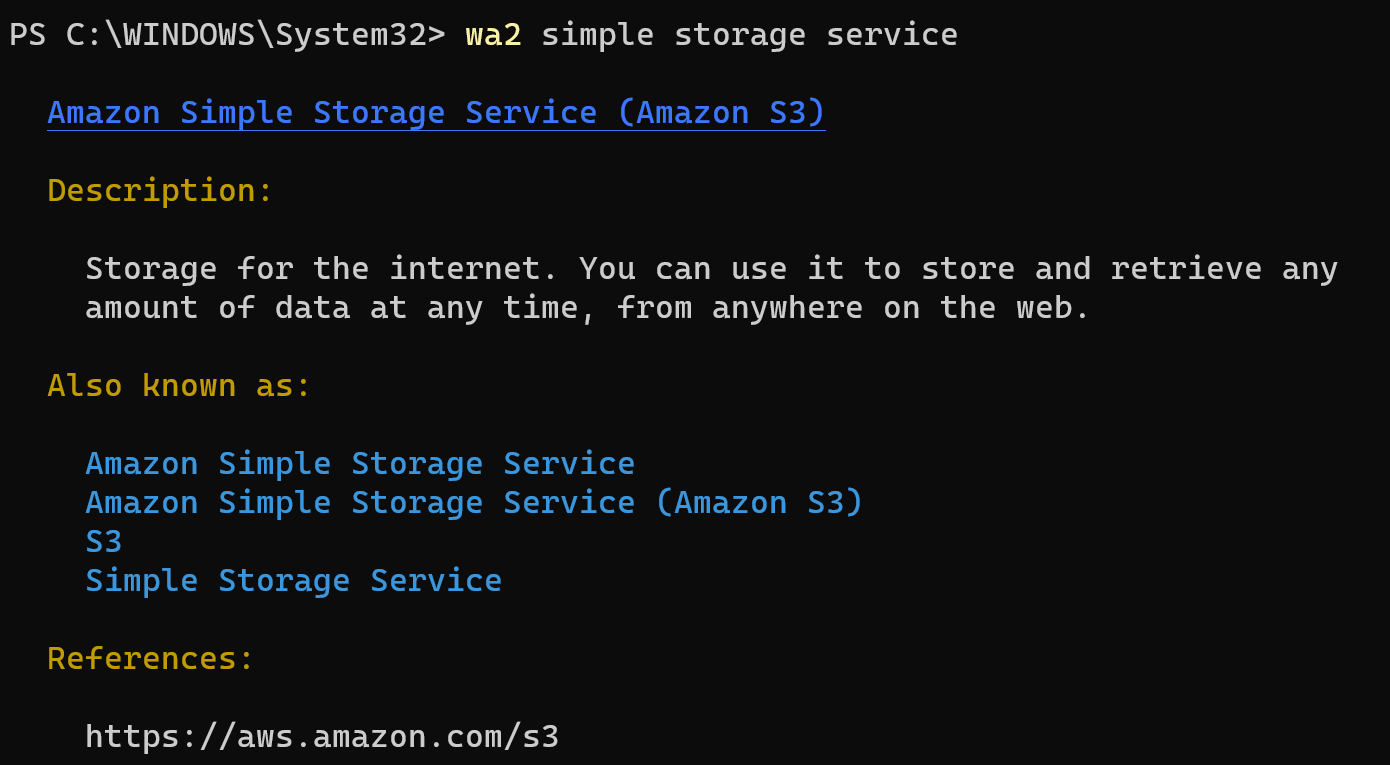
Directly using the wa2 command will only look for the item that exactly matches the queried name. If you are not sure of the exact name, you can use the -t or --title flag to query for any items that contain the queried key word(s) in the title; or you can use the -c or --content flag to query in the content.
Examples
- Query in the title:
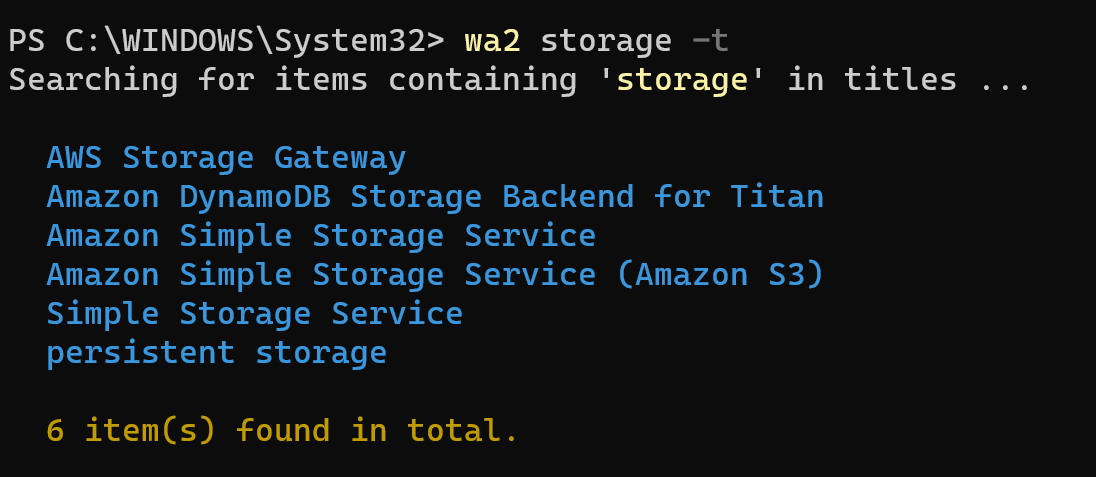
- Query in the content:
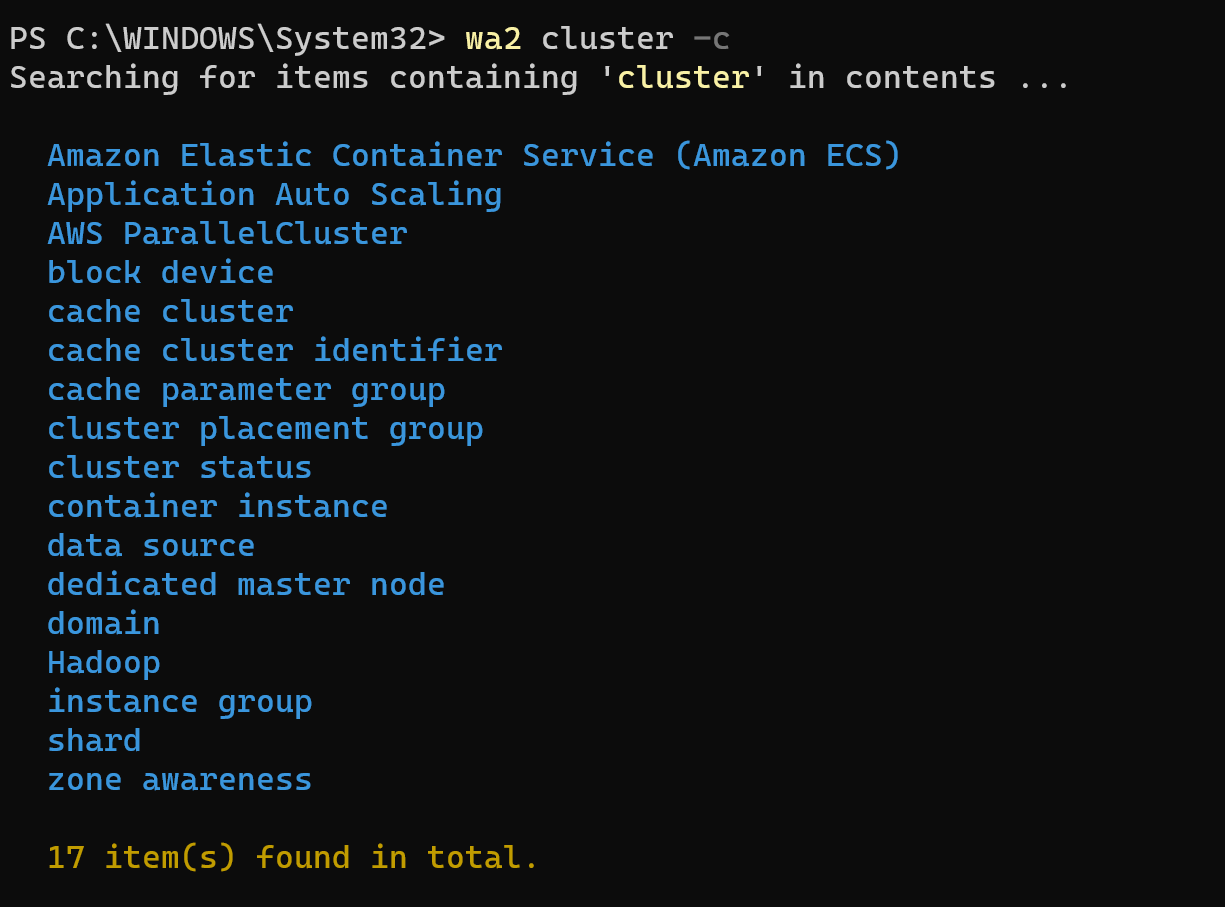
Note that the -t and -c flags can be combined:
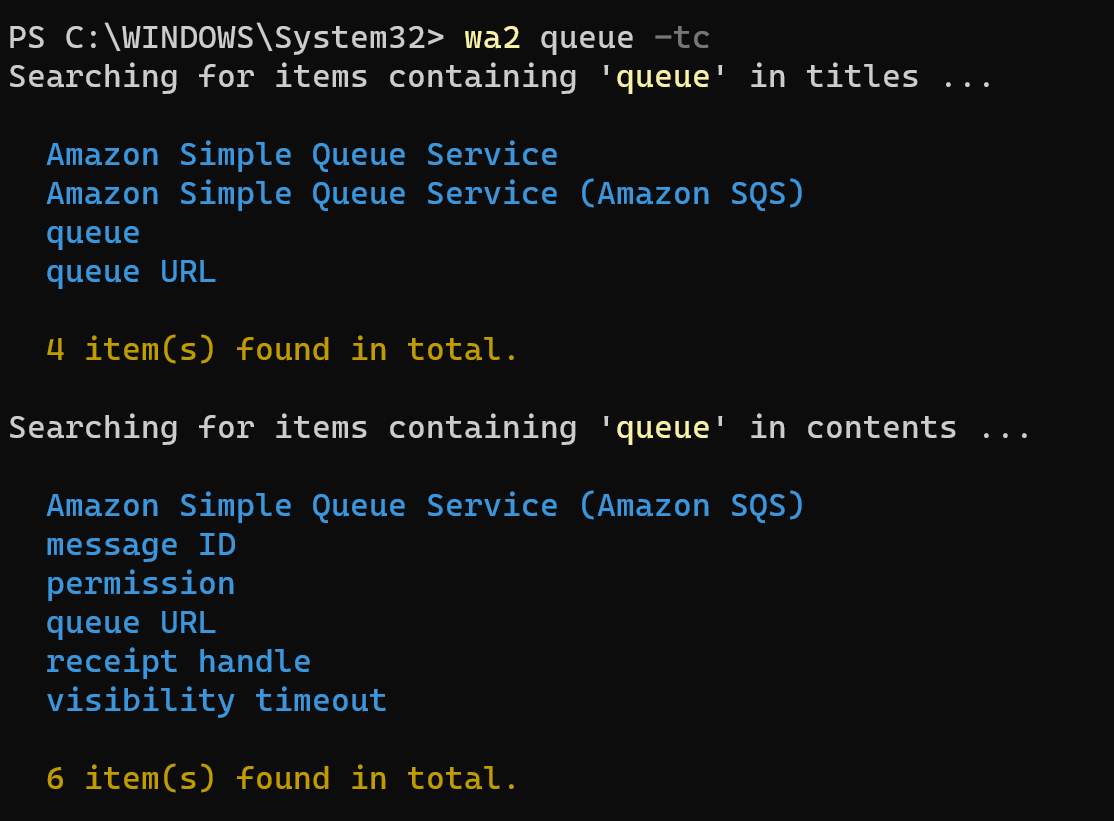
Sometimes during your learning of AWS, you may want to randomly pick up a service to learn about. WA2 provides the random commend to facilitate this. It randomly shows you an item in the glossary list:
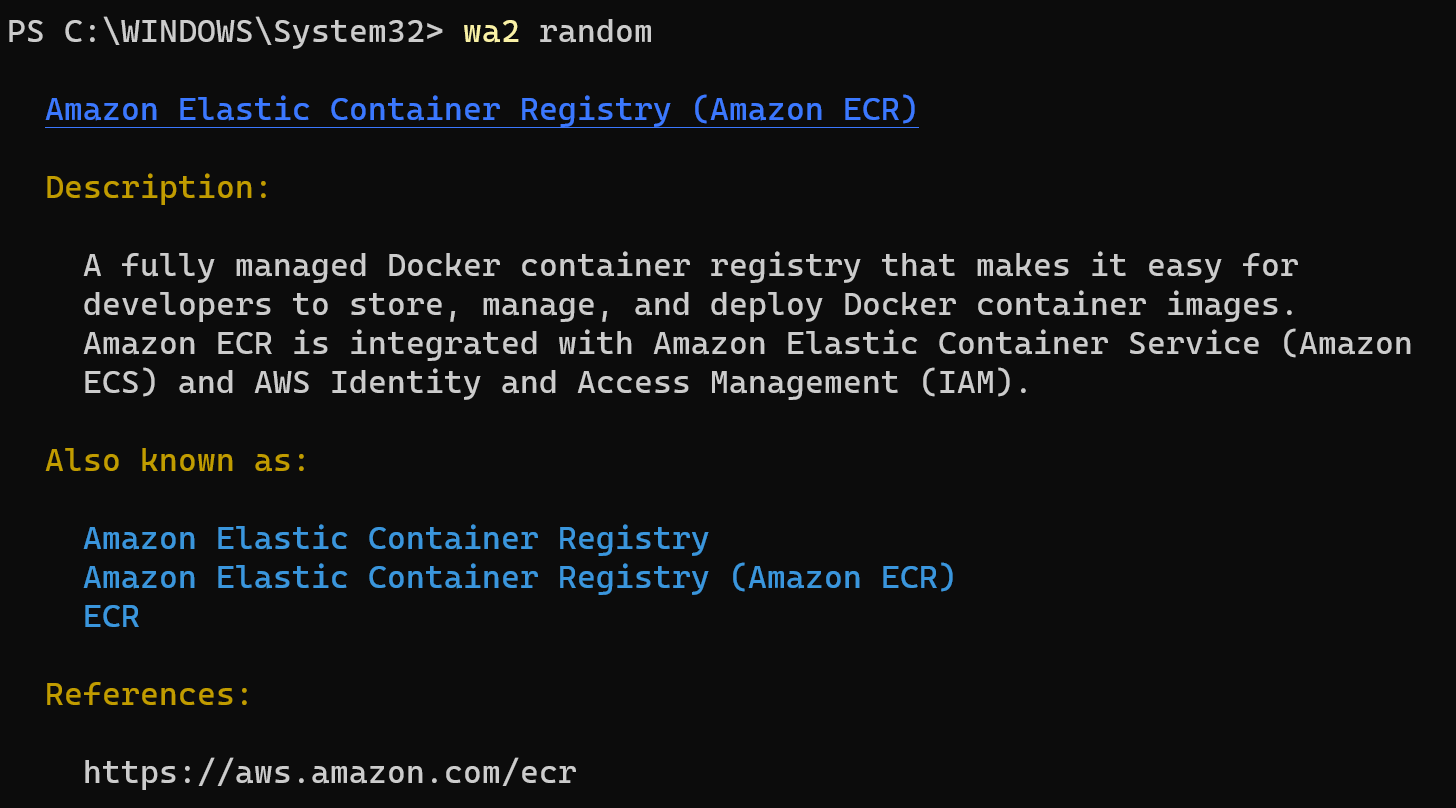
Just like any other glossary list, wa2 can list services by the initial letter:
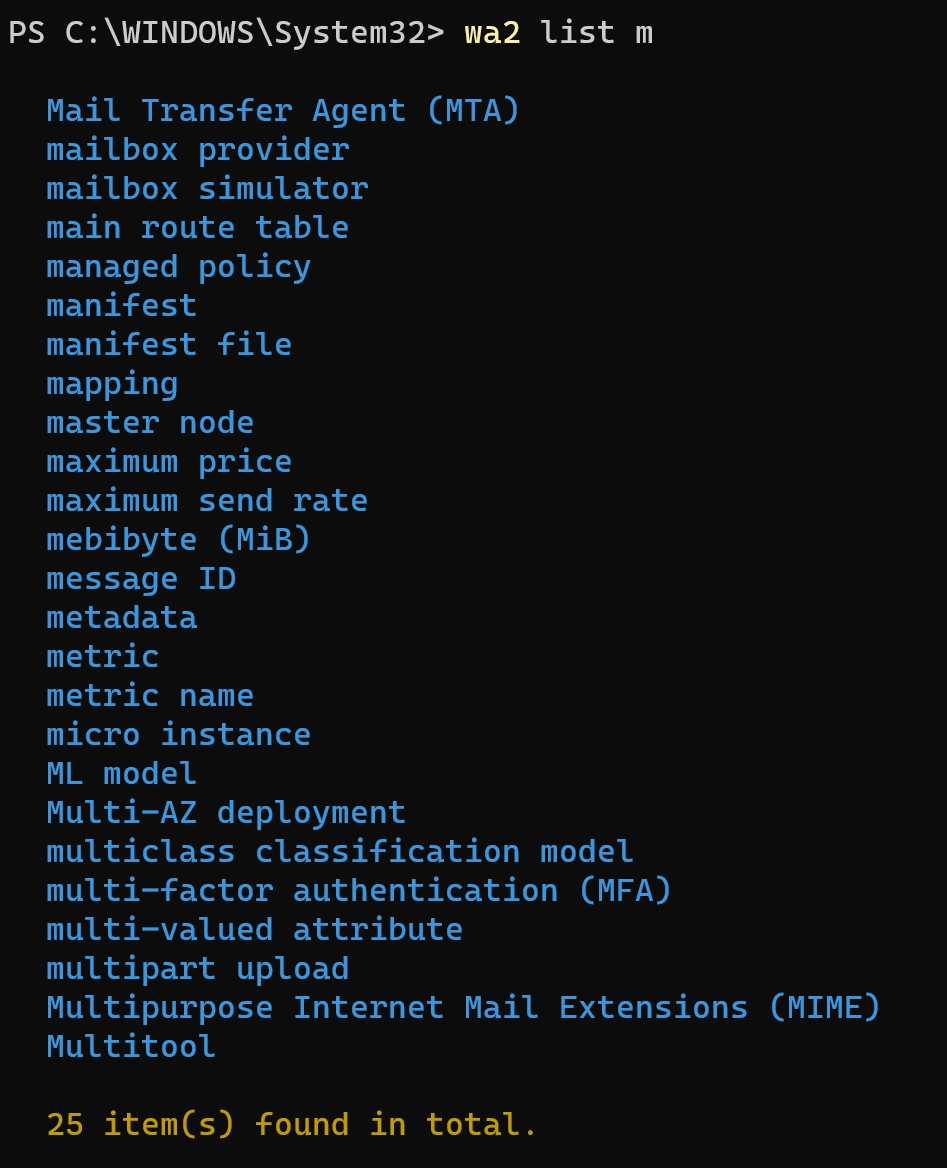
Updating
WA2 stores the glossary list in a JSON file. This file is stored locally on your computer when you install WA2 from npm. This glossary was generated from the data on the AWS official glossary page: https://docs.aws.amazon.com/general/latest/gr/glos-chap.html .
In order to keep this glossary list up-to-date, WA2 provides the update command (however, you should not need to use this command often). Running
$ wa2 updatewill generate and use a new glossary list.
The original glossary list is not automatically removed. You can use
$ wa2 update --revertor
$ wa2 update -rto revert to the previous version. This is in case that the AWS changes its page structure, and the fetched data are no longer processed properly.
You can also use
$ wa2 update --listor
$ wa2 update -lto get all versions of glossaries available, with each glossary list attached with an id number. Then, you can use
$ wa2 update --revert [id]or
$ wa2 update -r [id]with id being the id of a particular version of glossary, to revert to that version. Or use
$ wa2 update --delete <id>or
$ wa2 update -d <id>to remove that glossary list permanently from your computer.