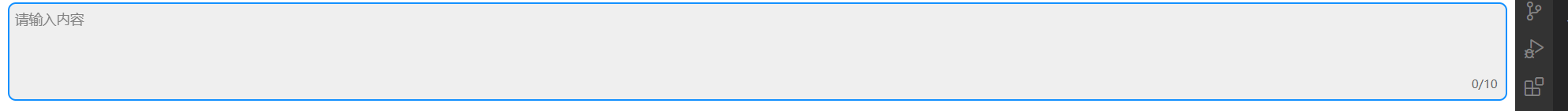0.0.9 • Published 3 years ago
wang-message-editor v0.0.9
install
wang-message-editoruse
main.js
import Vue from 'vue'
import wangMessageEditor from "wang-message-editor";
Vue.use(wangMessageEditor)<template>
<div id="app">
<wangMessageEditor @input="input" :limitInputLength="0"
ref="editRef"
/>
</div>
</template>
<script>
import wangMessageEditor from "./components/index";
export default {
name: "App",
data() {
return {};
},
components: {
wangMessageEditor,
},
methods: {
input(e) {
console.log(e);
},
清空输入框内容fn
clear(){
this.$refs.editRef.clear()
}
},
};
</script>methods
| 参数 | 说明 | 参数 | 备注 |
|---|---|---|---|
| input | 输入框改变事件 | 当设置 limitInputLength 大于0时,输出参数为{content: 'we', isOverflow: false};当设置 limitInputLength 为0时,输出参数为 当前输入的内容字符串,而非对象 | |
| clear | 清空editor | ||
| focus | editor获取焦点 | ||
| setContent | 设置输入框内容 | 参数为字符串 | 多次调用,会覆盖上次的内容 |
| setTextContentAdd | 追加内容(文本) | string | |
| setHyperTextContentAdd | 追加内容(超文本) | html 字符串格式的 html,例如 <a href="www.xx.com"> a</a> | |
props
limitInputLength 输入框字数限制,
| 参数 | 参数类型 | 功能 |
|---|---|---|
| limitInputLength | Number | 输入框字数限制 |
效果展示