1.1.2 • Published 3 years ago
wangeditor-plugin-fillinblank v1.1.2
wangEditor 填空题空格
介绍
wangEditor 插入填空题空格插件,支持直接在题干上输入答案。有长空格和短空格两种长度
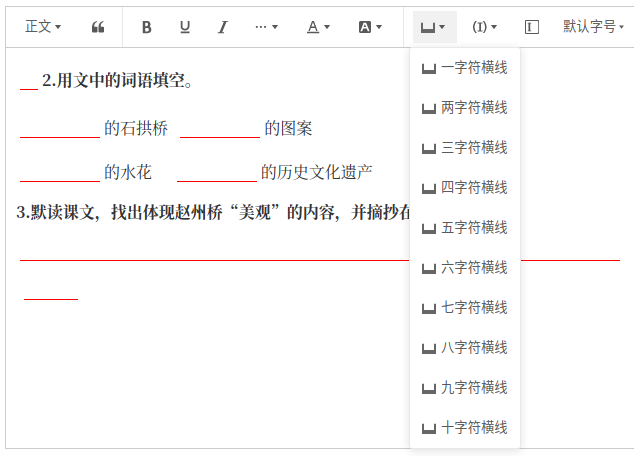
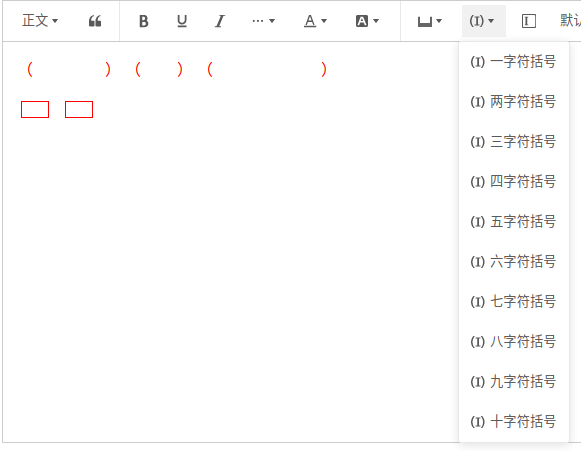
安装
npm install wangeditor-plugin-fillinblank -S
or
yarn add wangeditor-plugin-fillinblank -S例子
使用
注册到编辑器
如果你使用的是script标签方式引入,会在全局挂载一个fillInBlank变量供使用
// 注册。要在创建编辑器之前注册,且只能注册一次,不可重复注册。
wangEditor.Boot.registerModule(fillInBlank);如果你使用npm
import { Boot, IEditorConfig, IToolbarConfig } from "@wangeditor/editor";
import fillInBlank from "wangeditor-plugin-fillinblank";
// 注册。要在创建编辑器之前注册,且只能注册一次,不可重复注册。
Boot.registerModule(fillInBlank)配置
// 编辑器配置
const editorConfig: Partial<IEditorConfig> = {
// editorConfig...
}
// 工具栏配置
const toolbarConfig: Partial<IToolbarConfig> = {
insertKeys: {
index: 0,
keys: [
{
key: "group-fill-blank",
title: "填空空格",
iconSvg: fillInBlank.icon.ICON_SVG,
menuKeys: [
"insertFillBlank1",
"insertFillBlank2",
"insertFillBlank3",
"insertFillBlank4",
"insertFillBlank5",
"insertFillBlank6",
"insertFillBlank7",
"insertFillBlank8",
"insertFillBlank9",
"insertFillBlank10",
],
},
{
key: "group-fill-blank-paren",
title: "填空空格",
iconSvg: fillInBlank.icon.ICON_PAREN_SVG,
menuKeys: [
"insertFillBlankParen1",
"insertFillBlankParen2",
"insertFillBlankParen3",
"insertFillBlankParen4",
"insertFillBlankParen5",
"insertFillBlankParen6",
"insertFillBlankParen7",
"insertFillBlankParen8",
"insertFillBlankParen9",
"insertFillBlankParen10",
],
},
"insertFillBlankRect1",
], // “插入”菜单
},
// 其他...
}然后创建编辑器和工具栏,会用到 editorConfig 和 toolbarConfig 。具体查看 wangEditor 文档。
显示 HTML
空格获取的 HTML 格式如下
<!--横线空格-->
<input data-w-e-type="fill-blank" width="72px" index="0" shape="line">
<!--括号空格-->
<span style="color: rgb(255, 0, 0);">(</span><input data-w-e-type="fill-blank" width="72px" index="0" shape="paren"><span style="color: rgb(255, 0, 0);">)</span>
<!--矩形框空格-->
<input data-w-e-type="fill-blank" width="28px" index="0" shape="rect">index 表示这个空格在编辑器里的位置,按从左到右,从上到下的顺序依次累加
获取到的是纯html,展示文本时可自定义样式,具体可参考 wangEditor自定义样式