wdym v2.0.16
wdym
See also: API Documentation for Node.js applications
Convert Common Log Format into more useful (and human-readable) JSON and/or CSV. Especially handy when analysing server log files for activity and performance.
Can be used both as a Node.js library and as a command line executable.
For example, standard log input such as
127.0.0.1 tara ss [07/Jul/2020:16:44:36 +0000] "GET /wdym.npm HTTP/1.1" 200 2326would be converted to
{
"log": [
{
"remoteHost": "127.0.0.1",
"remoteLogName": "tara",
"authUser": "ss",
"date": "2020-07-07T16:44:36.000Z",
"request": "GET /wdym.npm HTTP/1.1",
"status": 200,
"size": 2326
}
]
}or
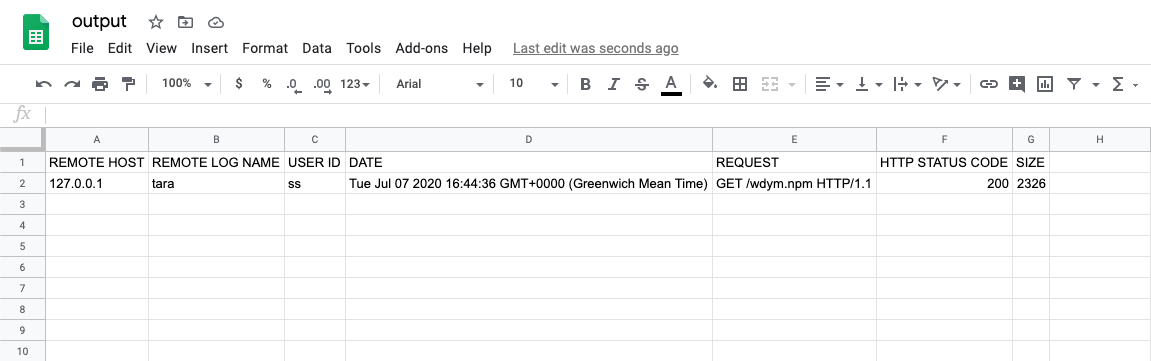
Usage
Node.js Library
Installation:
$ npm install wdymGetting started:
Here is a simple example to convert an incoming stream of CLF logs to CSV using wdym and the Node.js Stream interface.
const wdymCSV = require('wdym').csv
const { pipeline } = require('stream') // API: https://nodejs.org/api/stream.html#stream_stream_pipeline_source_transforms_destination_callback
pipeline(source, wdymCSV, destination, (err) => {
if (err) {
console.error('Pipeline failed.', err)
} else {
console.log('Pipeline succeeded.')
}
}
// 127.0.0.1 - g [27/Apr/2012:09:57:36 +0000] "GET /ss.html HTTP/1.1" 200 2326
// =>
// REMOTE HOST,REMOTE LOG NAME,USER ID,DATE,REQUEST,HTTP STATUS CODE,SIZE
// 127.0.0.1,-,g,Fri Apr 27 2012 09:57:36 GMT+0000 (Greenwich Mean Time),GET /ss.html HTTP/1.1,200,2326
// Pipeline succeeded.See more: API Documentation
Command Line Executable
Installation:
$ npm install -g wdymGetting started:
$ wdym --help
Usage
$ wdym <file> <options>
Default behaviour (no options): simply converts log file contents into JSON and writes to the shell (via stdout)
Options
--csv convert log file into CSV
--write write to file (./output.csv or ./output.json)
-v, --version output the version number
-h, --help usage information
Examples
$ wdym log.txt --write converts log file into JSON and writes to output.json
$ wdym log.txt --csv converts log file contents into CSV and writes to shell
$ wdym log.txt --csv --write converts log file contents into CSV and writes to output.csvPiped Input
Example:
$ cat log.txt | wdym --writeconverts log file into JSON and writes to output.json
5 years ago
5 years ago
5 years ago
5 years ago
5 years ago
5 years ago
5 years ago
5 years ago
5 years ago
6 years ago
6 years ago
6 years ago
6 years ago
6 years ago
6 years ago
6 years ago
6 years ago
6 years ago
6 years ago
6 years ago
6 years ago
6 years ago
6 years ago
6 years ago

