1.0.3 • Published 5 years ago
web-table-editor v1.0.3
Table Editor
Web table editor
Usage
import TableEditor from 'web-table-editor';
// create instance
const te = new TableEditor({...});
// event listener
te.addEventListener('load', () => {});
// destroy
te.destroy();Row Index & Column Index
{start row index}, {end row index}
{start column index}, {end column index}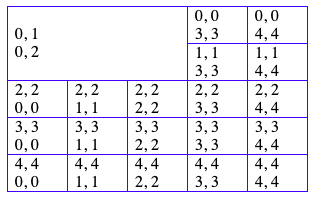
Constructor options
| Name | Type | Attributes | Description |
|---|---|---|---|
| elem | HTMLElement | Table container element | |
| data | TableData, TableCells | Table data | |
| defaultColWidth | number | <optional> | Default column width for cells those do not have width property. The default is 0. |
| fullWidth | boolean | <optional> | The table size is 100% or not. The default is false |
| editable | boolean | <optional> | Table is editable or not. The default is true. |
| resizeable | boolean | <optional> | Table is resizeable or not. The default is false. |
| borderColor | string | <optional> | Border color of cell. |
| cellStyle | object | <optional> | Style color of cell. |
| cellClass | string | <optional> | Class name of cell. |
| debug | boolean | <optional> | Debug switch. The default is false. |
| maxUndoTimes | number | <optional> | Max times of undo. The default is 10. |
Methods
addRow(rowIdx: number, above: boolean): booleandelRow(rowIdx: number): booleanaddColumn(colIdx: number, left: boolean): booleandelColumn(colIdx: number): booleanmergeCells(rowRange: TdRange, colRange: TdRange): booleansplitCell(rowIdx: number, colIdx: number, rowCount: number, colCount: number): booleangetCellContent(rowIdx: number, colIdx: number): stringsetCellContent(rowIdx: number, colIdx: number, content: string): booleanundo(): booleanredo(): booleangetTableData(): { rows: Array<Array<object>>, colWidth: Array<number> }setEditable(editable: boolean)addEventListener(name: string, handler: Function)removeEventListener(name: string, handler: Function)destroy()
Event Listeners
| Name | Callback param | Description |
|---|---|---|
| cellfocus | TECellFocusEvent | Cell focused |
| cellblur | TECellBlurEvent | Cell blur |
| mousemove | TEMouseMoveEvent | Mouse move |
Type Definitions
type TdRange = [number, number];
type TdData = {
row: TdRange;
col: TdRange;
content: string;
style?: object
width?: number
}
type TrData = Array<TdData>
type TableData = Array<TrData>
type TableCells = Array<TdData>;
class TECellFocusEvent {
row: TdRange;
col: TdRange;
}
class TECellBlurEvent {
row: TdRange;
col: TdRange;
}
class TEMouseMoveEvent {
offsetX: number;
offsetY: number;
}Todo
- Select cells by drag
