webai-js v2.0.2
WebAI.js


中文版 | English
1. 简介
WebAI.js 是一个基于 OpenCV.js 和 ONNXRuntime 开发的一个 Web 前端 AI 模型部署工具
可通过在线体验网站 Hello WebAI.js 进行快速的体验试用
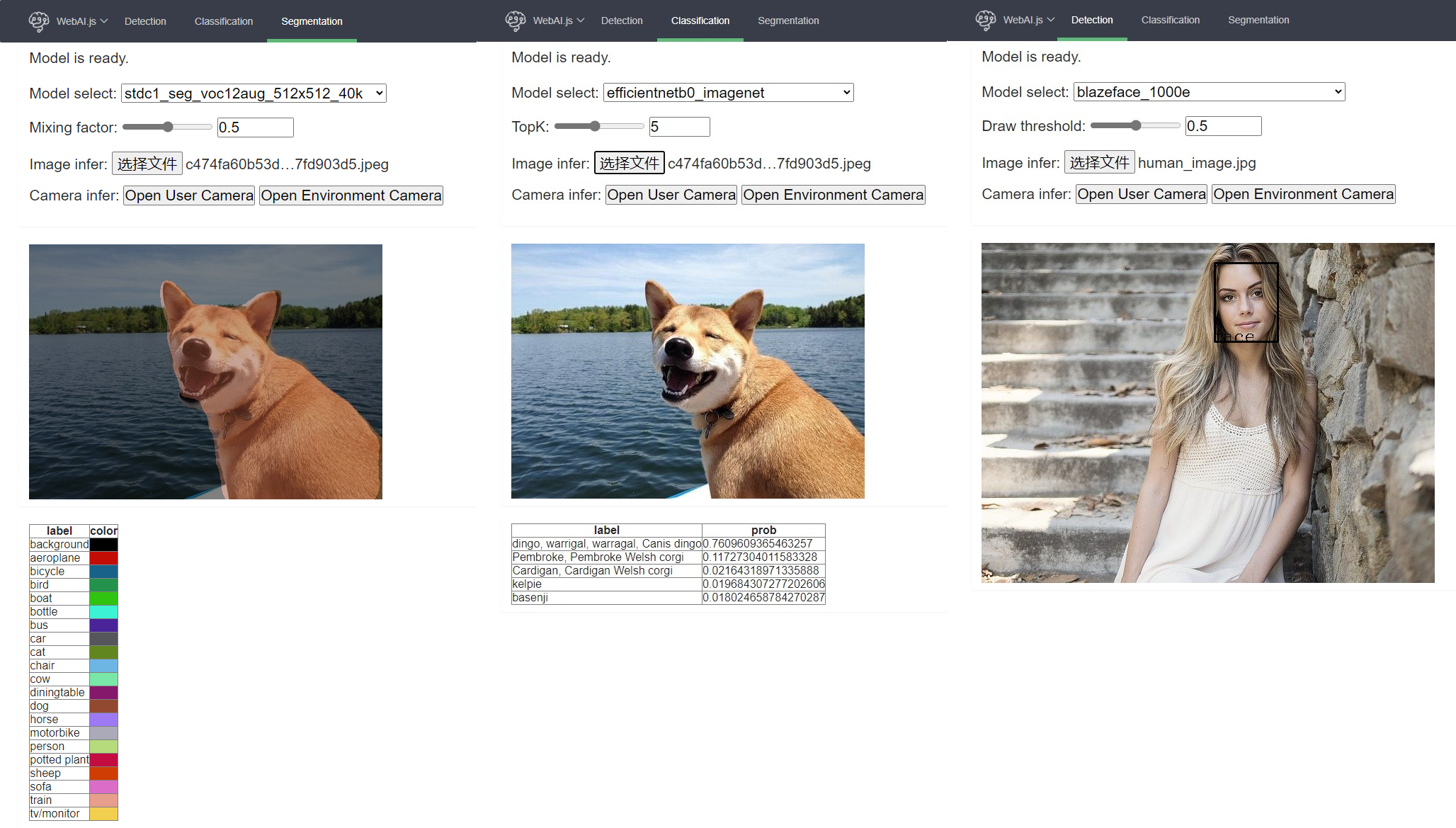
2. 特性
WebAI.js 支持 HTML script 标签引入和 node.js 两种方式进行使用
目前支持目标检测 (Yolo / ssd / ...)、图像分类 (MobileNet / EfficientNet / ...)、图像分割(BiseNet / PPSeg / ...) 三类 CV 模型
目前支持 PaddleDetection / PaddleClas / PaddleSeg 三个套件部分导出模型的部署
3. 安装
HTML script 标签引入
<!-- 最新版本 --> <script src='https://cdn.jsdelivr.net/npm/webai-js/dist/webai.min.js'></script> <!-- 1.1.4 版本 --> <script src='https://cdn.jsdelivr.net/npm/webai-js@1.1.4/dist/webai.min.js'></script>Npm 安装
$ npm install webai-js
4. 模型
WebAI.js 使用 ONNX 模型进行模型推理,通过配置文件对模型的预处理进行配置
一个常规的模型包含如下两个文件: model.onnx / configs.json
其中 model.onnx 为模型文件,记录了模型的计算图和每层的参数,configs.json 为配置文件,记录了模型预处理的一些配置,如下为一个配置文件的具体内容:
{ "Preprocess": [ { "type": "Decode", // 图像解码 "mode": "RGB" // RGB 或 BGR }, { "type": "Resize", // 图像缩放 "interp": 1, // 插值方式 "keep_ratio": false, // 保持长宽比 "limit_max": false, // 限制图片尺寸 "target_size": [300, 300] // 目标尺寸 }, { "type": "Normalize", // 归一化 "is_scale": false, // 是否缩放 (img /= 255.0) "mean": [127.5, 127.5, 127.5], // 均值 "std": [127.5, 127.5, 127.5] // 标准差 }, { "type": "Permute" // 转置 (HWC -> CHW) } ], "label_list": [ "aeroplane", "bicycle", "bird", "boat", "bottle", "bus", "car", "cat", "chair", "cow", "diningtable", "dog", "horse", "motorbike", "person", "pottedplant", "sheep", "sofa", "train", "tvmonitor" ] // 标签列表 }项目中提供了多个已经过测试的预训练模型文件,具体文件位于 ./docs/pretrained_models 目录,也可在在线体验网页 Hello WebAI.js 中快速试用如下的模型,以下模型均来自 PaddleDetection / PaddleClas / PaddleSeg 提供预训练模型,具体的导出教程和兼容性表格将很快更新,更多其他套件、工具链的兼容适配也在稳步进行
Model Type Source BlazeFace_1000e Detection PaddleDetection PPYOLO_tiny_650e_coco Detection PaddleDetection SSD_mobilenet_v1_300_120e_voc Detection PaddleDetection SSDLite_mobilenet_v3_small_320_coco Detection PaddleDetection EfficientNetB0_imagenet Classification PaddleClas MobileNetV3_small_x0_5_imagenet Classification PaddleClas PPLCNet_x0_25_imagenet Classification PaddleClas PPSEG_lite_portrait_398x224 Segmentation PaddleSeg STDC1_seg_voc12aug_512x512_40k Segmentation PaddleSeg BiseNet_cityscapes_1024x1024_160k Segmentation PaddleSeg
5. API
模型加载
// Base model (async) WebAI.Model.create(modelURL, sessionOption = { logSeverityLevel: 4 }, init = null, preProcess = null, postProcess = null) -> model // Base CV model (async) WebAI.CV.create(modelURL, inferConfig, sessionOption = { logSeverityLevel: 4 }, getFeeds = null, postProcess = null) -> modelCV // Detection model (async) WebAI.Det.create(modelURL, inferConfig, sessionOption = { logSeverityLevel: 4 }, getFeeds = null, postProcess = null) -> modelDet // Classification model (async) WebAI.Cls.create(modelURL, inferConfig, sessionOption = { logSeverityLevel: 4 }, getFeeds = null, postProcess = null) -> modelCls // Segmentation model (async) WebAI.Seg.create(modelURL, inferConfig, sessionOption = { logSeverityLevel: 4 }, getFeeds = null, postProcess = null) -> modelSegmodelURL(string): 模型链接/路径 inferConfig(string): 模型配置文件链接/路径 sessionOption(object): ONNXRuntime session 的配置 getFeeds(function(imgTensor: ort.Tensor, imScaleX: number, imScaleY: number) => feeds:object): 自定义模型输入函数 init(function(model: WebAI.Model) => void): 自定义模型初始化函数 preProcess(function(...args) => feeds: object): 自定义模型预处理函数 postProcess(function(resultsTensors: object, ...args) => result: any): 自定义模型后处理函数模型推理
// Base model (async) model.infer(...args) // Base CV model (async) modelCV.infer(...args) // Detection model (async) modelDet.infer(imgRGBA, drawThreshold=0.5) -> bboxes // Classification model (async) modelCls.infer(imgRGBA, topK=5) -> probs // Segmentation model (async) modelSeg.infer(imgRGBA) -> segResults// 注:目前只能实现 BatchSize=1 的模型推理 imgRGBA(cv.Mat): 输入图像 drawThreshold(number): 检测阈值 topK(number): 返回置信度前 K (K>0) 个结果,如果 K<0 返回所有结果 bboxes({ label: string, // 标签 score: number, // 置信度 color: number[], // 颜色(RGBA) x1: number, // 左上角 x 坐标 y1: number, // 左上角 y 坐标 x2: number, // 右下角 x 坐标 y2: number // 右下角 y 坐标 }[]): 目标检测包围框结果 probs({ label: string, // 标签 prob: number // 置信度 }[]): 图像分类置信度结果 segResults({ gray: cv.Mat, // 最大值索引图像(Gray) colorRGBA: cv.Mat, // 伪彩色图(RGBA) colorMap: { // 调色板 lable: string, // 标签 color: number[] // 颜色(RGBA) }[] }): 图像分割结果更多 API 请参考文档:API 参考
6. 部署
在线体验网页:Hello WebAI.js
除了在线体验网页,也可以通过 node.js 借助 vite 构建工具快速在本地部署这个体验网页
# 安装依赖 $ npm install # 启动服务器调试 $ npm run dev部署完成后,就可以使用浏览器访问 http://localhost:3000/ 进行体验使用
