1.0.1 • Published 3 years ago
webindexeddb v1.0.1
webindexeddb
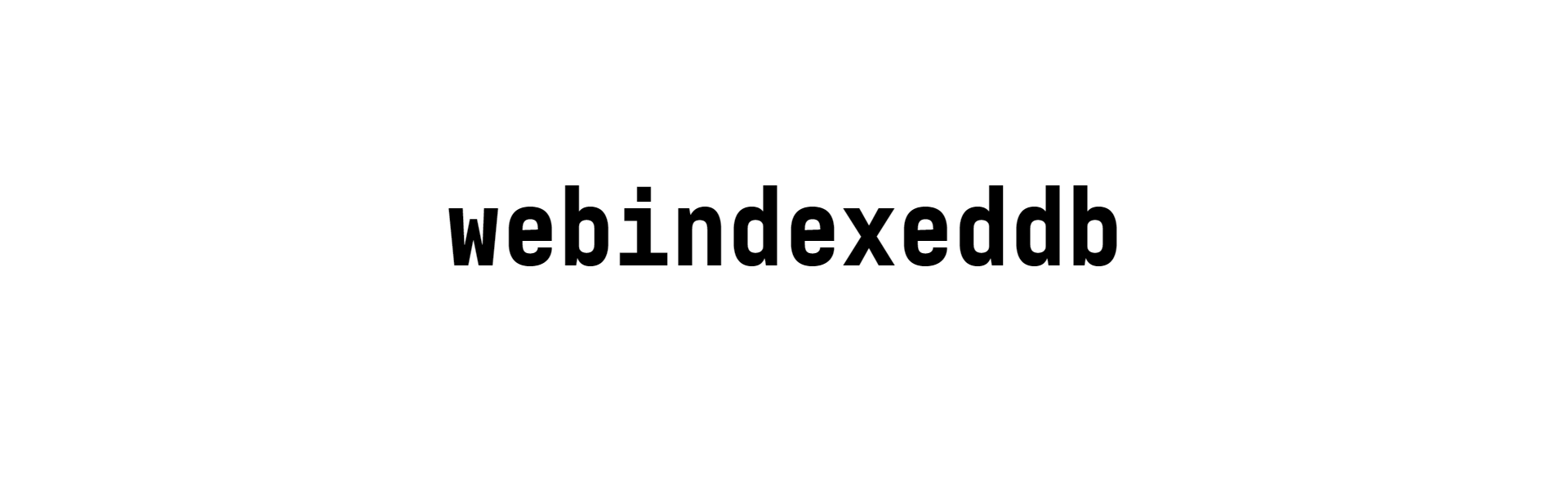
- 持久化模拟数据库对象存储,可配合mockjs实现大数据量的数据模拟,可以解决storage可用存储空间小的问题,可以保存图片数据
- 当前版本:v1.0.0
安装方式
- npm/yarn方式安装
npm install webindexeddb --save
or
yarn add webindexeddb - cdn方式
<script src="https://cdn.jsdelivr.net/gh/yinyangshibolange/webindexeddb/lib/bundle.umd.min.js"></script> demo
demo仓库地址:https://github.com/yinyangshibolange/webindexeddb
在线预览地址:https://yinyangshibolange.github.io/webindexeddb/demo.html
IndexdbStore配置项
| key | type(类型) | Description(描述) | Default(默认) |
|---|---|---|---|
| name | String | 数据库名称 | 'indexeddbname' |
| version | Number | 数据库版本 | 1 |
| stores | Array | 数据库表初始化配置 | [] |
stores表配置
| key | type(类型) | Description(描述) | Default(默认) |
|---|---|---|---|
| storeName | String | 表名 | '' |
| mainKey | String | 主键 | 'id' |
| indexs | Array | 索引配置 | [] |
indexs索引配置
| key | type(类型) | Description(描述) | Default(默认) |
|---|---|---|---|
| name | String | 索引名 | '' |
| keyPath | String | 索引字段,多个字段用","分割 | '' |
| params | Object | 索引配置,可设置索引类型,例如unique | {} |
使用方法
- 在html原生js使用方式
<script src="https://cdn.jsdelivr.net/gh/yinyangshibolange/webindexeddb/lib/bundle.umd.min.js"></script>
<body>
<div id="ctx_menu"></div>
</body>
<script>
var indexedStore = new window.IndexdbStore({
name: "myindexdb", // 你的indexdb数据库名称
version: 7, // 如果修改了options里的stores参数,那么必须修改version版本号,不然stores的修改不会生效
stores: [
{ // 类似数据库表
storeName: "demoStore",
// mainKey: 'id', // 主键,默认为id
// indexs: []
},
{ // 类似数据库表
storeName: "imageList",
// mainKey: 'id', // 主键,默认为id
indexs: [{
name: "parentid", // 索引名称
keyPath: "parentid", // 索引字段
params: {
unique: false,
}
}]
}
]
})
</script> - 模块化导入方式
import IndexdbStore from "webindexeddb"
const indexedStore = new IndexdbStore({
name: "myindexdb", // 你的indexdb数据库名称
version: 7, // 如果修改了options里的stores参数,那么必须修改version版本号,不然stores的修改不会生效
stores: [
{ // 类似数据库表
storeName: "demoStore",
// mainKey: 'id', // 主键,默认为id
// indexs: []
},
{ // 类似数据库表
storeName: "imageList",
// mainKey: 'id', // 主键,默认为id
indexs: [{
name: "parentid", // 索引名称
keyPath: "parentid", // 索引字段
params: {
unique: false,
}
}]
}
]
})IndexdbStore对象包含4个属性
- name
- version
- stores
上面3个属性已在上方列出
- db (IndexedDB对象,无需使用)
IndexdbStore对象包含10个数据库操作函数
| functionName | desciption(描述) | params(参数) | |
|---|---|---|---|
| addItem | 新增数据,自动添加addtime和addtimeformat字段,会自动添加[mainKey](主键)字段 | storeName, data | |
| addBatch | 批量新增数据,自动添加addtime和addtimeformat字段,会自动添加[mainKey](主键)字段 | storeName, list | |
| updateItem | 修改数据,会自动添加updatetime和updatetimeformat | storeName, data | |
| updateBatch | 批量修改数据,会自动添加updatetime和updatetimeformat | storeName, list | |
| delItem | 删除数据,id是主键值,不一定是id | storeName, id | ' |
| delBatch | 批量删除数据,id是主键值,不一定是id | storeName, ids | |
| getAll | 查询表中所有数据 | storeName, sortParams = [] | |
| queryAll | 条件查询数据 | storeName, params, sortParams = [] | |
| queryPage | 条件查询分页数据 | storeName, params, sortParams, page = 1, pagesize = 10 | |
| rebuild | 数据库动态升级重构,当name,version,stores修改后调用,options同构造函数参数,但可为空,默认使用当前参数 | options |