1.0.0 • Published 4 years ago
webpack-chrome-extension v1.0.0
webpack-chrome-extension
初始化项目
npm init安装webpack@3.6
npm install --save-dev webpack@3.6创建开发目录
# windows cmd下执行
md src, src\background, src\contentScripts, src\options, src\popup, src\config, src\crxConfig\assets\images
# window powerShell下执行
mkdir -p src, src/background, src/contentScripts, src/options, src/popup, src/config, src/crxConfig/assets/images
# 其他平台自行创建创建开发基础文件
# cmd
echo console.log('This is background.js')>src\background\index.js
echo console.log('This is contentScripts.js injected here')>>src\contentScripts\index.js
echo console.log('This is options.js')>src\options\main.js
echo console.log('This is popup.js')>src\popup\main.js
type nul>src\config\config.js
# powerShell
new-item src/background/index.js -type file -force -value "console.log('This is background.js')"
new-item src/contentScripts/index.js -type file -force -value "console.log('This is contentScripts.js injected here')"
new-item src/options/main.js -type file -force -value "console.log('This is options.js')"
new-item src/popup/main.js -type file -force -value "console.log('This is popup.js')"
new-item src/config/config.js创建开发配置config/config.js
const config = {
home: 'https://www.slong.ink',
plugin: 'https://local.plugin.slong.ink',
pluginApi: 'https://local.plugin.slong.ink/crx',
prefix: '__ZSL__'
}
export default config创建html页面模板
根目录下新建index.html
<!DOCTYPE html> <html lang="en"> <head> <meta charset="UTF-8"> <meta name="viewport" content="width=device-width, initial-scale=1.0"> <meta http-equiv="X-UA-Compatible" content="ie=edge"> <meta name="author" content="slongzhang@qq.com"> <title>webpack-chrome-extension</title> </head> <body> <div id="app"> </div> </body> </html>
配置webpack.config
创建webpack.config所需文件
- 根目录下新建webpackConfig文件夹,并创建base.js 、build.js、dev.js、devOptions.js
# cmd
mkdir webpackConfig
type nul>webpackConfig\base.js
type nul>webpackConfig\build.js
type nul>webpackConfig\dev.js
type nul>webpackConfig\devOptions.js
# powerShell
mkdir webpackConfig
new-item webpackConfig/base.js
new-item webpackConfig/build.js
new-item webpackConfig/dev.js
new-item webpackConfig/devOptions.js配置base.js
const path = require('path')
const webpack = require('webpack')
const rootPath = path.resolve(__dirname, '../'); // 定义项目根目录
const htmlWebpackPlugin = require('html-webpack-plugin') // 模板替换
const CommonsChunkPlugin = require('webpack/lib/optimize/CommonsChunkPlugin') // 提取公共模块
const CopyWebpackPlugin = require("copy-webpack-plugin") // 文件拷贝插件
// 判断打包的版本
let manifestVersion = process.env.npm_config_MV;
if (manifestVersion && trim(manifestVersion) == 2) {
manifestVersion = 2;
} else {
manifestVersion = 3;
}
// 处理manifest文件(因为压缩的manifest.json不便查看和修改,json文件也无法注释, 因此改用js文件来转换)
// 获取fs句柄
const fs = require('fs')
// 获取manifest内容
const manifestData = require(`../src/crxConfig/manifest.v${manifestVersion}.js`)
const manifestFile = path.resolve(rootPath, `src/crxConfig/manifest.min.json`)
// 写入数据
fs.writeFileSync(manifestFile, JSON.stringify(manifestData));
module.exports = {
entry: {
background: path.resolve(rootPath, 'src/background/index.js'),
contentScripts: path.resolve(rootPath, 'src/contentScripts/index.js'),
options: path.resolve(rootPath, 'src/options/main.js'),
popup: path.resolve(rootPath, 'src/popup/main.js'),
},
output: {
path: path.resolve(rootPath, 'dist'),
filename: '[name]/index.js'
},
module: {
rules: [{
test: /\.css$/,
use: [{
loader: 'style-loader'
},
{
loader: 'css-loader',
options: {
modules: true
}
}
]
},
{
test: /\.(png|jpg|gif|svg|jpeg)$/,
use: [{
loader: 'url-loader',
options: {
limit: 8192,
// fallback: { // 回调函数,file-loader 可以写在回调里,也可忽略,webpack会自动查找处理
// loader: 'file-loader',
// options: {
// publicPath: './dist/'
// }
// }
}
}]
},
{
test: /\.js$/,
exclude: /(node_modules|bower_components)/, // 过滤目录
use: {
loader: 'babel-loader',
options: {
presets: ['es2015']
}
}
},
{
test: /\.vue$/,
use: ['vue-loader']
}
]
},
resolve: {
extensions: ['.js', '.css', '.vue'], // 省略的后缀
alias: {
"@src": rootPath + '/src',
"@options": path.resolve(rootPath, '/src/options'),
"@popup": path.resolve(rootPath, '/src/popup'),
"vue$": "vue/dist/vue.esm.js"
}
},
plugins: [
// 提取公共部分
new CommonsChunkPlugin({
// 从 指定的现成的 Chunk 中提取公共的部分
chunks: ['options', 'popup'], // 从options和popup文件抽取
// 把公共的部分放到 base 中
name: 'common'
}),
// 导出options
new htmlWebpackPlugin({
template: 'index.html',
filename: 'options/index.html',
// title: '',
//增加指定的chunks
chunks: ['common', 'options']
}),
// 导出popup
new htmlWebpackPlugin({
template: 'index.html',
filename: 'popup/index.html',
// title: '',
//增加指定的chunks
chunks: ['common', 'popup']
}),
// banner声明条
new webpack.BannerPlugin(`
author: 'slongZhang',
email: 'slongzhang@qq.com',
date: ${new Date().toDateString()}`),
// 拷贝文件
new CopyWebpackPlugin([{
from: path.resolve(rootPath, "src/crxConfig/assets"),
to: path.resolve(rootPath, "dist/assets")
},
{
from: manifestFile,
to: path.resolve(rootPath, "dist/manifest.json")
},
])
]
}配置build.js
const baseConfig = require('./base.js');
const path = require('path')
const webpack = require('webpack');
const webpackMerge = require('webpack-merge');
const uglifyjsWebpackPlugin = require('uglifyjs-webpack-plugin');
const {
CleanWebpackPlugin
} = require('clean-webpack-plugin') // 清除上次打包的dist
const ZipPlugin = require("zip-webpack-plugin") // 打包压缩插件
module.exports = webpackMerge({
plugins: [
// 清除旧的dish
new CleanWebpackPlugin(),
// 丑化压缩代码
new uglifyjsWebpackPlugin()
]
},
baseConfig, {
plugins: [
// 压缩打包
new ZipPlugin({
path: path.resolve(__dirname, "../dist"),
filename: 'dist.zip'
})
]
})配置dev.js
const baseConfig = require('./base.js');
module.exports = baseConfig配置devOptions.js
const baseConfig = require('./base.js');
const path = require('path')
const webpackMerge = require('webpack-merge');
module.exports = webpackMerge(baseConfig, {
devServer: {
contentBase: path.resolve(__dirname, "../dist/options/"),
inline: true
}
});安装webpack依赖
# css样式文件处理依赖
npm install --save-dev css-loader@2.0.2 style-loader@0.23.1
# 图片和文件处理依赖
npm install --save-dev url-loader@1.1.2 file-loader@3.0.1
# babel-loader 处理浏览器兼容问题,可以将es6转成es5
npm install --save-dev babel-loader@7.1.5 babel-core@6.26.3 babel-preset-es2015@6.24.1
# 安装vue解析器(这边按vue2来配置的,如使用vue3或其他框架的请自行修改,如未使用框架的需自行移除配置文件里与vue相关的代码)
npm install --save-dev vue-loader@13.7.3 vue-template-compiler@2.5.21
npm install --save vue@2.5.21
# 注意vue-template-compiler的版本号要和vue的版本号一致才能解析
# 打包前清除dist插件(webpack插件)
npm install --save-dev clean-webpack-plugin@3.0.0
# 拷贝插件
npm install --save-dev copy-webpack-plugin@4.6.0
# 模板插件
npm install --save-dev html-webpack-plugin@3.2.0
# 代码压缩插件
npm install --save-dev uglifyjs-webpack-plugin@1.1.1
# 安装webpack-merge
npm install --save-dev webpack-merge@4.1.5
# 安装打包脚本
npm install --save-dev zip-webpack-plugin@2.0.0
# 本地服务端
npm install --save-dev webpack-dev-server@2.9.3创建manifest.json(浏览器开发配置表)
# cmd
type nul>src\crxConfig\manifest.v2.js
type nul>src\crxConfig\manifest.v3.js
# powerShell
new-item src/crxConfig/manifest.v2.js
new-item src/crxConfig/manifest.v3.jsmanifest.v2.json是chrome浏览器扩展v2版本开发规范,v3则是chrome最新开发规范,新开发的建议直接上手v3
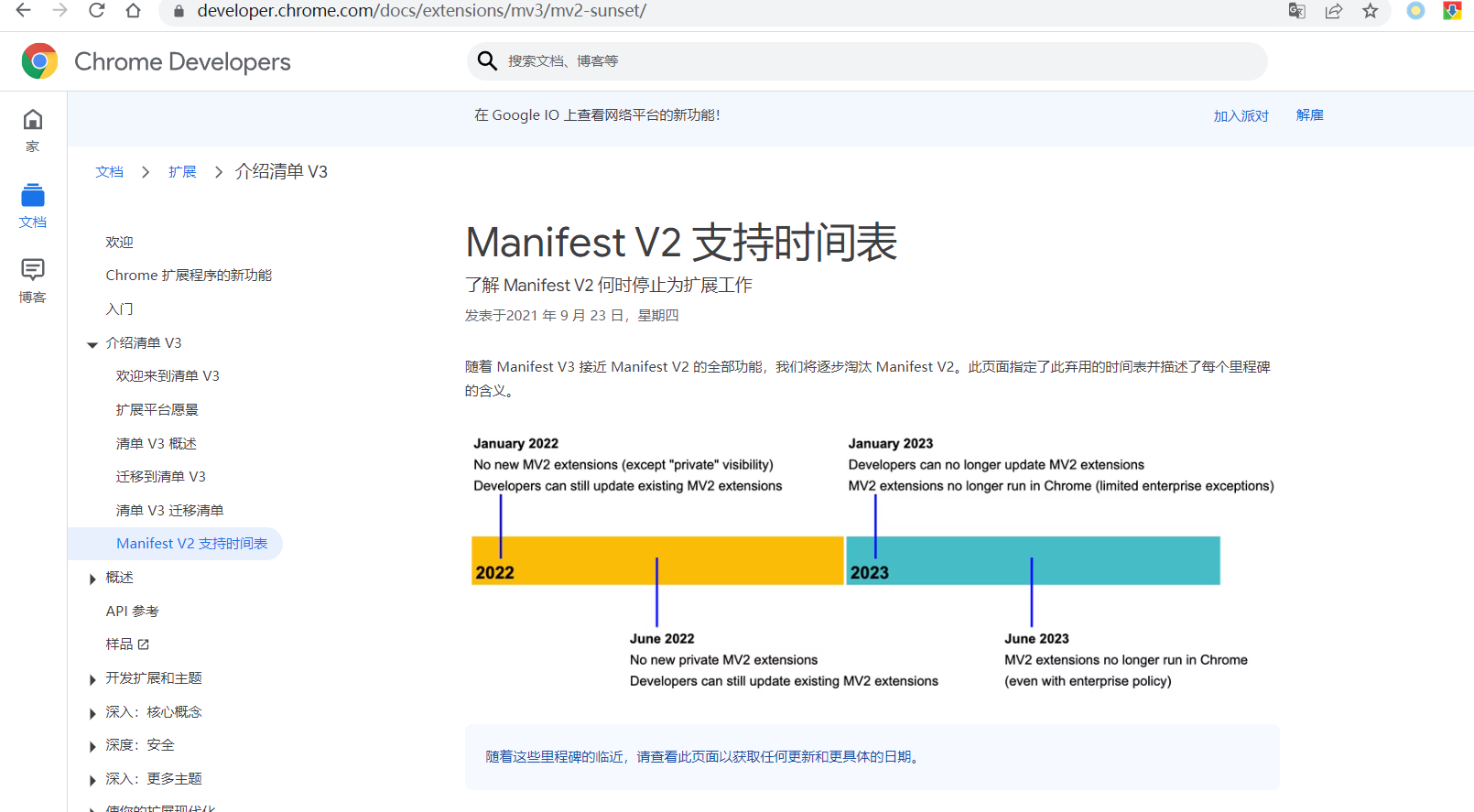
manifest规范不详细解释介绍,不懂的自己看chrome文档
配置manifest.v2.js
module.exports = {
// 开发规范版本
"manifest_version": 2,
// 插件名
"name": "webpack dev chrome extension MV2",
// 插件版本
"version": "1.0.0",
// 插件描述
"description": "a chrome extension with webpack@3.6",
// 选项页
"options_page": "options/index.html",
// 浏览器右上角图标设置, browser_action、page_action、app必选三选一
"browser_action": {
// // 扩展显示的图标(位于浏览器右上角)
// "default_icon": "assets/images/icon48.png",
// 鼠标悬停在图标时显示的标题
"default_title": "webpack dev chrome extension MV2",
// 页面
"default_popup": "popup/index.html"
},
// // 图标
// "icons": {
// "16": "assets/images/icon16.png",
// "48": "assets/images/icon48.png",
// "128": "assets/images/icon128.png"
// },
// 常驻后台js或后台页面
"background": {
// 2种指定方式,如果指定js,那么会自动生成一个背景页
// "page": "background.html"
"scripts": ["background/index.js"]
},
// 权限申请
"permissions": [
"tabs",
// 插件本地存储
"storage",
// 获取cookie权限
"cookies",
// 定时器
"alarms",
// 脚本注入功能
"scripting"
// 请求头拦截与修改
, 'webRequest', 'webRequestBlocking',
// 声明所有域名都有访问权限
"*://*/*"
],
// 允许web与bg通信的域名
"externally_connectable": {
"matches": [
"*://*.slong.ink/*",
// 百度(平时调试使用)
"*://*.baidu.com/*"
]
},
// 注入到页面的脚本
"content_scripts": [{
"matches": [
// "*://*.baidu.com/*", // 匹配百度
// "http://*/*", // 匹配所有http开头的
// "https://*/*", // 匹配所有https开头的
"<all_urls>" // 匹配所有
],
"js": ["contentScripts/index.js"],
"css": [],
"run_at": "document_start" // 什么时候执行注入,"document_start"页面打开注入
}],
// 定义可以被外部访问的文件资源(当前插件的文件资源如图片,脚本,样式等)
"web_accessible_resources": [
],
// 插件主页
"homepage_url": "https://www.slong.ink",
// 更新地址
"update_url": "https://clients2.google.com/service/update2/crx"
}配置manifest.v3.js
module.exports = {
// 插件开发规范版本
"manifest_version": 3,
// 插件名
"name": "webpack dev chrome extension MV3",
// 插件版本号
"version": "1.0.1",
// 插件描述
"description": "a chrome extension with webpack@3.6",
// 选项页
"options_page": "options/index.html",
// 浏览器右上角图标设置,V3:action(V2:browser_action、page_action、app必选三选一)
"action": {
// // 扩展显示的图标(位于浏览器右上角)
// "default_icon": "assets/images/icon48.png",
// 鼠标悬停在图标时显示的标题
"default_title": "webpack dev chrome extension MV3",
// 点击后的页面
"default_popup": "popup/index.html"
},
// // 图标
// "icons": {
// "16": "assets/images/icon16.png",
// "48": "assets/images/icon48.png",
// "128": "assets/images/icon128.png"
// },
// 常驻后台js或后台页面
"background": {
"service_worker": "background/index.js"
},
// 权限申请
"permissions": [
"tabs",
// 插件本地存储
"storage",
// 获取cookie权限
"cookies",
// 定时器
"alarms",
// 脚本注入功能
"scripting"
// 请求头拦截与修改
, 'webRequest', 'webRequestBlocking'
],
// 主机域名权限(可以通过executeScript或者insertCSS访问的网站)
"host_permissions": [
"*://*/*"
],
// 允许web与bg通信的域名(注意这里不支持泛域名)
"externally_connectable": {
"matches": [
"*://*.slong.ink/*",
// 百度(平时调试使用)
"*://*.baidu.com/*"
]
},
// 注入到页面的脚本
"content_scripts": [{
"matches": [
// "*://*.baidu.com/*", // 匹配百度
// "http://*/*", // 匹配所有http开头的
// "https://*/*", // 匹配所有https开头的
"<all_urls>" // 匹配所有
],
"js": ["contentScripts/index.js"],
"css": [],
"run_at": "document_start" // 什么时候执行注入,"document_start"页面打开注入
}],
// 定义可以被外部访问的文件资源(当前插件的文件资源如图片,脚本,样式等)
"web_accessible_resources": [
],
// 插件主页
"homepage_url": "https://www.slong.ink",
// 更新地址
"update_url": "https://clients2.google.com/service/update2/crx"
}配置package.js脚本命令
"scripts": {
"dev": "webpack --config webpackConfig/dev.js",
"devOptions": "webpack-dev-server --config webpackConfig/devOptions.js --open",
"build": "webpack --config webpackConfig/build.js"
}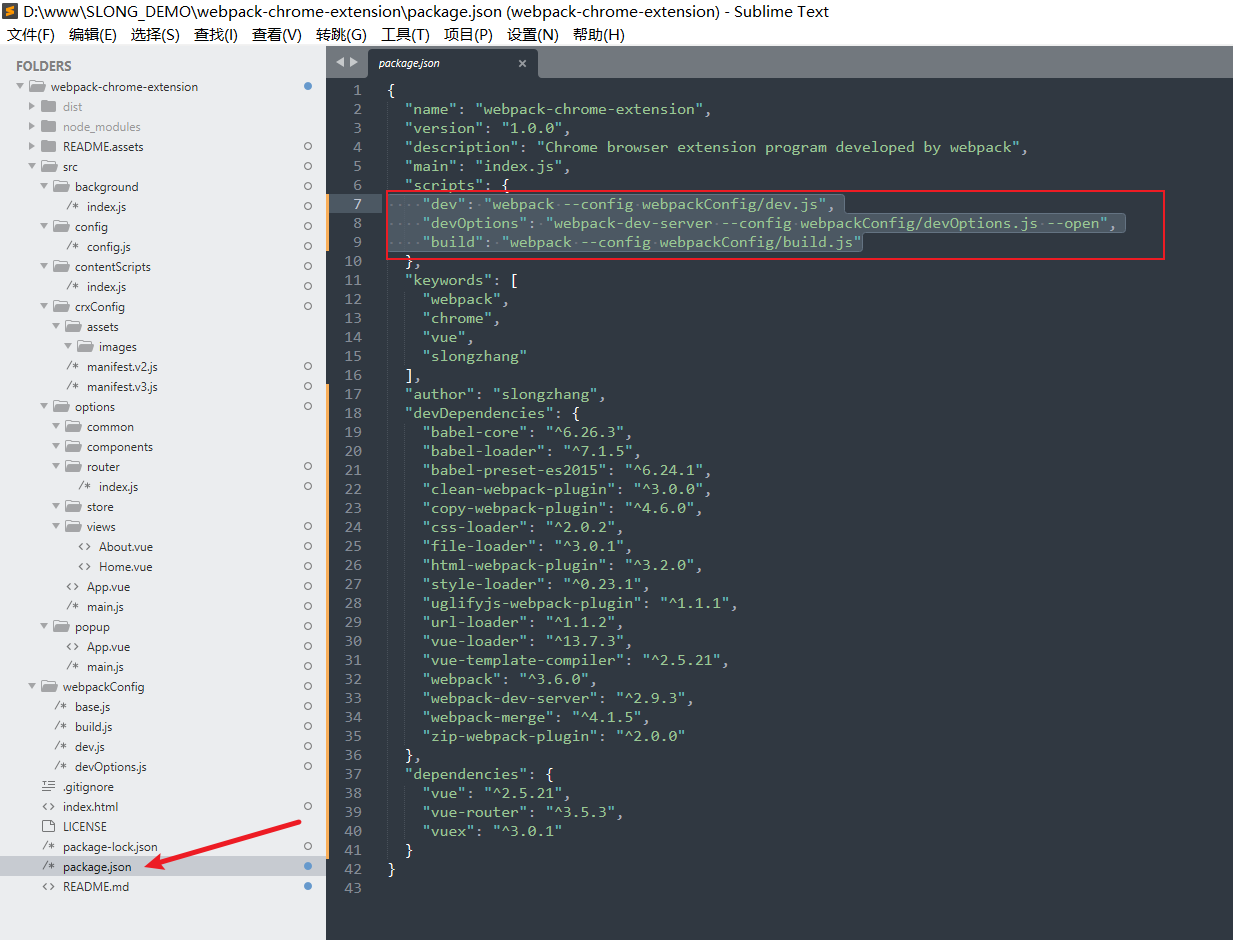
popup和options添加vue框架
配置popup
src/popup目录下新建App.vue
<template lang="html"> <div class="wrap"> <h1>{{message}}</h1> </div> </template> <script> export default { name: 'App', data() { return { message: 'hello popup!' } } } </script> <style lang="css" scoped> .wrap { width: 200px; } h1{ color: red; } </style>
编辑src/popup/main.js
import config from '@src/config/config' import Vue from 'vue' import App from './App.vue' new Vue({ el: '#app', render: h => h(App) })
配置options
src/optins下新建App.vue
<template lang="html"> <div> <router-link to="/Home">首页</router-link> <router-link to="/About">关于</router-link> <router-view></router-view> </div> </template> <script> export default { name: 'App', data() { return { message: 'hello options' } }, components: { } } </script> <style lang="css" scoped> </style>编辑src/options/main.js
import config from '@src/config/config' import Vue from 'vue' import App from './App.vue' import router from './router' new Vue({ el: '#app', router, render: h => h(App) })安装vuex 和 vue-router
npm install --save vuex@3.0.1 vue-router@3.5.3新建vue项目文件和目录
# cmd md src\options\common, src\options\components, src\options\router, src\options\store, src\options\views # window powerShell下执行 mkdir -p src/options/common, src/options/components, src/options/router, src/options/store, src/options/views创建两个案例页面
创建src/options/views/Home.vue
<template lang="html"> <div> <h2>我是home页面</h2> <p>home home home</p> </div> </template> <script> export default { name: 'Home' } </script> <style lang="css" scoped> </style>创建src/options/views/About.vue
<template lang="html"> <div> <h2>我是about页面</h2> <p>about about about</p> </div> </template> <script> export default { name: 'About' } </script> <style lang="css" scoped> </style>
创建路由文件src\options\router\index.js
// 配置路由相关信息 import VueRouter from 'vue-router' import Vue from 'vue' // 1.通过Vue.use(插件),安装插件 Vue.use(VueRouter) // 导入组件 import Home from '../views/Home' import About from '../views/About' // 2.创建VueRouter对象 const routes = [{ path: '', redirect: '/home' }, { path: '/home', component: Home }, { path: '/about', component: About } ] const router = new VueRouter({ routes, mode: 'history' }) export default router
运行 or 打包
# 打包开发版
npm run dev
# 运行热加载options
npm run devOptions
# 打包发行版
npm run build注意: (默认打包mv3规范,如需打包v2则命令后面添加 --MV=2,如 npm run dev --MV=2)
最后总结
MV3 不再提供document和window接口了,background后台页如需解析html dom对象可安装cheerio解决
插件开发过程中,可能会用的的类库推荐(根据自身情况选择安装)
# 支持dom解析(可解决background不支持dom的问题) npm install --save cheerio@1.0.0-rc.10 # 支持数据压缩和解压 npm install --save pako@2.0.4
1.0.0
4 years ago