webpack-dev-server-waitpage v3.0.0
webpack-dev-server-waitpage
Webpack progress wait page for webpack-dev-server
Instead of waiting for webpack to finish compiling, see a nice progress wait page.
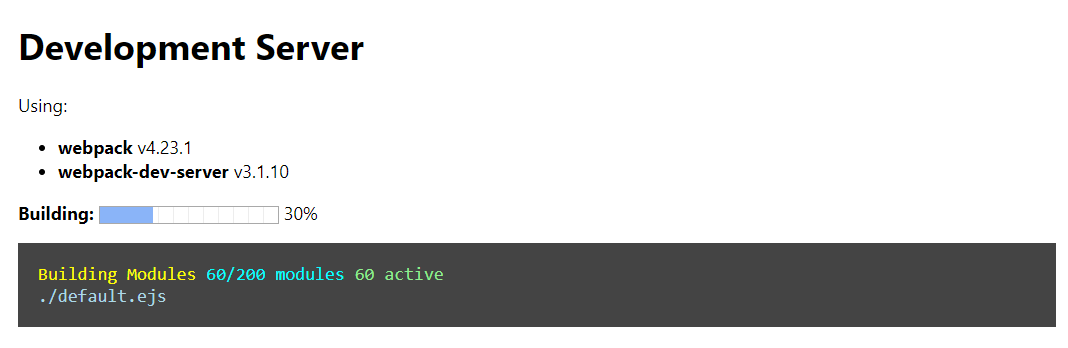
Installation
npm
npm install -D webpack-dev-server-waitpageyarn
yarn add -D webpack-dev-server-waitpageUsage
webpack.config.js
1 - Add the plugin to the plugins array:
const webpackDevServerWaitpage = require('webpack-dev-server-waitpage');
...
plugins: [
...
webpackDevServerWaitpage.plugin(),
...
]
...Note: Arguments for the plugin method are the same as the object that can be passed to ProgressPlugin besides the handler function which is used internally (it is best to leave it blank).
2 - Inside the before/onBeforeSetupMiddleware (depending on which version of webpack-dev-server you are using) option function of devServer enter the following line as in the example below:
webpack-dev-server@3
const webpackDevServerWaitpage = require('webpack-dev-server-waitpage');
...
devServer: {
before: (app, server) => {
// Be sure to pass the server argument from the arguments
app.use(webpackDevServerWaitpage(server));
}
}webpack-dev-server@4
const webpackDevServerWaitpage = require('webpack-dev-server-waitpage');
...
devServer: {
onBeforeSetupMiddleware: server => {
// Be sure to pass the server argument from the arguments
server.app.use(webpackDevServerWaitpage(server, { theme: "material" }));
}
}You can also provide options object for the middleware as a second parameter (i.e. app.use(webpackDevServerWaitpage(options, {})) or omit it.
Middleware options
| Option | Description | Type | Default Value |
|---|---|---|---|
title | The window title | String | "Development Server" |
theme | Use a predefined theme (Options are: "default", "dark", "material") | String | "default" |
template | Provide an alternative ejs template (overrides the theme option) | String | The predefined template used by the theme option |
disableWhenValid | Whether to stop showing the waitPage after the first compilation (otherwise, will continue to show on hot full page reloads) | Boolean | true |
ignore | Rules to ignore certain url or requests. (String and RegExp are matched vs req.url, while Functions gets the express request as argument) | string / RegExp / Function<Request>:Boolean / Array<string/RegExp/Function> | null |
- These and any other option would be passed to the global scope of the ejs template.
Themes
There are other themes to choose from:
Dark
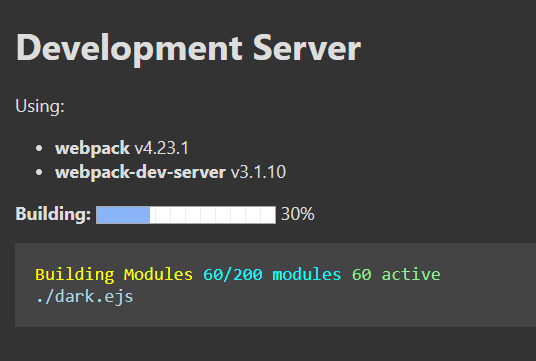
Material
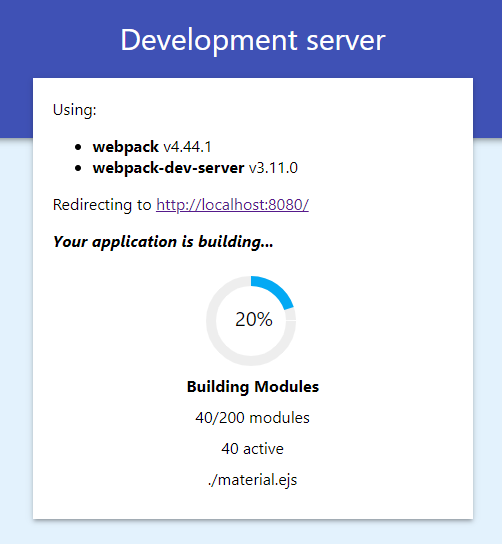
And you can also create your own!
Developing a new template
You can clone this repository and use the script test to help you develop a new template.
- Create a new ejs file (e.g.
my-theme.ejs) - Change the
webpack.config.jsfilename argument oftestMiddlewareto yours (e.g.testMiddleware('my-theme.ejs')). - Run
npm t
Template data object
The ejs renderer gets a data object with the following values:
{
title: "Development Server", // the window title
webpackVersion: "4.0.0", // currently used webpack version
webpackDevServerVersion: "1.0.0", // currently used webpack-dev-server version
progress: [ // number of object as number of webpack configurations
[
0.5, // progress between 0 to 1
"message", // message from webpack
"0/1000", // modules progress message
"0 active", // active modules message
"<some path>" // path of current module
]
]
}