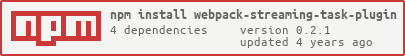0.2.1 • Published 6 years ago
webpack-streaming-task-plugin v0.2.1
Webpack Streaming Task Plugin
Execute tasks during Webpack compilation
Overview
This plugin executes streaming tasks during Webpack compilation, and can be used to easily leverage Gulp plugins while using Webpack.
Installation
Install the plugin with npm:
$ npm install webpack-streaming-task-plugin --save-dev
Or with Yarn:
$ yarn add webpack-streaming-task-plugin --dev
Basic Usage
The example below uses gulp-cssnano and gulp-rename to minify and rename a CSS file that is separate from the main Webpack bundle.
const WebpackStreamingTaskPlugin = require('webpack-streaming-task-plugin');
const cssnano = require('gulp-cssnano');
const rename = require('gulp-rename');
const WebpackConfig = {
entry: './src/js/index.js',
output: {
path: 'dist/js',
filename: 'index_bundle.js',
},
plugins: [
new WebpackStreamingTaskPlugin({
name: 'Minify and Rename CSS',
source: './src/css/stylesheet.css',
destination: './dist/css',
task: (task) => {
return task
.pipe(cssnano())
.pipe(rename({
suffix: '.min',
}));
},
}),
]
}Options
The options object can contain the following properties:
source: (String or Array) Glob string or array of glob strings describing task input.destination: (String) Destination path for task output. Set tonullto prevent piping output to the filesystem. (Optional, default'./')task: (Function) Task function. Includes ataskparameter with which to pipe output.name: (String) Name of task, used in log output (Optional)watchMode: (Object) Configuration object for options related to Webpack's watch mode. (Optional)watchMode.includeSourceDirectories: (Boolean) Only applies in watch mode. By default, Webpack only watches for changes to the files specified bysource, but directory-level changes (new files, new child directories, etc.) are ignored. WhenincludeSourceDirectoriesistrue, changes to any directories that contain files specified insourcewill trigger recompilation. (Optional, defaultfalse)watchMode.skipInitialRun: (Boolean) Only applies in watch mode. Whentrue, this task is not executed upon Webpack's initial run. Instead, it will only run once changes to its source files are detected. (Optional, defaultfalse)watchMode.alwaysRun: (Boolean) Only applies in watch mode. Whentrue, this task is always executed when Webpack runs, even if files specified insourceare unchanged. IfwatchMode.skipInitialRunis alsotrue,skipInitialRuntakes priority and the first run will be skipped despitealwaysRunbeingtrue. (Optional, defaultfalse)watchMode.changedFilesOnly: (Boolean) Only applies in watch mode. Whentrue, only files which have changed since last run will be included in the stream passed to this task. (Optional, defaultfalse)
Deprecated Options
The following options should no longer be used and will be removed in future releases. They only exist for legacy compatibility.
always: (Boolean) Deprecated. For watch mode only. Serves the same purpose aswatchMode.alwaysRun. This option is deprecated. UsewatchMode.alwaysRuninstead.watchSourceDirectories: (Boolean) Deprecated. For watch mode only. Serves the same purpose aswatchMode.includeSourceDirectories. This option is deprecated. UsewatchMode.includeSourceDirectoriesinstead.