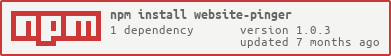website-pinger v1.0.3
Web ping
This module is a web pinger for simplify the monitoring, and creation of status page.
Getting started
Instalation
With npm (node packages manager) :
npm install website-pingerWith yarn :
yarn add website-pingerUsage
Import the module :
CommonJS syntax :
const { WebMonitor } = require("website-pinger");Module ES syntax :
import { WebMonitor } from "website-pinger";Create a new WebMonitor with an URL (string) as a parameter :
const Monitor = new WebMonitor("https://website-example.com", options);Options
Object
| PARAMETER | TYPE | OPTIONAL | DEFAULT | DESCRIPTION |
|---|---|---|---|---|
| interval | number | ✓ | 3000ms | Interval for check site |
| retries | number | ✓ | 3 | Retries before create an outage |
| timeout | number | ✓ | 3000ms | Maximum waiting time before creating an outage |
| headers | { key: string: string } \ | undefined | ✓ | Additional headers to be attached to requests |
| catchAllErrors | boolean | ✓ | false | When enabled, all errors will count towards outages, not just timeouts. |
Events
up
Emitted when site is online
Parameter : status
| PROPERTIES | TYPE | DESCRIPTION |
|---|---|---|
| statusCode | number | The response status code |
| statusText | string | The response status text |
| url | string | The url of website |
| ping | number | The ping latency (in ms) |
| Uptime | number | Availability time (in ms) |
outage
Emitted when site is have an outage
Parameter : status
| PROPERTIES | TYPE | DESCRIPTION |
|---|---|---|
| statusCode | number | The response status code |
| statusText | string | The response status text |
| url | string | The url of website |
| ping | number | The ping latency (in ms) |
| unavailability | number | Unavailability time (in ms) |
error
Emitted when an error occurred
Parameter : error
Properties
available
Return true if site is available else return false
Return :
Boolean
ping
Return the last ping (in ms) or null if it doesn't exist
Return :
Number or Null
uptime
Return the uptime (in ms) or null if it doesn't exist
Return :
Number or Null
unavailability
Return the unavailability or null if it doesn't exist
Return :
Number or Null
Methods
start()
Start the monitoring of website
Return :
Boolean
Monitor.start();restart()
Restart the monitoring of website
Return :
Boolean
Monitor.restart();stop()
Stop the monitoring of website
Return :
Boolean
Monitor.stop();setInterval(newInterval)
Change the interval check
Params :
newInterval : The new interval in ms (number)
Return :
Boolean
Monitor.setInterval(200);setURL(newURL)
Change the ping endpoint
Params :
newURL : The new url (string).
Return :
Boolean
Monitor.setURL("https://www.exempla-website.com");Example
const { WebMonitor } = require("website-pinger");
const Monitor = new WebMonitor("https://website-example.com", {
interval: 3000,
timeout: 5000,
});
Monitor.start();
console.log(Monitor.infos);
Monitor.on("outage", (outage) => {
console.log(outage);
});
Monitor.on("up", (up) => {
console.log(up);
});
Monitor.on("error", (error) => {
console.log(error);
});