1.1.1 • Published 7 years ago
wechat-swipeout v1.1.1
Wechat Swipeout
Inspired by miniprogram-slide-view, react-native-swipeout.
DEMO
手动关闭 or 自动关闭
- 第一个按钮手动地调用了 swipeout 的
close方法 - 第二个 swipeout 设置了
auto-close="true" - 最后一个 swipeout 什么也没做
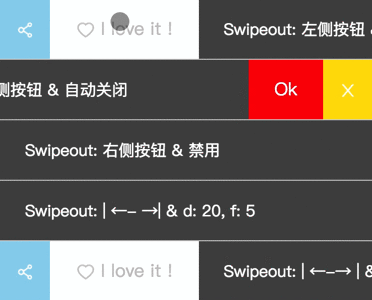
吸附效果
- 第一个 swipeout:左不吸附,右吸附
- 第二个 swipeout:左不吸附,右不吸附
- 第三个 swipeout:左吸附,右不吸附
- 第四个 swipeout:左吸附,右吸附
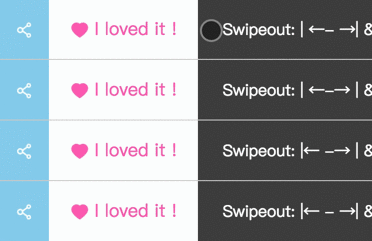

摩擦系数
摩擦系数决定滑动速度:
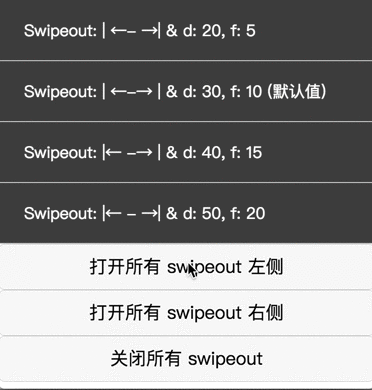
禁用效果
设置了 disabled="true" 的 swipeout,无论开发者调用暴露的“打开”/“关闭”方法,还是用户触摸拖动滑块,都无效:
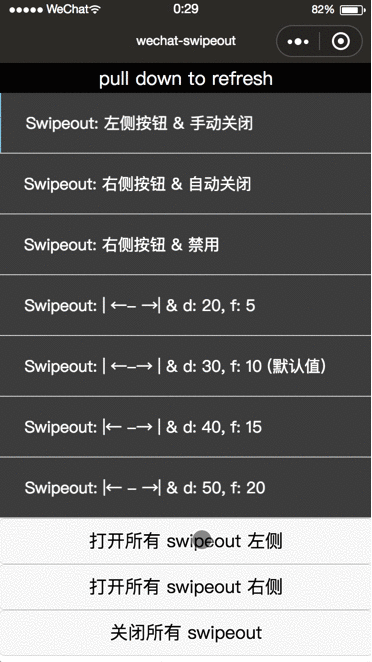
探索更多
以上仅演示部分效果,更多效果可以本地运行 demo 来体验:
git clone git@github.com:baishusama/wechat-swipeout.git && cd wechat-swipeout && npm i && npm run dev- 使用微信开发者工具打开
./miniprogram_dev/这个 demo 小程序 - enjoy it!
使用方法
关于小程序自定义组件的使用,详见官方项目说明。
- 安装 wechat-swipeout :
npm i -S wechat-swipeout- 微信开发者工具 -> 工具 -> 构建 npm => 这步会生成
miniprogram_npm/wechat-swipeout/index.(js|json|wxml|wxss) - 在需要使用本组件的页面/组件的
*.json文件中,设置组件 alias 和路径:
{
"usingComponents": {
"swipeout": "wechat-swipeout"
}
}*.wxml文件中,可以使用swipeout:
<swipeout class="swipeout" height="120" right-buttons="{{rightButtonList}}" auto-close="true" background-color="black" bind:press="onSwipeoutPress">
<view class="main-content">Swipeout: 右侧按钮 & 自动关闭</view>
</swipeout>更多示例,请参考 github repo 的 tools/demo/pages/index/index.wxml 文件内容。
具体接口参见 API 小节。
API
组件整体
属性
| 属性 | 类型 | 可选 | 默认值 | 描述 |
|---|---|---|---|---|
width | number | 可选 | 750 | 主区域宽度 |
height | number | 可选 | 0 | 高度 |
background-color | string | 可选 | '' | 背景色 |
auto-close | boolean | 可选 | false | 是否点击按钮后自动关闭 |
disabled | boolean | 可选 | false | 禁用状态 |
damping | number | 可选 | 30 | 阻尼系数,控制动画和过界回弹动画;越大越快 |
friction | number | 可选 | 10 | 摩擦系数,控制惯性滑动;越大越快 |
事件
| 事件 | 类型 | 可选 | 默认值 | 描述 |
|---|---|---|---|---|
press | method name | 可选 | - | 点击按钮时触发,会回传按钮的 hash 字段 |
暴露的方法
close关闭 swipeoutopenLeft打开 swipeout 的左侧按钮openRight打开 swipeout 的右侧按钮
两侧按钮
| 属性 | 类型 | 可选 | 默认值 | 描述 |
|---|---|---|---|---|
(left\|right)ButtonWidth | number | 可选 | 0 | 左/右侧每个按钮的宽度 |
(left\|right)Width | number | 可选 | 0 | 左/右侧所有按钮的宽度之和 |
(left\|right)Buttons | SwipeoutButton[] | 可选 | null | 左/右侧按钮列表 |
stickTo(Left\|Right)Edge | boolean | 可选 | false | 左/右侧按钮是否吸附边缘 |
关于 SwipeoutButton 类型
| 属性 | 类型 | 可选 | 默认值 | 描述 |
|---|---|---|---|---|
hash | string | 必须 | - | 按钮的唯一标识;点击按钮(press)时会回传 hash,可以此区分按钮并执行对应事件 |
className | string | 可选 | - | 按钮的类名,可用于微调样式 |
width | number | 可选 | - | 按钮的宽度,单位 rpx |
iconPath | string | 可选 | - | 按钮的 icon 的路径;注意,组件构建后位于 miniprogram_npm/ 目录下,设置 iconPath 时需要考虑进去 |
text | string | 可选 | - | 按钮的文字 |
color | string | 可选 | - | 按钮的字体颜色 |
backgroundColor | string | 必须 | - | 按钮的背景色 |
underlayColor | string | 必须 | - | 按钮被点击时的背景色 |
License
This project is licensed under the MIT License