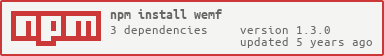wemf v1.3.0
WebExtension Manifest Formatter
Formatter and validator for manifest.json on Chrome Extension / Firefox WebExtension / Extension for Edge.
Install
% npm install -g wemf
Usage
Usage: wemf <packageJsonPath> [options]
Options:
-h, --help output usage information
-V, --version output the version number
--validate Only validate manifest.json
-O --output <path> Output manifest.json path
-U --update Update manifest.json itself
--browser <browser-name> Set target browser (chrome|firefox|edge) default: firefoxFormatter
% wemf /path/to/chrome-ext/manifest.json -O /path/to/firefox-ext/manifest.json
Validate
% wemf /path/to/firefox-ext/manifest.json --validate
if it has no problem, return nothing
Tips
Set custom value via package.json
If you want to fill columns (ex: applications) automatically, you should write webextension column on project's package.json.
Example
{
"name": "hoge",
...
"webextension": {
"name": 'extension-name',
"applications": {
"gecko": {
"id": "sample-extension@example.org",
"strict_min_version": "47.0a1"
}
}
}
}inherit value from package.json
When name, version, author, description or homepage_url is filled inherit, manifest.json's field will be filled by same key name value from package.json (homepage_url will be filled by homepage in package.json)
information
Please check newest information
- WebExtensions - MozillaWiki
- Are we Web Extensions yet?
- Chrome incompatibilities - Mozilla | MDN
- manifest.json - Mozilla | MDN
Development
Welcome your Pull Request!!
Please fork it and send Pull Request to this repository.
Testing
% npm test
5 years ago
8 years ago
8 years ago
8 years ago
8 years ago
9 years ago
9 years ago
9 years ago
9 years ago
9 years ago
9 years ago
9 years ago
10 years ago
10 years ago
10 years ago
10 years ago
10 years ago
10 years ago
10 years ago
10 years ago
10 years ago
10 years ago