werckmeisterjs v0.1.5522
An open source Sheet Music MIDI Compiler
Werckmeister compiles sheet music source code into a MIDI file.
Vision
Consider the beauty of lead sheet music: you write a melody and some chords, add some remarks, which instruments and which style.
Thats it.
This is the idea behind Werckmeister. Of course it can not replace a musician or a band. But it offers you a tool to write melodies and chords then you can define how to interpret the chords along your melody or even define your own interpretation templates.
What it wants to be
- a fast and easy way to create lead sheet music
- that tool in your toolchain, between the initial idea of an piece and developing the details in your favourite Sequencer/DAW
- a way to create music without a Graphical User Interface
- a tool which relies only on human readable files
What it doesn't want to be
- a replacement to your favourite Sequencer/DAW
- a scorewriter software
- a programming language
Syntax
Tracks and Voices
A Werckmeister piece is built of tracks and voices. A track can have an arbitray number of voices, but at least there
has to be one voice.
A track is embraced by brackets ([]), a voice by curled braces ({}).
The shortest valid Werckmeister piece would be: [{}]
Notation
The syntax is loosely inspired by the lilypond notaion syntax. A note is written by letter followed by a number for its duration. If a note has no duration, the last given duration will be used.
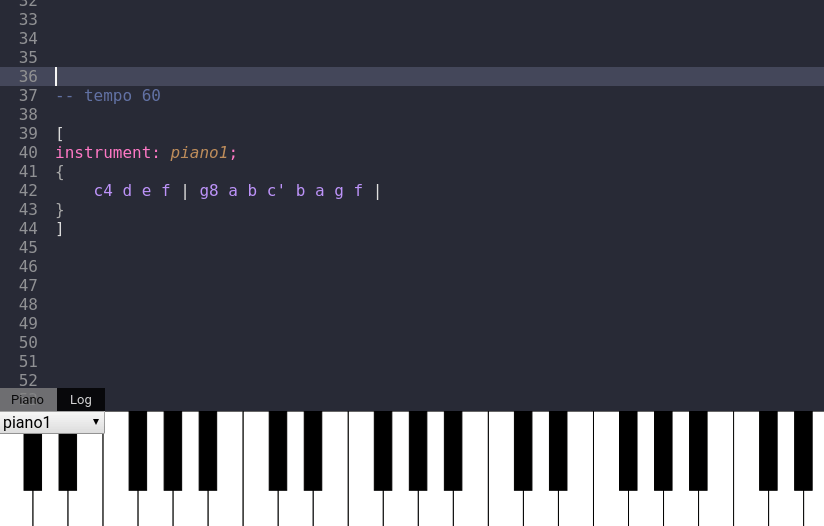 a simple scale with quartes and eights
a simple scale with quartes and eights
Templates
Instead of writing absolute notes, you use relative degrees. For example I4 means the first degree as a quarter note.
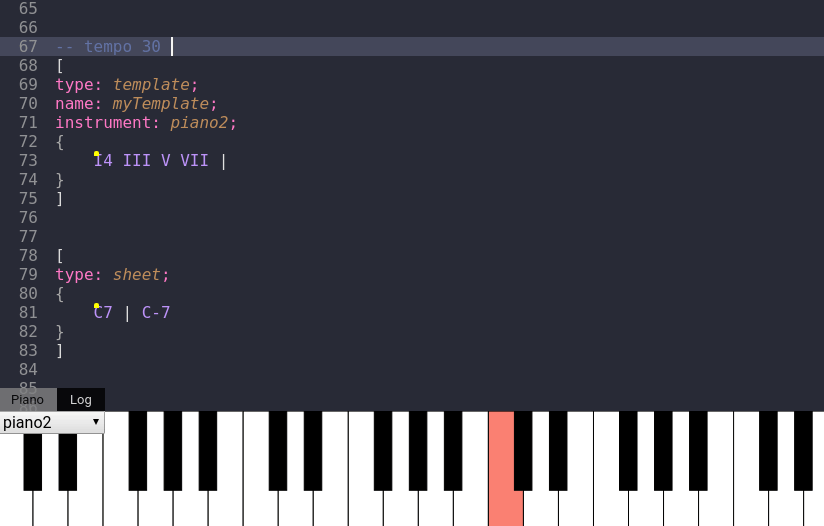 This template playes the Ist, IIIrd, Vth and the VIIth degree as quarter note. It will be used for two bars. Starting with a C7 followed by a C minor 7 chord.
This template playes the Ist, IIIrd, Vth and the VIIth degree as quarter note. It will be used for two bars. Starting with a C7 followed by a C minor 7 chord.
Installation
Build from sources
Dependencies
- boost library, links against:
- unit_test_framework
- filesystem
- program_options
- locale
- asio
- rtmidi
- rapidjson
Prerequisites
- install the boost library
- install cmake
- clone the repository https://github.com/SambaGodschynski/werckmeister.git
- cd into
werckmeister
If your boost library is not located at a common search path (e.g. "/usr/local/lib"), make sure that the environment variable "BOOST_ROOT" is set. (see https://cmake.org/cmake/help/v3.15/module/FindBoost.html)
Run cmake
- make a
builddirectory - cd into it
*Nix
- run
cmake .. - run
make
Windows
- run `cmake --help'
- look for your "generator" e.g. "Visual Studio 12 2013"
- run
cmake .. -G "Visual Studio 12 2013" - open the generated .sln file with Visual Studio
- Start Building
After build
there should be at least 3 executables:
sheetc-> a cli ".sheet"-file compilersheetp-> a cli ".sheet"-file playerrehearse-> runs the unit tests
Compiler
run ./sheetc asheetfile.sheet to compile a sheet file into a MIDI file.
Player
run ./sheetp asheetfile.sheet.
There are several optional arguments:
--watch-> on the fly change detection/recompile--begin-> start position as quarter position--end-> end position as quarter position--loop-> play as loop--list-> lists your detected MIDI devices