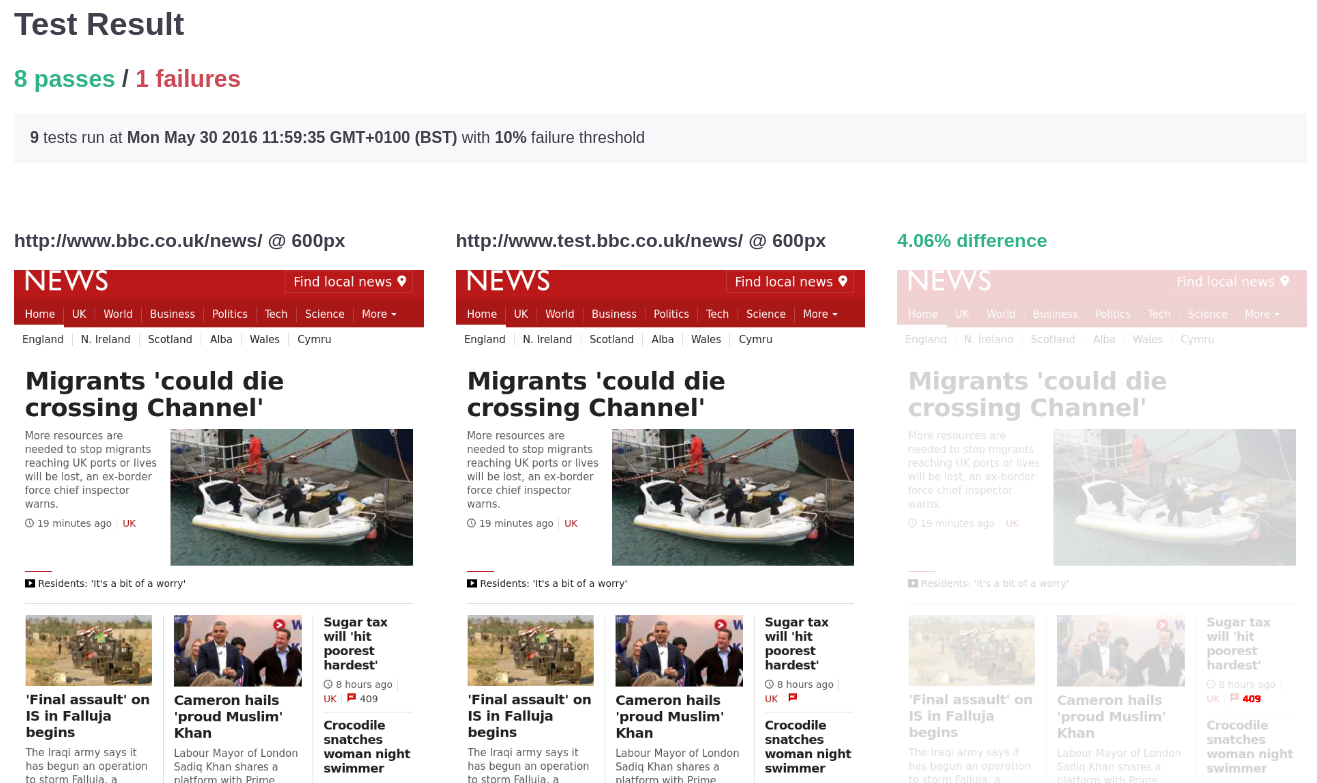whoopsie v1.3.1
Whoopsie
Whoopsie is a visual regression tool for testing responsive web sites.
Installation
$ npm install -g whoopsieConfiguration
By default Whoopsie will read configuration from .whoopsie-config.yml in the current directory. See config/sample.yml for a sample configuration file.
Configuration can be loaded from another path with the --config or -c flag:
$ whoopsie test -c path/to/config.ymlUsage
Commands
gallery
Run visual regression tests and generate an HTML gallery containing the results. This command is an alias for whoopsie test --reporter gallery.
$ whoopsie gallerytest
Run visual regression tests. Uses the json reporter by default.
$ whoopsie testgenerate-gallery
Generate a gallery from the JSON output of whoopsie test. Useful if you generate JSON results in CI and want to view the results in a gallery locally.
$ whoopsie generate-galleryvalidate-config
Check that the configuration file is valid.
$ whoopsie validate-configOptions
| Name | Default value | Description |
|---|---|---|
--reporter or r | json | Test result reporter(s) to use |
--concurrency or -C | 4 | Number of tests to run concurrently |
--verbose or -v | <Off> | Print extra information while running |
--debug or -vv | <Off> | Print extra information and debug messages while running |
--quiet or -q | <Off> | Only print errors while running |
Reporters
Reporters can be specified when running whoopsie test by passing the --reporter flag. More than one reporter can be specified. The default reporter is json.
gallery
Outputs test results as an HTML gallery.
json
Outputs test results as JSON.
{
"summary": {
"total": 2,
"failures": 0,
"passes": 2
},
"results": [
{
"base": {
"type": "selector",
"selector": ".nw-c-top-stories",
"id": "capture$ad367858",
"page": {
"path": "/news",
"selectors": [
".nw-c-top-stories",
".nw-c-must-see"
],
"url": "http://www.bbc.com/news"
},
"imagePath": "/tmp/whoopsie-capture$ad367858-0.png"
},
"test": {
"type": "selector",
"selector": ".nw-c-top-stories",
"id": "capture$c1dbebb0",
"page": {
"path": "/news",
"selectors": [
".nw-c-top-stories",
".nw-c-must-see"
],
"url": "http://www.test.bbc.com/news"
},
"imagePath": "/tmp/whoopsie-capture$c1dbebb0-0.png"
},
"diff": {
"total": 0,
"percentage": 0,
"id": "compare$520b7196",
"imagePath": "/tmp/whoopsie-compare$520b7196.png"
},
"viewport": {
"width": 640,
"isMobile": true
}
},
{
"base": { ... },
"test": { ... },
"diff": { ... },
"viewport": { ... }
}
]
}Docker
If you prefer to run Whoopsie in a container, you can use the official Docker image:
$ docker pull wildlyinaccurate/whoopsie
$ docker run --rm --volume $PWD:/whoopsie --workdir /whoopsie \
wildlyinaccurate/whoopsie \
whoopsie galleryLicense
3 years ago
3 years ago
3 years ago
3 years ago
3 years ago
3 years ago
3 years ago
3 years ago
3 years ago
3 years ago
3 years ago
3 years ago
10 years ago
10 years ago
10 years ago
10 years ago
10 years ago
10 years ago
10 years ago
10 years ago
10 years ago
10 years ago
10 years ago