windows-docker-machine v0.0.7
windows-docker-machine-cli
A tiny wrapper around windows-docker-machine to run Windows Docker Images on all platforms.
Installation:
For caching reasons the cli works best if it is installed first.
npm install windows-docker-machineTo use the CLI the following tools must be installed:
Usage:
npx windows-docker-machine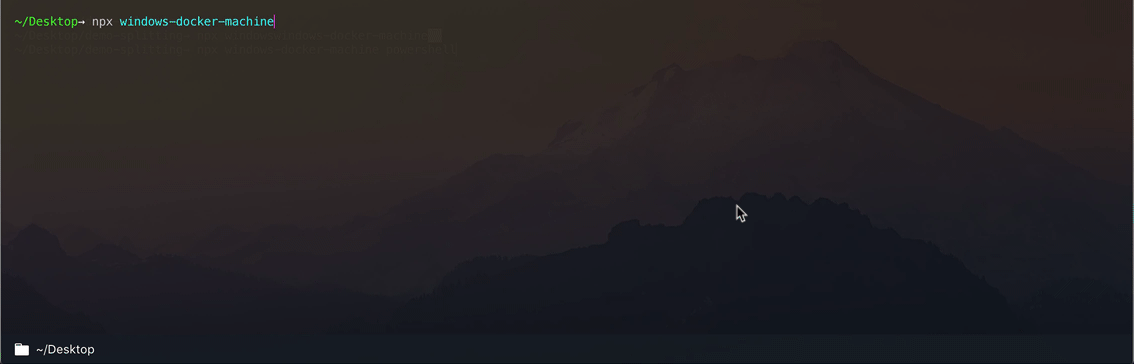
Running docker images
run supports all docker run options:
npx windows-docker-machine run hello-worldnpx windows-docker-machine run -d -p 8000:80 -v C:/$(pwd):C:/inetpub/wwwroot/content mcr.microsoft.com/windows/servercore/iisKeep docker image up
By default windows-docker-machine will cleanup once the image execution is finished. This behaviour can be disabled with the --noCleanup flag.
npx windows-docker-machine run --noCleanup hello-worldCustom Vagrantfile options
It is possible to provide custom vagrant options.
This will allow for example to forward specific ports.
Vagrantfile
# -*- mode: ruby -*-
# vi: set ft=ruby :
Vagrant.configure("2") do |config|
config.vm.network "forwarded_port", guest: 8000, host: 8000, auto_correct: true
endnpx windows-docker-machine run --vagrantfile=Vagrantfile hello-worldDocker Compose
Right now docker-compose has no support for docker context.
To make use of docker-compose windows-docker-machine-cli adds a workaround which executes docker-compose directly inside the vagrant image:
npx windows-docker-machine docker-compose upwindows-docker-machine
Almost all features have been developed by Stefan Scherer in windows-docker-machine
License
This project is licensed under MIT.
