2.4.2 • Published 8 years ago
wip-bot v2.4.2
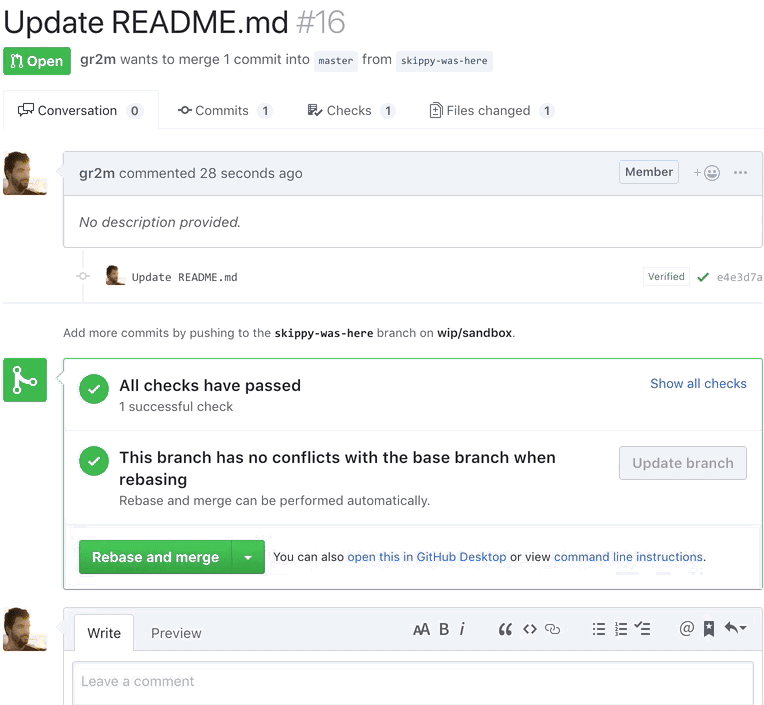
Usage
- Install the app on your GitHub Repositories: github.com/apps/wip
- The WIP bot sets status of the request title to pending if it finds "wip", "work in progress" or "do not merge" (not case-sensitive) in
- The pull request title
- One of the pull request labels
- One of the pull request commit messages
- If it doesn’t find the words anywhere, it will set status to success
Local setup
Setup repository
git clone git@github.com:wip/app.git cd wip-bot npm installCreate your own GitHub app: instructions
- On your local machine, copy
.env.exampleto.env. - Go to smee.io and click Start a new channel. Set
WEBHOOK_PROXY_URLin.envto the URL that you are redirected to. - Create a new GitHub App with:
- Webhook URL: Use your
WEBHOOK_PROXY_URLfrom the previous step. - Webhook Secret:
development. - Permissions & events
- Commit statuses (read & write)
- Pull Requests (read only)
- Subscribe to events Pull request
- Webhook URL: Use your
- Download the private key and move it to your project's directory. It will get picked up by Probot automatically.
- Edit
.envand setAPP_IDto the ID of the app you just created. The App ID can be found in your app settings page here - Run
$ npm startto start the server/
Contribute
If you’d like to contribute a bug fix or feature to wip-bot, please fork the repository, then clone it to your computer. Then install dependencies and run the tests
npm install
npm testBefore adding a feature, create an issue first to ask if it’s within the scope of the app. If possible, add tests to your pull requests.
Credits
The logo was created by Micah Ilbery.
Legal
License: Apache 2.0. Privacy Policy
2.4.2
8 years ago
2.4.1
8 years ago
2.4.0
8 years ago
2.3.4
8 years ago
2.3.3
8 years ago
2.3.2
8 years ago
2.3.1
8 years ago
2.3.0
8 years ago
2.2.0
8 years ago
2.1.0
8 years ago
2.0.3
8 years ago
2.0.2
8 years ago
2.0.1
8 years ago
2.0.0
8 years ago
1.0.6
8 years ago
1.0.5
8 years ago
1.0.4
8 years ago
1.0.3
8 years ago
1.0.2
8 years ago
1.0.1
8 years ago
1.0.0
8 years ago