1.1.5 • Published 8 years ago
wjx-react-native-busy-modal v1.1.5
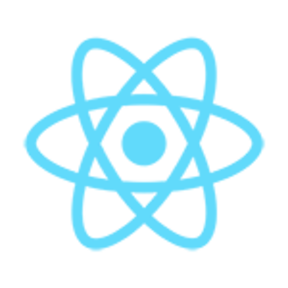
wjx-react-native-busy-modal
A component for React Native, is a modal, used to show something is being processed. You can customize the wait animation, modal animation, text prompt in your component, and so on.
Features
Customizable prompts
Simple call method
No intrusion
effect
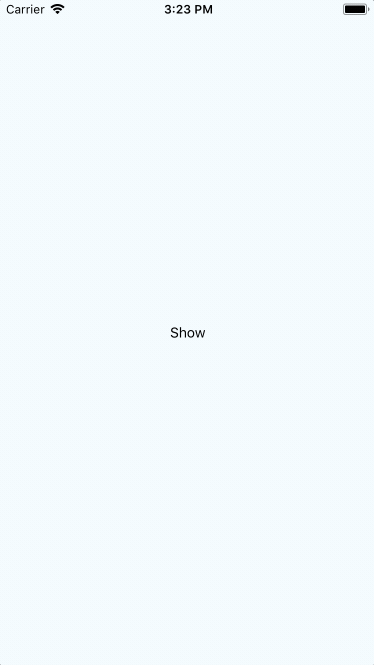
Demo
Demo is under the example folder, you can run it in the following way:
Under the root directory, run such:
npm install
cd example && npm install && react-native run-iosSetup
This library is available on npm, install it with:
npm install --save wjx-react-native-busy-modal or
yarn add wjx-react-native-busy-modalUsage
Add <BusyModal/> as child nodes under the View of the root node of the app
import {BusyModal} from 'wjx-react-native-busy-modal';
...
render() {
return (
<View style={{flex:1}}>
...Other Components
<BusyModal/>
</View>
);
}Call BusyModalManagers's method, when need to use.
import {BusyModalManager} from 'wjx-react-native-busy-modal';
...
<TouchableOpacity onPress={() => {
BusyModalManager.show();
setTimeout(() => {
BusyModalManager.hide();
}, 5000);
}}>
<Text>Show</Text>
</TouchableOpacity>Available props
| Name | Type | Default | Description |
|---|---|---|---|
| title | string | "Loading" | Title |
| containerStyle | object | {} | Modal style |
| imageStyle | object | {} | Image Style |
| titleStyle | object | {} | Title Style |
| animated | boolean | true | Gradually into the fade out |
| enableCancelOnClickBlank | boolean | false | Enable hide modal, when blank is clicked |
| enableCancelOnClickModal | boolean | false | Enable hide modal, when modal is clicked |
| gifInterval | number | 0 | When custom loading image, set interval ms for each image |
| gifImages | array | (house) | When custom loading image, set all images |
Methods
You can use BusyModalManager's methods to control the component.
| Method | Description |
|---|---|
| show() | Show the modal |
| hide() | Hide the modal |
| showDelay(Number ms) | Delay ms to show |
| delayShow(Number ms) | Show modal, then wait for ms to hide |
| changeToTempTitle(String title) | Modify the title as temporary title, until the modal is hidden |
Frequently Asked Questions
About Me
My Blog: 王静茜的博客