1.1.0 • Published 3 years ago
wmt-marketplace-auth-canada v1.1.0
wmt-marketplace-auth-canada


Generate the authentication headers required by Walmart Marketplace API.
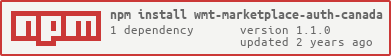

Features
- Returns the required authentication headers including the digital signature.
- Defaults the
AcceptandContent-Typeheaders toapplication/json, which can be changed toapplication/xmlif XML is preferred. - Generates a UUID for the
CorrelationIdif one is not specified for the request. - Timestamp can be directly set or default to current time.
Typical Usage
Set the custom headers, then use Authenticate.sign() for the specified request.
import { Authenticate } from 'wmt-marketplace-auth-canada';
let headers = new Authenticate.Custom;
headers.setCorrelationId('1234hfvgtr');
headers.setConsumer({
Channel: { Type: '38b7eb6c-3672-4022-93a2-f47794f36338' },
ConsumerId: 'f091ae58-774c-45ff-9d8a-e30a83344e42'
});
let request = {
RequestUrl: 'https://marketplace.walmartapis.com/v3/feeds',
PrivateKey: 'MIIBVgIBADANBgkqhkiG9w0BAQEFAASCAUAwggE8A...',
RequestMethod: 'GET'
}
let signedHeaders = Authenticate.sign(headers, request);Outputs Authentication headers as an object.
{
"WM_SVC.NAME": "Walmart Marketplace",
"WM_QOS.CORRELATION_ID": "1234hfvgtr",
"WM_SEC.TIMESTAMP": 1523287838530,
"WM_SEC.AUTH_SIGNATURE": "E1EPWiqwuLYceSVr2XGmljo7qq1+EDI5++1XvFcVf+/klas+mLMAJbDihfAwkjyDxi3WkJDdTCNfle0O+4V/9g==",
"WM_CONSUMER.CHANNEL.TYPE": "38b7eb6c-3672-4022-93a2-f47794f36338",
"WM_CONSUMER.ID": "f091ae58-774c-45ff-9d8a-e30a83344e42",
"Accept": "application/json",
"Content-Type": "application/json"
}Options
Change the Accept or Content-Type headers from JSON to XML.
headers.Accept = 'application/xml';
headers.ContentType = 'application/xml';Set a custom timestamp.
headers.setTimestamp(1523287838530);Install
npm install --save wmt-marketplace-auth-canada
Scripts
- npm run build :
rimraf ./lib/ && tsc -p . - npm run readme :
rm ./README.md && node ./node_modules/.bin/node-readme - npm run package :
npm run build && npm run readme - npm run test :
mocha --require ts-node/register $(find ./test/ -name "*.spec.ts")
Dependencies
| Package | Version | Dev |
|---|---|---|
| uuid | 3.2.1 | ✖ |
| ts-node | 5.0.1 | ✔ |
| typescript | 2.8.1 | ✔ |
| tslint | 5.9.1 | ✔ |
| mocha | 5.0.5 | ✔ |
| chai | 4.1.2 | ✔ |
| nyc | 11.6.0 | ✔ |
| rimraf | 2.6.2 | ✔ |
| @types/mocha | 5.0.0 | ✔ |
| @types/chai | 4.1.2 | ✔ |
| @types/node | 9.6.2 | ✔ |
| @types/uuid | 3.4.3 | ✔ |
| node-readme | 0.1.9 | ✔ |
Contributing
We are always excited when we can make our projects open source and allow contributors to build and work on these components. To make this possible, there are a few things we kindly ask all contributors to understand and follow. Please review the Contributing Guide.
Author
Kane McConnell kane@makanal.eu
License
1.1.0
3 years ago

