wonderlog-console v1.2.1
Wonderlog - simple and customizable browser console styling
About
Wonderlog is a small library that aims to make styling console logs accessible.
Browsers have supported applying styles to logs with the %c modifier for a while now, but it's too confusing and annoying to use.
Wonderlog is inspired by Chalk, but designed for use with browser consoles instead of the terminal.
Highlights
- easy to use, intuitive interface
- fully customizable
- useful predefined styles included
- dependency-free
- typescript support
Installation
npm install wonderlog-consoleBasic usage
import { wonder } from "wonderlog-console";
// 👇 Support for all the basic console logging functions
wonder.log("Normal log");
wonder.warn("Warning");
wonder.error("Error");
// + group, groupCollapsed, groupEnd, debug
Using styles
// ✨ Apply styles using the predefined properties
wonder.log("Normal text", wonder.purple("Purple text"));
wonder.log(wonder.bold("Bold text"), wonder.italic("Italic text"));
wonder.log(wonder.tag("Text in a tag"), wonder.dangerTag("Text in a red tag"));
// ...or use custom values!
wonder.log(wonder.color("#FF00FF")("Magenta text"));
wonder.log(wonder.bg("black").white("White text on a black background"));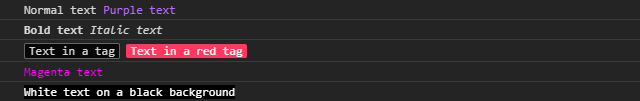
Nesting styles
// Styles can be nested and chained intuitively 🎒
wonder.log(wonder.red("Red text", wonder.bold("Bold red text", wonder.blue("Bold blue text")))));
// If styles set the same property, only the last style is used
wonder.log(wonder.red.green.blue("Blue text"));Saving presets
// Styles can be saved and reused easily
const success = wonder.green.pre("✅");
const failure = wonder.red.pre("❌");
wonder.log("Styling", success("successful"), "iritation", failure("not found"));
Advanced usage
Formatting data
By default, wonder passes data to the console directly, regardless of its type:
wonder.log(["this", "array", "has", 5, "elements"]);
// Results in: console.log(["this", "array", "has", 5, "elements"])
wonder.log({ exampleProperty: "example property value" });
// Results in: console.log({ exampleProperty: "example property value" })However, if you apply any styles to the data, it will have to be converted into strings so that it can be styled in the console.
By default wonder uses toString() to get the displayed value, but you can override this behaviour using formatters:
// Default behaviour
wonder.log(wonder.red({ exampleProperty: "example property value" }));
// 📢 [object Object]
// Converting objects to JSON 🎈
wonder.log(
wonder.red.formatObjectAsJson({ exampleProperty: "example property value" })
);
// 📢 {"exampleProperty":"example property value"}
wonder.log(
wonder.red.formatObjectAsMultilineJson({
exampleProperty: "example property value",
})
);Other formatters
wonder("one", "two", "three");
// 📢 one two three
wonder.formatStringAsLiteral("one", "two", "three");
// 📢 "one" "two" "three"
wonder(1234567.890123);
// 📢 1234567.890123
wonder.formatNumberAsLiteral(1234567.890123);
wonder.formatNumberAs(new Intl.NumberFormat("en-US"))(1234567.890123);
// 📢 1,234,567.89 💡 uses `Intl.NumberFormat("en-US")` by default
wonder(["one", "two", 3.0]);
// 📢 one,two,3 💡 just like ["one", "two", 3.0].toString()
wonder.formatArrayAsIndividualItems(["one", "two", 3.0]);
// 📢 [one, two, 3]
wonder.formatArrayAsIndividualItems.formatStringAsLiteral(["one", "two", 3.0]);
// 📢 ["one", "two", 3]Note - browser limitation
Unfortunately browsers don't support interweaving styled string and objects within a single console.log.
However, it is possible to get both in a single line, by logging any objects after the styled content:
// This might give unexpected results
wonder.log("Text", { foo: "bar" }, wonder.red("red text"));
// 📢 Text [object Object] red text
// But this should work correctly
wonder.log("Text", wonder.red("red text"), { foo: "bar" });
// 📢 Text red text {foo: "bar"}💡 This is not a limitation of wonderlog, but a result of how applying styles in the browser console works.
Showing correct line numbers
You can configure your developer tools to show the correct line numbers by blackboxing the WonderImplementation.js file.
Feedback
If you have any feedback or suggestions for this package, feel free to open an issue on Github.