wstcp-client v1.0.1
wstcp-client
WebSocket TCP forwarding command-line client.
wstcp is a client and server implementation of TCP forwarding over WebSocket. wstcp supports local and remote port forwarding, similar to OpenSSH.
Also see wstcp-server.
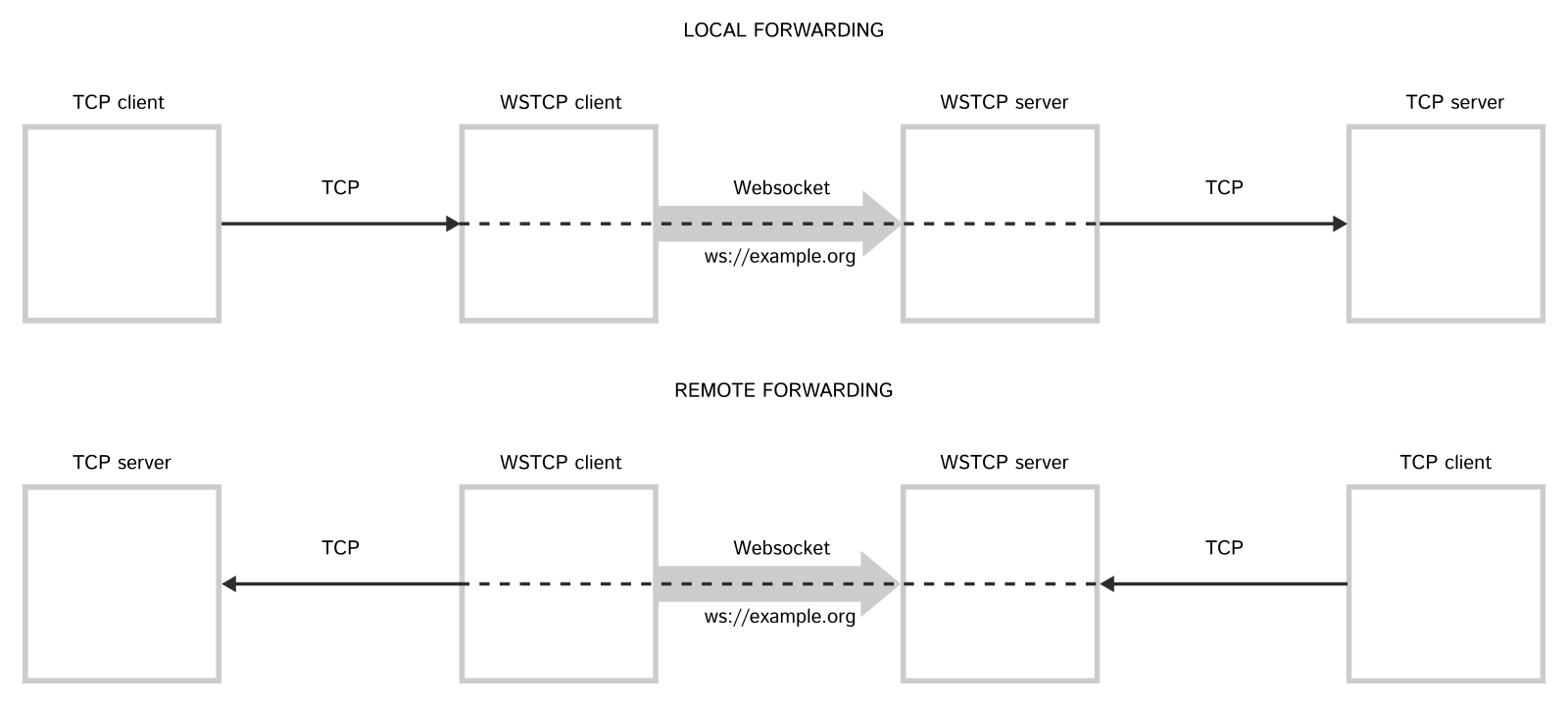
Install
npm install wstcp-clientwstcp-client program will be installed in the bin directory.
Windows
Install as a Windows service:
npm install -g node-windows
npm run winservice_installUninstall
Windows
Uninstall the Windows service:
npm run winservice_uninstallUsage
Run from console:
wstcp-client config.jsonwhere config.json is a config file (see below).
Example
config.json:
{
"server": "ws://localhost:10000",
"log": "wstcp-client.log",
"name": "client-1",
"key": "1234",
"port": 22,
"remote": true
}will connect to a wstcp-server running on ws://localhost:10000, login
as client-1 with key 1234, and start listening on port 22 for incoming
TCP connections. Connections will be forwarded to the wstcp-server,
which decides where to route them depending on its configuration.
Configuration
Options:
server: Server URL (required).log: Log file path (default: none).name: Client name.key: Client authentication key.port: TCP forwarding port (required).hostname: TCP forwarding hostname (required).remote: Remote TCP forwarding (default:false).retry: Retry failed connections (default:true).retryInterval: Retry interval in ms (default: 10000).
Remote forwarding (remote: true) means wstcp-client listens for incoming
TCP connections and forwards them to wstcp-server. Local forwarding
(remote: false) means incoming TCP connections are forwarded from wstcp-server
to wstcp-client.
Changelog
1.0.1 (2024-03-31)
- Add hostname option.
- Require new version of wstcp.
- Improve documentation.
1.0.0 (2019-11-05)
- Initial release.