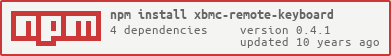0.4.1 • Published 12 years ago
xbmc-remote-keyboard v0.4.1
xbmc-remote-keyboard
Send local keyboard presses to a remote XBMC through JSON RPC api
This program needs a terminal with ncurses support (works on linux and Mac OS X)
It is like the Android and IOS remote controler apps but in a shell with a real keyboard
Usage
Usage
$ xbmc-remote-keyboard -h
Usage: xbmc-remote-keyboard [options] hostname/ip[:port]
Options:
-h, --help output usage information
-V, --version output the version number
-v, --verbose verbose
-d, --debug debug
-c, --config <file> config file
-u, --username <username> username
-P, --password <password> password
-s, --host <host> hostname/ip
-w, --save save config file
-p, --port <port> port
-S, --silent do not send message
-a, --agent <agent> user agentConnecting to localhost
$ xbmc-remote-keyboard 127.0.0.1Connect to localhost and port 9090
$ xbmc-remote-keyboard 127.0.0.1:9090You can also save your settings for later
$ xbmc-remote-keyboard --save 127.0.0.1:9090Then, you do not need arguments anymore
$ xbmc-remote-keyboardInstall
[sudo] npm install -g xbmc-remote-keyboardDebug
By passing -d option, you can see the JSON-RPC api calls
$ xbmc-remote-keyboard -d 127.0.0.1License
MIT