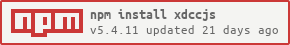xdccjs v5.4.11
Features :
xdccJS is a complete implementation of the XDCC protocol for nodejs.
It can also be used as a command-line downloader !
- Batch downloads :
1-3, 5, 32-35, 101 - Resume file and auto-retry
- Pipes!
- Passive DCC
- Check advanced examples and see what else you can do
Table of contents
- API
- Getting Started
- List of options
- Download
- (Auto) disconnect from IRC
- Advanced IRC commands and middlewares
- CLI
Installation
API
Getting started
There's three different way to import/require xdccJS depending on which environment it is running:
CommonJS
const XDCC = require('xdccjs')
const xdccJS = new XDCC.default({/*..options..*/})Modules
import XDCC from 'xdccjs'
const xdccJS = new XDCC.default({/*..options..*/})TypeScript
import XDCC from 'xdccjs'
const xdccJS = new XDCC({/*..options..*/})Example
const XDCC = require('xdccjs')
const xdccJS = new XDCC.default({
host: 'irc.server.net',
port: 6667,
chan: ['#welcome', '#fansub'],
nickname: 'Leon',
path: '/home/leon/downloads'
})
xdccJS.on('ready', () => {
xdccJS.download('XDCC|BOT_RED', 5)
xdccJS.download('XDCC|BOT_GREEN', '1-3, 55, 100-200')
xdccJS.download('XDCC|BOT_BLUE', [12, 7, 10, 20])
xdccJS.download('XDCC|BOT_ALPHA', ['5', '6'])
})Options
Every parameter is optional, except for host.
const opts = {
host: 'irc.server.net', // IRC hostname - required
port: 6660, // IRC port - default: 6667
tls: {
enable: true, // Enable TLS Support - default: false
rejectUnauthorized: true, // Reject self-signed certificates - default: false
},
nickname: 'ItsMeJiPaix', // Nickname - default: xdccJS + random
nickServ: 'complex_password', // Your NickServ password (no spaces) - default: undefined (disabled)
chan: ['#candy', '#fruits'], // Array of channels - default : [ ] (no chan)
path: 'downloads', // Download path or 'false' - default: false (which enables piping)
retry: 2, // Nb of retries before skip - default: 1
timeout: 50, // Nb of seconds before a download is considered timed out - default: 30
verbose: true, // Display download progress and jobs status - default: false
randomizeNick: false, // Add random numbers at end of nickname - default: true
passivePort: [5000, 5001, 5002], // Array of port(s) to use with Passive DCC - default: [5001]
botNameMatch: false, // Block downloads if the bot's name does not match the request - default: true
throttle: 500, // Throttle download speed to n KiB/s - default: undefined (disabled)
queue: /soMething(.*)maTching/g // - default: undefined (disabled)
// ^ Regex matching the bot's message when you're request is moved to a queue
}Config
xdccJS.config( parameters? : object ) change parameters during runtime
If there's a file downloadingthrottleandpassivePortwon't be applied until the next downloadxdccJS.config({ passivePort: [5000, 5001, 5002], throttle: 800, nickname: 'TrustMe', chan: ['#candy', '#fruits'], path: 'download/subfolder', botNameMatch: false, retry: 5, timeout: 50, verbose: false, randomizeNick: true, queue: /soMething(.*)maTching/g })
Download
xdccJS.download( bot : string, packets : string | number | number[] | string[], options?: { ipv6?: boolean ** throttle?: number } )
download()is asynchronous and returns aJoboptionsare optional, per joboptions.ipv6parameter is only required when if a bot's is ipv6 AND uses passive DCCxdccJS.on('ready', async () => { const blue = await xdccJS.download('XDCC|BLUE', '1-3, 8, 55') const yellow = await xdccJS.download('XDCC|YELLOW', 4) const red = await xdccJS.download('XDCC|RED', [12, 7, 10, 20]) const purple = await xdccJS.download('XDCC|PURPLE', ['1', '3', '10', '20']) })Download queue detection
xdccJS will timeout any request after a certain amount of time when no file is sent (see Options.timeout), Which is exactly what happens when a bot puts you into queue.
To avoid this behavior you need to provide a regex matching the bot "queue message".
If you are clueless about regexes try regexlearn.com interactive tutorial.
const opts = {
host: 'irc.server.com',
timeout: 20 // defaut is 30
queue: /request(.*)queued(.*)\d+\/\d+$/gi
//=> excepted bot queue message: "Your request has been queued: position x/x"
}
const xdccJS = new XDCC(opts)
xdccJS.on('ready', async () =>{
const queued = await xdccJS.download('BOT_WITH_LARGE_QUEUE', '1-5')
//=> if the bot sends a message matching the regex, download won't fail
})Jobs
Jobs are download() instances which are tied to the target nickname.
calling download() multiple times for the same target will update current job.
xdccJS.on('ready', async () => {
// jobs are automatically updated
const botA_1 = await xdccJS.download('BOT-A', 1)
const botA_2 = await xdccJS.download('BOT-A', 2)
const botA_3 = await xdccJS.download('BOT-A', 3)
// botA_1 === botA_2 === botA_3
// but each "target" has its own job
const botB_1 = await xdccJS.download('DIFFERENT_TARGET', 4)
// botA_1 !== botB_1
// once a job's done, its lifetime ends
botA_1.on('done', async () => {
const botA_5 = await xdccJS.download('BOT-A', 5)
// botA_1 !== botA_5
})
// Job options are overwritable
await xdccJS.download('BOT-B', 1, { throttle: 500 })
await xdccJS.download('BOT-B', 2, { throttle: 1000 })
// => Both packets, 1 and 2, will be throttled at 1000 (latest)
})You can also retrieve on going jobs
xdccJS.jobs( bot : string | undefined )
// find job by botname
const job = await xdccJS.jobs('bot-name')
// retrieve all jobs at once
const arrayOfJobs = await xdccJS.jobs()Jobs offer three options :
- Get job progress status :
let status = job1.show() let isdone = job1.isDone() console.log(status) //=> { name: 'a-bot', queue: [98], now: 62, success: ['file.txt'], failed: [50] } console.log(isdone) //=> false - Cancel a Job
job2.cancel() Events to track progress (see events documentation)
job.on('downloaded', (fileInfo) => { //=> a file has been downloaded }) job.on('done', () => { //=> job has finished downloading all requested packages }) // more below..
Events
Most events are accessible both from xdccJS or a Job scope
FYI: those examples are for the sake of showing xdccJS capabilities, if you need download status to be displayed in a nice way just start xdccJS with parameter verbose = true
xdccJS.on( 'ready' ) : xdccJS is ready to download
xdccJS.on('ready', async () => { // download() here }) ``` [**xdccJS** | **Job**].on( **'downloading'** ) : *Data is being received (a file is downloading)*xdccJS.on('downloading', (fileInfo, received, percentage, eta) => { console.log(fileInfo) //=> { file: 'filename.pdf', filePath: '/path/to/filename.pdf', length: 5844849 } console.log(`downloading: '${fileInfo.file}'`) //=> downloading: 'your file.pdf' })
job.on('downloading', (fileInfo, received, percentage, eta) => {
console.log(`${percentage}% - ${eta} ms remaining`) //=> 10.55% - 153500 ms remaining
})
```xdccJS | Job.on( 'downloaded' ) : A file successfully downloaded
xdccJS.on('downloaded', (fileInfo) => { console.log(fileInfo.filePath) //=> /home/user/xdccJS/downloads/myfile.pdf })
job.on('downloaded', (fileInfo) => {
console.log('Job1 has downloaded:' + fileInfo.filePath)
//=> Job1 has downloaded: /home/user/xdccJS/downloads/myfile.pdf
console.log(fileInfo)
//=> { file: 'filename.pdf', filePath: '/home/user/xdccJS/downloads/myfile.pdf', length: 5844849 }
})
```xdccJS | Job.on( 'done' ) : A job has no remaining package in queue
xdccJS.on('done', (job) => { console.log(job.show()) //=> { name: 'a-bot', queue: [98], now: 62, success: ['file.txt'], failed: [50] } })
job.on('done', (job) => {
console.log('Job2 is done!')
console.log(job.show())
//=> { name: 'a-bot', queue: [98], now: 62, success: ['file.txt'], failed: [50] }
})
```xdccJS | Job.on( 'pipe' ) : A pipe is available (see pipe documentation)
xdccJS.on('pipe', (stream, fileInfo) => { stream.pipe(somewhere) console.log(fileInfo) //=> { file: 'filename.pdf', filePath: 'pipe', length: 5844849 } })
job.on('pipe', (stream, fileInfo) => {
stream.pipe(somewhere)
console.log(fileInfo)
//=> { file: 'filename.pdf', filePath: 'pipe', length: 5844849 }
})
```xdccJS.on( 'error' ) : Connection Errors
xdccJS.on('error', (err) => { err instanceof Error //=> true console.error(err.message) //=> UNREACHABLE HOST 1.1.1.1:6667 }) ``` [**Job**].on( **'error'** ) : *Job interrupted/canceled or connexion with bot unreachable*job.on('error', (message, fileInfo) => { console.error(message) //=> timeout: no response from XDCC|BLUE console.log(fileInfo) //=> { file: 'filename.pdf', filePath: 'pipe', length: 5844849 } }) ``` [**Job**].on( **'cancel'** ) : *Job canceled by user*job.on('cancel', (message) => { console.error(message) //=> "cancelled by user" }) ``` [**xdccJS**].on( **'debug'** ) : *debug message*xdccJS.on('debug', (message) => { console.info(message) })Pipes
In order to use pipes xdccJS need to be initialized with path option set to false
// This example will start vlc.exe then play the video while it's downloading. const opts = { host: 'irc.server.net', path: false, }
const xdccJS = new XDCC(opts)
// Start VLC const { spawn } = require('child_process') const vlcPath = path.normalize('C:\Program Files\VideoLAN\VLC\vlc.exe') const vlc = spawn(vlcPath, '-')
xdccJS.on('ready', async () => { const Job = await xdccJS.download('bot', 155) // send data to VLC that plays the file Job.on('pipe', stream => { stream.pipe(vlc.stdin) }) })
## Disconnect
```js
// event triggered when all jobs are done.
xdccJS.on('can-quit', () => {
xdccJS.quit() // this is how you disconnect from IRC
})Advanced IRC commands
@kiwiirc/irc-framework is embed into xdccJS.
Check their client API documentation
xdccJS.on('ready', () => {
// change nickname
xdccJS.changeNick('new-nickname')
// listen to kick events
xdccJS.on('kick', (info) => {
//=> do something..
})
})An extended version of this example is available here
Command-line Interface
Installation
npm install xdccjs -gCLI Options
-V, --version output the version number
-h, --host <server> IRC server hostname - required
--port <number> IRC server port - default: 6667
-n, --nickname <nickname> Your nickname - default: xdccJS
--no-randomize Disable nickname randomization - default: randomize
-c, --channel <chans...> Channel(s) to join - optional
-p, --path <path> Download path - optional
-b, --bot <botname> XDCC bot nickname - required
-d, --download <packs...> Packs to download - required
--throttle <number> Throttle download speed (KiB/s) - default disabled
--nickserv <password> Authenticate to NickServ - default: disabled
--passive-port <number> Port to use for passive dccs - optional
--ipv6 Use IPv6, only required if bot use both passive dcc and IPv6 - default: disabled
-r, --retry <number> Number of attempts before skipping pack - optional
-t --timeout <number> Time in seconds before a download is considered timed out - optional
-w, --wait <number> Time to wait before sending download request - optional
--no-bot-name-match Allow downloads from bot with nickname that doesn't match the request - optional
--queue <RegExp> Regex to determine if the bot queued the request - optional
--tls enable SSL/TLS - optional
--no-insecure Reject self-signed SSL/TLS certificates - optional
--save-profile <string> save current options as a profile - optional
--delete-profile <string> delete profile - optional
--set-profile <string> set profile as default - optional
--list-profile list all available profiles - optional
-q, --quiet Disable console output - optional
--help display help for commandUsage
xdccJS --host irc.server.net --bot "XDCC-BOT|BLUE" --download 1-5,100-105 --path "/home/user/downloads"Alternatively, if you want to pipe the file just ommit the --path option :
xdccJS --host irc.server.net --bot "XDCC-BOT|RED" --download 110 | vlc -I recommend using double quotation marks between the bot name and download path as they often both include unescaped characeters or whitespaces, They are mandatory when using between --queue's regex (see examples below)
Profiles
You can use profiles to automatically load predefined options on startup
How to use profiles
Save a predefined set of options:
# save a profile with name "my_profile"
xdccJS --save-profile "my_profile" --host "irc.server.net" --port "6669" --path "C:/Users/JiPaix/Desktop"# use "my_profile" settings
xdccJS --bot "XDCC|BOT" --download "1132-1137"You can override profile settings:
# use "my_profile" profile, change download path
xdccJS --bot "XDCC|BOT" --download "1132-1137" --path "/home/user/new/path"If a profile provide at least a --host you can use the lazy mode:
xdccJS "/msg XDCC|BOT xdcc send 1132-1337" # quotes are important hereSave Profile
xdccJS --save-profile "my_profile" --host "irc.server.net" --port 6669 --path "C:/Users/username/Desktop"Saved profile are automatically set as default.
Change default profile
xdccJS --set-profile "my_profile"Delete profile
xdccJS --delete-profile "my_profile"List available profiles
xdcJS --list-profile FYI
- hashtags for channels and packs are optional :
--channel "#my-channel" --download "#132" # is the same as --channel "my-channel" --download "132"- given options prevails over the one provided by profiles :
- except for
--host, which results in xdccJS ignoring the current profile - example:
# current profile has --wait 5, but this time you need --wait 50 xdccJS --bot "mybot" --download "125-130" --wait 50 ``` ```bash # ignores ALL profile options xdccJS --host "irc.mywnewserver.org" - options
--botand--pathoften contains special characters and/or whitespaces : # this wont work --path /home/user/my folder --bot XDCC|BOT --download 123-125 # fixed --path "/home/user/my folder" --bot "XDCC|BOT" --download 123-125- an example with
--queueregex: xdccJS --host "irc.server.com" --bot "SOME_BOT" --download "1-100" --queue "/request(.*)queued(.*)\d+\/\d+$/gi" # excepted bot queue message: "Your request has been queued: position x/x"- see why is queue important
Documentation
Full documentation is available here
2 years ago
2 years ago
2 years ago
2 years ago
3 years ago
3 years ago
3 years ago
3 years ago
3 years ago
3 years ago
4 years ago
4 years ago
4 years ago
3 years ago
3 years ago
3 years ago
3 years ago
3 years ago
4 years ago
4 years ago
4 years ago
4 years ago
4 years ago
4 years ago
4 years ago
4 years ago
4 years ago
4 years ago
4 years ago
4 years ago
4 years ago
4 years ago
4 years ago
4 years ago
4 years ago
4 years ago
4 years ago
4 years ago
4 years ago
4 years ago
4 years ago
5 years ago
5 years ago
5 years ago
5 years ago
5 years ago
5 years ago
5 years ago
5 years ago
5 years ago
5 years ago
5 years ago
5 years ago
5 years ago
5 years ago
5 years ago
5 years ago
5 years ago
5 years ago
5 years ago
5 years ago
5 years ago
5 years ago
5 years ago
5 years ago
5 years ago
5 years ago
5 years ago
5 years ago
5 years ago
5 years ago
5 years ago
5 years ago
5 years ago
5 years ago
5 years ago
5 years ago
5 years ago
5 years ago
5 years ago
5 years ago
5 years ago
5 years ago
5 years ago
5 years ago
5 years ago
5 years ago
5 years ago
5 years ago
5 years ago
5 years ago
5 years ago
5 years ago
5 years ago
5 years ago
5 years ago
5 years ago
6 years ago
6 years ago
6 years ago
6 years ago
6 years ago
6 years ago
6 years ago
6 years ago
6 years ago
6 years ago
6 years ago
6 years ago
6 years ago
6 years ago
6 years ago
6 years ago
6 years ago
6 years ago
6 years ago
6 years ago
6 years ago
6 years ago
6 years ago