0.4.3 • Published 5 years ago
xlsx-chart v0.4.3
xlsx-chart
Node.js excel chart builder
Quick start
Install
npm install xlsx-chartGenerate and write chart to file
var XLSXChart = require ("xlsx-chart");
var xlsxChart = new XLSXChart ();
var opts = {
file: "chart.xlsx",
chart: "column",
titles: [
"Title 1",
"Title 2",
"Title 3"
],
fields: [
"Field 1",
"Field 2",
"Field 3",
"Field 4"
],
data: {
"Title 1": {
"Field 1": 5,
"Field 2": 10,
"Field 3": 15,
"Field 4": 20
},
"Title 2": {
"Field 1": 10,
"Field 2": 5,
"Field 3": 20,
"Field 4": 15
},
"Title 3": {
"Field 1": 20,
"Field 2": 15,
"Field 3": 10,
"Field 4": 5
}
}
};
xlsxChart.writeFile (opts, function (err) {
console.log ("File: ", opts.file);
});Generate and download chart data
xlsxChart.generate (opts, function (err, data) {
res.set ({
"Content-Type": "application/vnd.ms-excel",
"Content-Disposition": "attachment; filename=chart.xlsx",
"Content-Length": data.length
});
res.status (200).send (data);
});Chart types
column, bar, line, area, radar, scatter, pie
Mixing
You can mix column, bar, line, area.
Custom template
Default templates: xlsx-chart/template/*.xlsx
var opts = {
file: "chart.xlsx",
chart: "column",
templatePath: __dirname + "/myColumn.xlsx",
...
};
xlsxChart.writeFile (opts, function (err) {
console.log ("File: ", opts.file);
});Multiple charts
let fs = require ("fs");
let XLSXChart = require ("xlsx-chart");
let xlsxChart = new XLSXChart ();
let opts = {
charts: [{
chart: "column",
titles: [
"Title 1",
"Title 2",
"Title 3"
],
fields: [
"Field 1",
"Field 2",
"Field 3",
"Field 4"
],
data: {
"Title 1": {
"Field 1": 5,
"Field 2": 10,
"Field 3": 15,
"Field 4": 20
},
"Title 2": {
"Field 1": 10,
"Field 2": 5,
"Field 3": 20,
"Field 4": 15
},
"Title 3": {
"Field 1": 20,
"Field 2": 15,
"Field 3": 10,
"Field 4": 5
}
},
chartTitle: "Title 1"
}, {
chart: "column",
titles: [
"Title 1",
"Title 2",
"Title 3"
],
fields: [
"Field 1",
"Field 2",
"Field 3",
"Field 4"
],
data: {
"Title 1": {
"Field 1": 5,
"Field 2": 10,
"Field 3": 15,
"Field 4": 20
},
"Title 2": {
"Field 1": 10,
"Field 2": 5,
"Field 3": 20,
"Field 4": 15
},
"Title 3": {
"Field 1": 20,
"Field 2": 15,
"Field 3": 10,
"Field 4": 5
}
},
chartTitle: "Title 2"
}, {
chart: "column",
titles: [
"Title 1",
"Title 2",
],
fields: [
"Field 1",
"Field 2",
"Field 3",
],
data: {
"Title 1": {
"Field 1": 15,
"Field 2": 30,
"Field 3": 45,
},
"Title 2": {
"Field 1": 5,
"Field 2": 2,
"Field 3": 10
}
},
chartTitle: "Title 3"
}]
};
xlsxChart.generate (opts, function (err, data) {
fs.writeFileSync ("chart.xlsx", data);
});Examples
column.js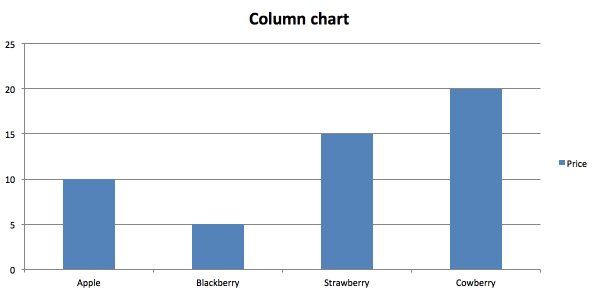
bar.js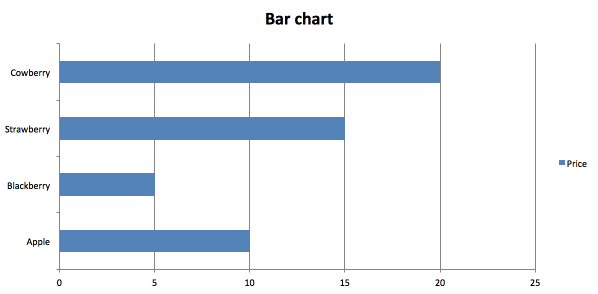
line.js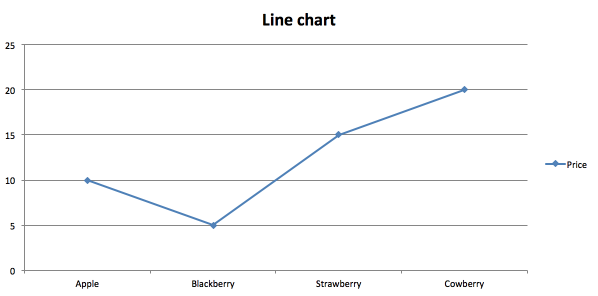
area.js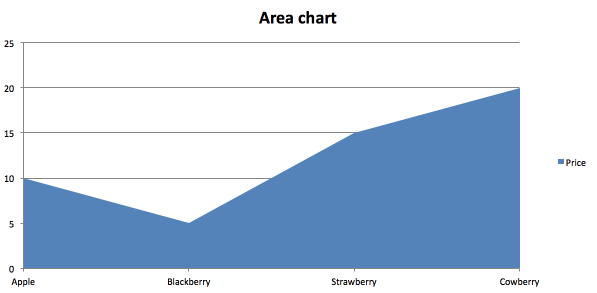
radar.js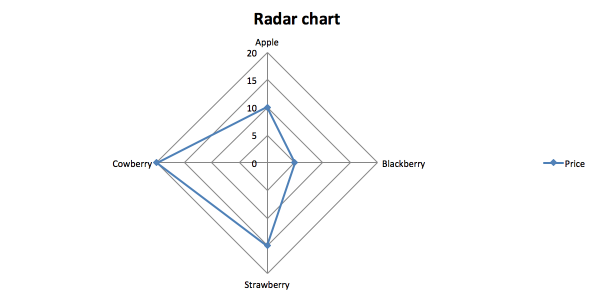
scatter.js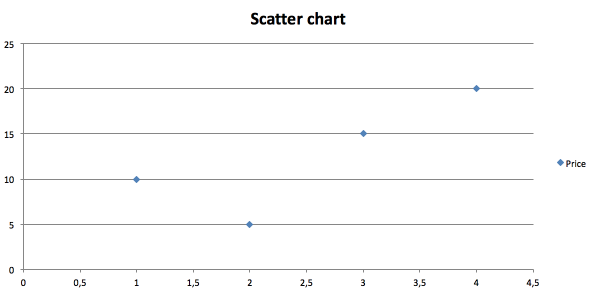
pie.js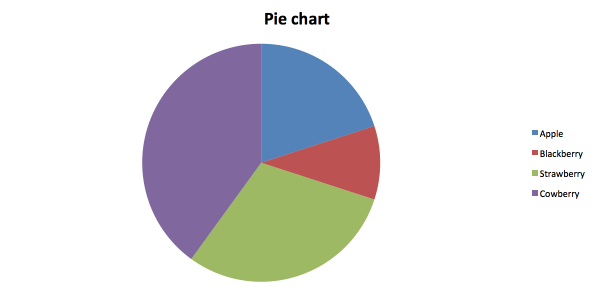
columnLine.js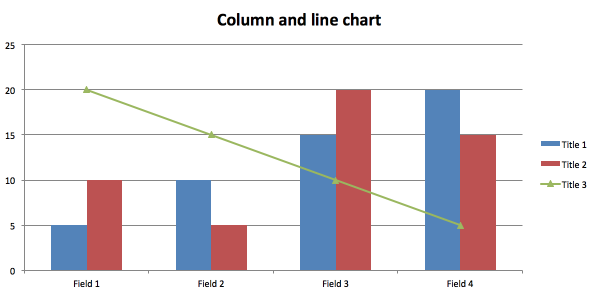
mix.js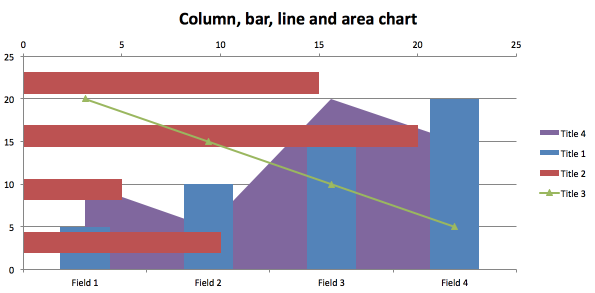
Author
Dmitriy Samortsev
Copyright and license
MIT
0.4.3
5 years ago
0.4.2
5 years ago
0.4.1
5 years ago
0.4.0
5 years ago
0.3.9
5 years ago
0.3.8
6 years ago
0.3.7
6 years ago
0.3.6
6 years ago
0.3.5
6 years ago
0.3.4
6 years ago
0.3.3
6 years ago
0.3.2
6 years ago
0.3.1
6 years ago
0.3.0
9 years ago
0.2.4
9 years ago
0.2.3
9 years ago
0.2.2
9 years ago
0.1.3
9 years ago
0.2.1
9 years ago
0.2.0
9 years ago
0.1.5
10 years ago
0.1.0
10 years ago