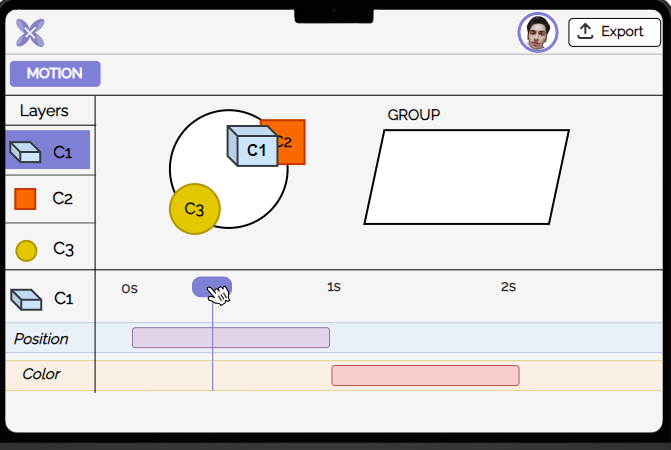1.1.0 • Published 1 year ago
xperiencebuilderjs v1.1.0
Node:
install:
npm install xperiencebuilderjs --saveUsage:
import AnimationController from "xperiencebuilderjs";
const progressCallbackFunction = (progress) => {
// progress from 1 to 100 in percentage
};
const animation = new AnimationController(
"svgContainer",
"assets/example.json",
{
autoplay: false,
loop: true,
},
progressCallbackFunction
);
animation.load().then((timeline) => {
console.log(timeline.duration);
timeline.seek(2000);
document.getElementById("play").addEventListener("click", function () {
timeline.play();
});
document.getElementById("pause").addEventListener("click", function () {
timeline.pause();
});
});Parameters and Type Explanation
1. containerId
- Type: String
- Required: Yes
- Description: Specifies the container where the SVG will be rendered.
- Example:
"svgContainer"
2. animationJSON
- Type: String or JSON
- Required: Yes
- Description: Path to the JSON file exported from xperiencebuilder or raw JSON object of the animation data.
- Example (JSON File Path):
"assets/example.json" Example (JSON):
{ "image": { "animation": { "x": [ { "value": "-=270.5011918704664", "duration": 1000, "delay": 0, "easing": "cubicBezier(0.25,0.1,0.25,1)", "endDelay": 0 } ], "y": [ { "value": "-=255.47818066474565", "duration": 1000, "delay": 0, "easing": "cubicBezier(0.25,0.1,0.25,1)", "endDelay": 0 } ] }, "properties": { "x": 533.5, "y": 412.5, "opacity": 1, "fill": "#ffffff" } } }
3. timelineRules
- Type: Object
- Required: Yes
- Description: An object containing animation rules.
autoplay: Specifies whether the animation should autoplay.- Type: Boolean
- Example:
false
loop: Specifies whether the animation should loop.- Type: Boolean
- Example:
true
4. progressCallbackFunction
- Type: Function
- Required: No
- Description: This function will be called with progress information of animation.
Demo
1.1.0
1 year ago
1.0.9
1 year ago
1.0.8
1 year ago
1.0.7
1 year ago
1.0.6
2 years ago
1.0.5
2 years ago
1.0.4
2 years ago
1.0.3
2 years ago
1.0.2
2 years ago
1.0.1
2 years ago
1.0.0
2 years ago
0.0.9
2 years ago
0.0.8
2 years ago
0.0.7
2 years ago
0.0.6
2 years ago
0.0.5
2 years ago
0.0.4
2 years ago
0.0.3
2 years ago
0.0.2
2 years ago
0.0.1
2 years ago