xrp-wallet-cli v1.1.8
Ripple Wallet
This is a fork of filidorwiese/ripple-wallet with minimal user interaction and output.
Examples:
# use testnet
export RIPPLE_API=wss://s.altnet.rippletest.net
node ./bin/cmd.js balance rnH83z4XRGJ6vyMMgmCN4VeTv3ccU5j1q5
node ./bin/cmd.js pay --amount=20 --to=rnH83z4XRGJ6vyMMgmCN4VeTv3ccU5j1q5 --from=sn5BMmA6X4ggpLtvpRz4K63aGCyEu
node ./bin/cmd.js poll --id=1287D7AFD46E8BF74126D4AEF97D4E182789FC9FB51DC03AF5683F9A114FBEF2Testnet account 1: rnH83z4XRGJ6vyMMgmCN4VeTv3ccU5j1q5 (secret: snUpTMBqSwm8op3enjKtyP5ZAwTam)
Testnet account 2: rwp7Cb3NxYrudTEePnXbW7Fkhf6EiFwVL9 (secret: sn5BMmA6X4ggpLtvpRz4K63aGCyEu)
--.--
A lightweight command-line Ripple client built with node and the official ripple-lib package.
Runs on Linux, Window and MacOSX
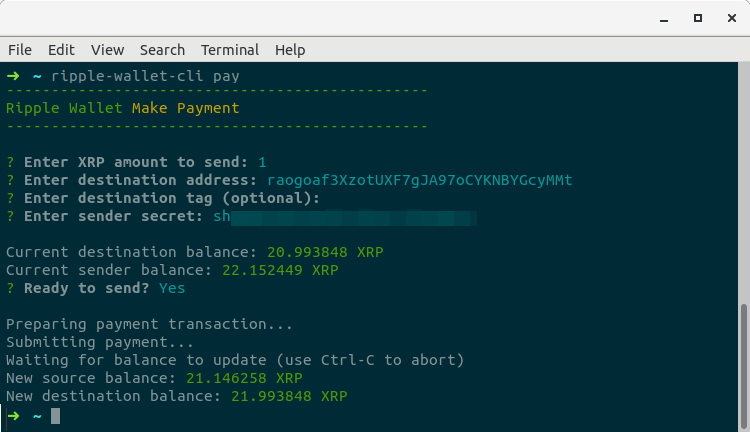
Functionalities
- Generating a new wallet (works offline)
- Checking the balance of an existing wallet
- Making a payment from your existing wallet to another
Installation
- Make sure you have the current Node LTS release (or higher) installed on your system
- Run
npm install -g ripple-wallet-clito install as a global dependency - Run
ripple-wallet-clito use
Usage:
Generating a new wallet
Pull the internet cord of your computer (or disable wifi) and run the following command:
$ ripple-wallet-cli generate
Checking the balance of an existing wallet
To check the balance on your wallet, run:
$ ripple-wallet-cli balance
You'll be asked for the public address to check, or you can provide it directly on the command line:
$ ripple-wallet-cli balance rJysCK99GqUBmgB54mcV7NwxYH29NRs1QQ
The output will also show the last 10 transactions. To see more transactions, you can up the limit:
$ ripple-wallet-cli balance rJysCK99GqUBmgB54mcV7NwxYH29NRs1QQ --limit [number]
Making a payment from your existing wallet to another
To make a payment from a wallet you control to another address, run:
$ ripple-wallet-cli pay
You'll be asked for the XRP amount to send, the destination address, the destination tag (optional), the sender address and finally the sender secret.
Alternatively, you can provide these params on the command line:
$ ripple-wallet-cli pay --amount [amount] --to [destination address] --tag [destination tag]