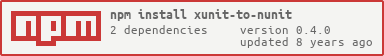xunit-to-nunit v0.4.0
xunit-to-nunit
Converts C# XUnit tests to NUnit tests.
Disclaimer: Far from perfect - something I used as a quick hack to convert loads of large tests
Links
- Converter app: jamesevickery.github.io/xunit-to-nunit
- Node module: npmjs.com/package/xunit-to-nunit
:package: Installation
npm install xunit-to-nunitUsage
Require
var x2n = require('xunit-to-nunit')Convert test from string
var nunitTest = x2n.convertCode(xunitTest)Convert test from file
x2n.convertFile('xunit-source-path.cs', 'nunit-destination-path.cs')Convert tests from directory
x2n.convertFiles('xunit/source/directory', 'nunit/destination/directory')This function calls convertFile for all files in the source directory.
Options
convertFiles has a third (optional) parameter: options. This should be a dictionary value, containing all or any of the following parameters:
:wrench: recursive (default: false)
Set to true, this parameter will convert tests in all subdirectories including those at the source root. Directory structure is maintained at the conversion destination.
:wrench: verbose (default: true)
When true, the module logs an info message to the terminal when a file is converted. When a file conversion fails, a error log message is displayed regardless of the value of verbose.
For example,
var options = {
recursive: true,
verbose: false
}
x2n.convertFiles('xunit/source/directory', 'nunit/destination/directory', options)Writing converted tests to source directory
When source = destination, '_NUnit' is appended to the filename. For example, where destination = dir, dir/SomeTests.cs is converted and the result is written to dir/SomeTests_NUnit.cs.
This behaviour can be changed with the following parameters:
:wrench: append (default: '_NUnit')
String to be appended to filenames when writing destination files to the source directory.
:wrench: overwrite (default: false)
If overwrite = true, append is ignored, and source files are overwritten at destination.
For example,
// Append destination filenames with `append` text
var options = {
append: '_Test',
overwrite: false // `overwrite` is false by default
}
// or, overwrite source files
var options = {
overwrite: true
}
x2n.convertFiles('xunit/source/directory', 'nunit/destination/directory', options)Contributing
Feel free to add things / suggest things to be added by either opening an issue or by submitting a pull request.