xunit-viewer v10.6.1
Xunit Viewer
Takes all your XUnit and JUnit XML files and makes them readable
![]()
Have a look at the demo
Features
- Generate an HTML single file with the ability to search, filter
- Render results out to the console, this comes with the ability to search and filter
- Re-run the above when a file changes
- Start a server with WebSockets to keep the browser in sync with the data
- Add files to the web app without having to re-run xunit viewer
- Adds the metadata to the header so you can share the URL in places such as slack, for example
- Use the query parameter to filter tests
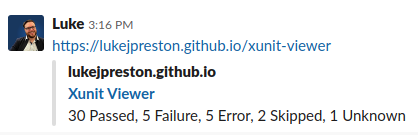
Xunit Viewer supports node LTS version but should work on node 10+
URL filtering
You can filter by test status to save time on refreshes, and update the query params
FILE|ROUTE/?passed=true&error=false&failure=false&skipped=true&unknown=false
Usage, CLI
npm i -g xunit-viewer
xunit-viewer --helpCommands
xunit-viewer [command]
Commands:
xunit-viewer Renders Xunit style xml results
Options:
--version Show version number [boolean]
-r, --results File/Folder of results [string] [required]
-i, --ignore Ignore patterns [array]
-o, --output Output filename [string]
-t, --title HTML title e.g. "My Tests" [string]
-b, --brand Provide a URL with your own logo [string]
-f, --favicon Provide a URL with your own favicon [string]
-c, --console Render in console [boolean]
-C, --clear Clears the console [boolean] [default: true]
-s, --server Start a server and sockets for live updates
[boolean] [default: false]
-n, --no-color No color in the console [boolean]
-w, --watch Re-run when a file changes [boolean]
-p, --port Starts a server with sockets on that port, if no port is
provided then it will run on port 3000 (or next available)
[number]
--help Show help [boolean]
Examples:
xunit-viewer -r file.xml a file
xunit-viewer -r folder a folder
xunit-viewer -r folder -i *-broke.xml ignore
xunit-viewer -r folder -o my-tests.html rename output
xunit-viewer -r folder -t "My Tests" change HTML title
xunit-viewer -r folder -b https://image.png change the image
xunit-viewer -r folder -f https://image.favico change the favicon
xunit-viewer -r folder -c render in console
xunit-viewer -r folder -c -s false render in console and do not save
xunit-viewer -r folder -c -n no color in console
xunit-viewer -r folder -w start watch
xunit-viewer -r folder -w -p 5050 watch at 5050Usage, Node
Xunit Viewer is asynchronous so you may need to wrap it up like so. NOTE The script parameter which will skip all Xunit Viewer's exit codes.
import xunitViewer from 'xunit-viewer'
const main = async () => {
await xunitViewer({
server: false,
results: 'data',
ignore: ['_thingy', 'invalid'],
title: 'Xunit View Sample Tests',
output: 'output.html',
script: true
})
}
main()If you are going to run it from a script with no other code
import xunitViewer from 'xunit-viewer'
xunitViewer({
server: false,
results: 'data',
ignore: ['_thingy', 'invalid'],
title: 'Xunit View Sample Tests',
output: 'output.html',
script: true
})Usage, React
not available
Contributing
A list of available commands
npm i
npm start # this starts the dev app
npm release # this updates the code in the cli folder
npm run demo # this generates the demo
./bin/xunit-viewer # to run the local command line tool
npm test # runs the tests
npm run test:ci # runs without watch and also generates a html output
npm run lint # runs eslint
npm run update # updates the expected files for you
npm run build:cli # builds the js and copies it to the cliMake sure your tests are running and passing, and the linter is passing as well
DO NOT commit the src/cli/static folder or the junit.xml file as part of your PR as these are auto-generated and just clutters up the PR, future work will be done to not make them part of the repo but they currently need to be included for the tags
A suggested workflow for UI changes
npm ito install the projectnpm startto start the dev application then you can make your changes quicklynpm testto run the tests, runnpm run updatedto quickly update expected valuesnpm run lintto make sure all the files and nice and lintednpm build:cliin order to update the CLI with your UI changes./bin/xunit-viewer -r data -o test-output.htmlin order to make sure the commands work as expected
If your work does not include any UI work then a suggestion is
npm ito install the project./bin/xunit-viewer ...in order to make sure the commands work as expectednpm testto run the tests, runnpm run updatedto quickly update expected valuesnpm run lintto make sure all the files and nice and linted
Help Wanted
I am always looking for sample data. If you have some results which you think are "interesting" then please raise an issue or pull request and we can add this to our sample data.
Issues
Raise any issues using GitHub and provide sample data where possible.
To help debug any issues please provide the following info
- node and npm version, refer to Node for LTS
- xunit viewer version
- browser
- sample xml
TODO
- Fix CLI filtering
- Release v11
- Refactorings
- Split components into files
- Split reducer into files
- Test all the things
2 years ago
2 years ago
2 years ago
2 years ago
2 years ago
3 years ago
3 years ago
3 years ago
2 years ago
3 years ago
3 years ago
3 years ago
2 years ago
3 years ago
3 years ago
3 years ago
3 years ago
4 years ago
4 years ago
4 years ago
4 years ago
5 years ago
5 years ago
5 years ago
5 years ago
5 years ago
5 years ago
5 years ago
5 years ago
5 years ago
5 years ago
5 years ago
5 years ago
5 years ago
6 years ago
6 years ago
6 years ago
6 years ago
6 years ago
6 years ago
6 years ago
6 years ago
6 years ago
6 years ago
6 years ago
6 years ago
6 years ago
6 years ago
6 years ago
6 years ago
6 years ago
6 years ago
6 years ago
6 years ago
6 years ago
6 years ago
6 years ago
6 years ago
6 years ago
6 years ago
6 years ago
6 years ago
6 years ago
6 years ago
6 years ago
6 years ago
6 years ago
6 years ago
6 years ago
6 years ago
6 years ago
6 years ago
6 years ago
6 years ago
6 years ago
6 years ago
6 years ago
6 years ago
6 years ago
6 years ago
6 years ago
6 years ago
7 years ago
7 years ago
7 years ago
8 years ago
8 years ago
8 years ago
8 years ago
8 years ago
8 years ago
8 years ago
8 years ago
9 years ago
9 years ago
9 years ago
