xx-css v1.0.4
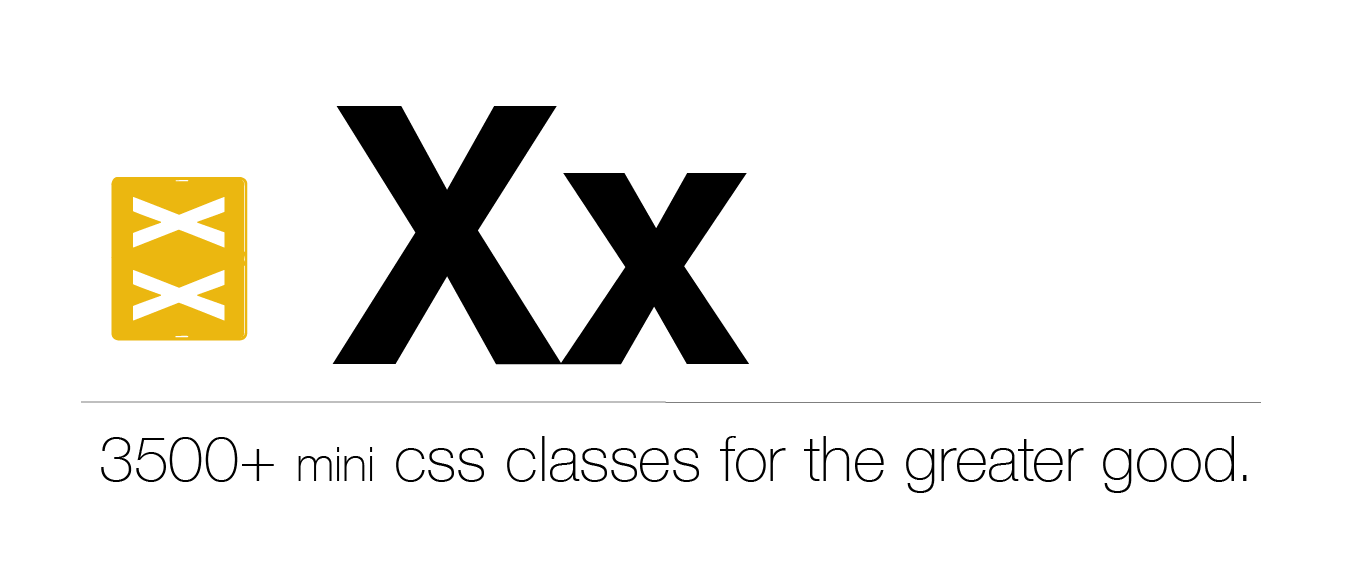
What is it?
xx (pronounced double ex) is a sort of CSS library-- think of it as a way to code your inline styles as shorthand classes. It really makes life easier when you've got the hang of it.
xx has been designed to replace a vast majority of use cases for inline style tags. Now, your HTML can be cleaner thanks to over 3,500 classes ready to use in any development project. xx includes mobile-specific versions of every class as well, so coding responsive designs is easier than ever.
In some tests, xx reduced total style declaration letter count by 70%.
How does it work?
First, you've got to include the script (or a rendered css sheet) in your project like so (DUH):
Minified:
<link rel="stylesheet" type="text/css" href="/path/to/xx/dist/xx.min.css">Pretty
<link rel="stylesheet" type="text/css" href="/path/to/xx/dist/xx.css">Now you can start implementing the xx classes into your code, instead of their long-winded style attribute counterparts. For example, the following code:
<span style="font-size:22px;font-weight:600;opacity:0.6;font-style:italic;display:inline-block;margin:10px;margin-top:20px;">
Cool Internet
</span>can be conveniently recreated using these shorthand classes:
<span class="f22 w600 o6 i inbloc m10 drag20"> Cooler internet! </span>How the f*ck do I compile the CSS?
If you made added to the generated properties (in xx.json) or you lost your copy of the CSS files, you might wanna generate the CSS yourself.
Got PHP installed? I thought so. cd to the src directory in terminal, then run php xx.php. It will automatically build pretty and minified css files to the /dist directory.
Why is it called xx?
Come on. You know about variables right? xx refers to the fact that MOST of the classes consist of a prefix, followed by a numerical value. xx references the variable nature of this numerical value.
For instance, setting font-size to 15px pixels is written as f15, setting margin left to 30px is written as ml30, and setting a max-width of 50% is written as max50p. These could be visualized simply as fxx, mlxx, and maxxXp. Some classes use numeric values of 1 digit (i.e. opacity: 0.5 is written as o5) and some use 3 digits (for example, max-width:500px is max500), but the principle remains the same.
Where's the cheatsheet? How do I know what codes to use? This isn't documentation.
Relax. Just take a look at the non-minified CSS file. Cmd+F to find the css property you wanna change. The rest will be obvious. There are a TON of shortcodes.
Bower Install
If you wanna install via bower, just do bower install xx. Easy peasy!
7 years ago