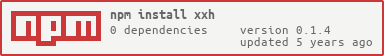0.1.4 • Published 7 years ago
xxh v0.1.4
xxh
An ssh connection manager. Sets up your rsa keys for you because life should be easy for the lazy programmer.
xxh manages your ssh connections and provides a helper to set up you rsa keys so you don't have to type in your password every time you connect to your remote. Simply add the -p flag to the add command and xxh will walk you through the set up. You will have to enter your password twice. Once to to copy id_rsa.pub to the remote, and again to append id_rsa.pub to the remotes authorized_keys file.
Install
$ npm install xxh -gUsage
$ xxh [add [-p] name user@host | edit [name] | list [-v] | delete [name | --all] | name]Connect
# Start SSH session
$ xxh my_connAdd
Add a connection to the ~/.xxhrc config.
# Add connection without rsa setup
$ xxh add my_conn user@connection.name.com
# Add connection with rsa setup
$ xxh add -p my_conn user@connection.name.comList
List all saved connections by name
# List all connections
$ xxh list
# List all connections with name, host and auth details
$ xxh list -vDelete
Delete a saved connection by name or all of them.
# Delete connection
$ xxh delete my_conn
# Delete all connections
$ xxh delete --allEdit
Edit a saved connection by name
# Edit connection
$ xxh edit my_connHelp
$ man xxh
# or
$ xxh help
# or
$ xxh