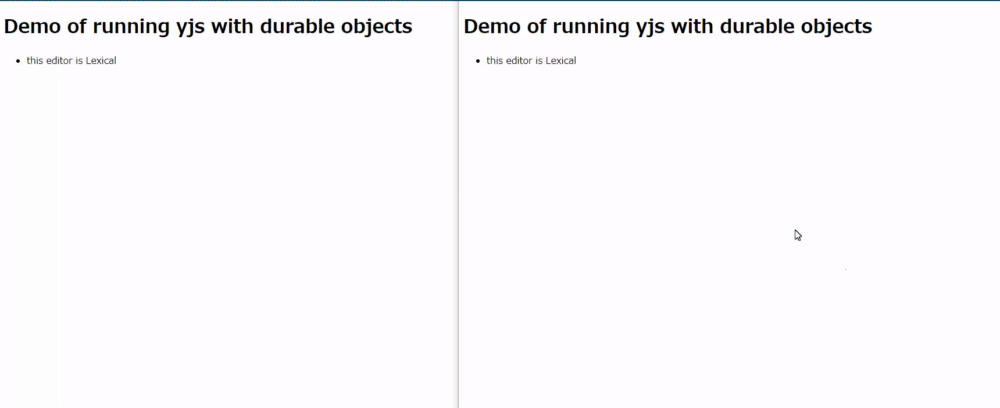y-durableobjects v1.0.2
y-durableobjects
The y-durableobjects library is designed to facilitate real-time collaboration in the Cloudflare Workers environment using Yjs and Durable Objects. It provides a straightforward way to integrate Yjs for decentralized, scalable real-time editing features.
Requirements
- Hono version 4.3 or higher is required.
Installation
To use y-durableobjects, you need to install the package along with hono, as it is a peer dependency.
npm install y-durableobjects honoor using yarn:
yarn add y-durableobjects honoor pnpm:
pnpm add y-durableobjects honoConfiguration for Durable Objects
To properly utilize Durable Objects, you need to configure bindings in your wrangler.toml file. This involves specifying the name of the Durable Object binding and the class name that represents your Durable Object. For detailed instructions on how to set up your wrangler.toml for Durable Objects, including setting up environment variables and additional resources, refer to Cloudflare's Durable Objects documentation.
This configuration ensures that your Cloudflare Worker can correctly instantiate and interact with Durable Objects, allowing y-durableobjects to manage real-time collaboration sessions.
name = "your-worker-name"
main = "src/index.ts"
compatibility_date = "2024-04-05"
account_id = "your-account-id"
workers_dev = true
# Durable Objects binding
[durable_objects]
bindings = [
{ name = "Y_DURABLE_OBJECTS", class_name = "YDurableObjects" }
]
# Durable Objects migrations
[[migrations]]
tag = "v1"
new_classes = ["YDurableObjects"]Usage
With Hono shorthand
import { Hono } from "hono";
import { YDurableObjects, yRoute } from "y-durableobjects";
type Bindings = {
Y_DURABLE_OBJECTS: DurableObjectNamespace<YDurableObjects<Env>>;
};
type Env = {
Bindings: Bindings;
};
const app = new Hono<Env>();
const route = app.route(
"/editor",
yRoute<Env>((env) => env.Y_DURABLE_OBJECTS),
);
export default route;
export type AppType = typeof route;
export { YDurableObjects };Without the shorthand
The following example demonstrates how to integrate Hono RPC with y-durableobjects. Note that WebSocket connections must be handled via fetch due to the current limitations of JS RPC (see Cloudflare issue):
import { Hono } from "hono";
import { YDurableObjects, type YDurableObjectsAppType } from "y-durableobjects";
import { upgrade } from "y-durableobjects/helpers/upgrade";
type Bindings = {
Y_DURABLE_OBJECTS: DurableObjectNamespace<YDurableObjects<Env>>;
};
type Env = {
Bindings: Bindings;
};
const app = new Hono<Env>();
app.get("/editor/:id", upgrade(), async (c) => {
const id = c.env.Y_DURABLE_OBJECTS.idFromName(c.req.param("id"));
const stub = c.env.Y_DURABLE_OBJECTS.get(id);
const url = new URL("/", c.req.url);
const client = hc<YDurableObjectsAppType>(url, {
fetch: stub.fetch.bind(stub),
});
const res = await client.rooms[":id"].$get(
{ param: { id: c.req.param("id") } },
{ init: { headers: c.req.raw.headers } },
);
return new Response(null, {
webSocket: res.webSocket,
status: res.status,
statusText: res.statusText,
});
});
export default app;
export type AppType = typeof app;
export { YDurableObjects };JS RPC support
y-durableobjects supports JS RPC for fetching and updating YDocs. Below are examples of how to use the getYDoc and updateYDoc interfaces.
getYDoc
This API fetches the state of the YDoc within a Durable Object.
Example usage in Hono:
import { Hono } from "hono";
import { YDurableObjects } from "y-durableobjects";
import { fromUint8Array } from "js-base64";
type Bindings = {
Y_DURABLE_OBJECTS: DurableObjectNamespace<YDurableObjects<Env>>;
};
type Env = {
Bindings: Bindings;
};
const app = new Hono<Env>();
app.get("/rooms/:id/state", async (c) => {
const roomId = c.req.param("id");
const id = c.env.Y_DURABLE_OBJECTS.idFromName(roomId);
const stub = c.env.Y_DURABLE_OBJECTS.get(id);
const doc = await stub.getYDoc();
const base64 = fromUint8Array(doc);
return c.json({ doc: base64 }, 200);
});
export default app;
export { YDurableObjects };updateYDoc
This API updates the state of the YDoc within a Durable Object.
Example usage in Hono:
import { Hono } from "hono";
import { YDurableObjects } from "y-durableobjects";
type Bindings = {
Y_DURABLE_OBJECTS: DurableObjectNamespace<YDurableObjects<Env>>;
};
type Env = {
Bindings: Bindings;
};
const app = new Hono<Env>();
app.post("/rooms/:id/update", async (c) => {
const roomId = c.req.param("id");
const id = c.env.Y_DURABLE_OBJECTS.idFromName(roomId);
const stub = c.env.Y_DURABLE_OBJECTS.get(id);
const buffer = await c.req.arrayBuffer();
const update = new Uint8Array(buffer);
await stub.updateYDoc(update);
return c.json(null, 200);
});
export default app;
export { YDurableObjects };Extending with JS RPC
By supporting JS RPC, y-durableobjects allows for advanced operations through extensions. You can manipulate the protected fields for custom functionality:
Example:
import { applyUpdate, encodeStateAsUpdate } from "yjs";
import { YDurableObjects } from "y-durableobjects";
export class CustomDurableObject extends YDurableObjects {
async customMethod() {
// Access and manipulate the YDoc state
const update = new Uint8Array([
/* some update data */
]);
this.doc.update(update);
await this.cleanup();
}
}Hono RPC support for ClientSide
- Utilizes Hono's WebSocket Helper, making the
$wsmethod available inhono/clientfor WebSocket communications.- For more information on server and client setup, see the Hono WebSocket Helper documentation.
Server Implementation
Using shorthand
import { Hono } from "hono";
import { YDurableObjects, yRoute } from "y-durableobjects";
type Bindings = {
Y_DURABLE_OBJECTS: DurableObjectNamespace<YDurableObjects<Env>>;
};
type Env = {
Bindings: Bindings;
};
const app = new Hono<Env>();
const route = app.route(
"/editor",
yRoute<Env>((env) => env.Y_DURABLE_OBJECTS),
);
export default route;
export type AppType = typeof route;
export { YDurableObjects };Without shorthand
import { Hono } from "hono";
import { YDurableObjects, YDurableObjectsAppType } from "y-durableobjects";
import { upgrade } from "y-durableobjects/helpers/upgrade";
type Bindings = {
Y_DURABLE_OBJECTS: DurableObjectNamespace<YDurableObjects<Env>>;
};
type Env = {
Bindings: Bindings;
};
const app = new Hono<Env>();
app.get("/editor/:id", upgrade(), async (c) => {
const id = c.env.Y_DURABLE_OBJECTS.idFromName(c.req.param("id"));
const stub = c.env.Y_DURABLE_OBJECTS.get(id);
const url = new URL("/", c.req.url);
const client = hc<YDurableObjectsAppType>(url, {
fetch: stub.fetch.bind(stub),
});
const res = await client.rooms[":id"].$get(
{ param: { id: c.req.param("id") } },
{ init: { headers: c.req.raw.headers } },
);
return new Response(null, {
webSocket: res.webSocket,
status: res.status,
statusText: res.statusText,
});
});
export default app;
export type AppType = typeof app;
export { YDurableObjects };Client Implementation
To utilize Hono RPC on the client side, you can create a typed client using hc from hono/client:
import { hc } from "hono/client";
import type { AppType } from "./server"; // Adjust the import path as needed
const API_URL = "http://localhost:8787";
export const client = hc<AppType>(API_URL);
const ws = client.editor[":id"].$ws({ param: { id: "example" } });
// ^?const ws: WebSocket