1.0.3 • Published 6 years ago
y-log-bar v1.0.3
y-log-bar
A nodejs console progress bar for heavy scripts.
Useful to monitor long time scripts.
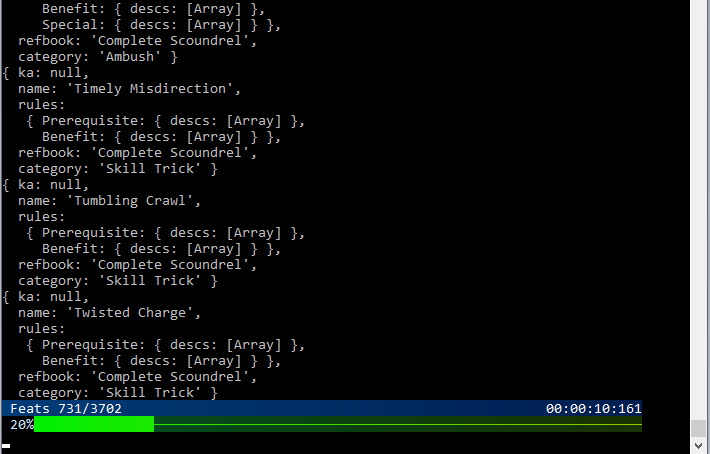
Install :
npm install y-log-barImport :
const logbar = require('y-log-bar').get();Use
The progress bar will stays at the bottom of your terminal as long as you use logbar.log instead of console.log.
logbar.show();
logbar.log('data=',data);
// instead of : console.log('data=',data);Show in terminal.
logbar.show();Remove from terminal.
logbar.hide();The bar display will update every time you use logbar.show or logbar.log when visible.
Menu
- Use
- Areas
- Change Values + title + percent + time
- Look and feel + title + percent value + progress bar
- Exemple
Areas

- 1 : title
- 2 : time
- 3 : percent value
- 4 : percent bar
Change Values
title.
Area 1. ```javascript // must be a string logbar.title.value=' some text'; ```percent.
Area 3 and 4. ```javascript // must be a number between 0 and 1 logbar.perc.value=0.7; ```time.
Area 2. Show elapsed time. ```javascript // default = false logbar.time.visible=true; ``` Reset elapsed time. ```javascript logbar.time.start=0; ```
Look and feel.
Customise logbar display. NB: All colors must be a rgb value.
title bar.
Area 1 and 2. + front colors (gradient) ```javascript logbar.title.front.from=[255,0,0]; //from left logbar.title.front.to=[255,255,0]; //to right ``` + back colors (gradient) ```javascript logbar.title.back.from=[0,100,200]; //from left logbar.title.back.to=[0,50,100]; //to right ``` + character for for unused space ```javascript // default = ' ' logbar.title.fill="="; ```
percent value.
Area 3. + front color ```javascript logbar.perc.front=[255,0,0]; ``` + back color ```javascript logbar.perc.back=[0,200,150]; ```percent bar.
Area 4. + front colors (gradient) ```javascript logbar.bar.front.from=[255,0,0]; //from left logbar.bar.front.to=[255,255,0]; //to right ``` + back colors (gradient) ```javascript logbar.bar.back.from=[0,100,200]; //from left logbar.bar.back.to=[0,50,100]; //to right ``` + character for filled bar ```javascript logbar.bar.chIn='X'; ``` + character for empty bar ```javascript logbar.bar.chOut='-'; ```
See exemple exemple.js.