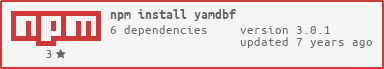yamdbf v3.0.1
YAMDBF: Yet Another Modular Discord Bot Framework
YAMDBF is a lightweight Discord Bot framework for rapid bot development using Discord.js, making it simple to get a bot up and running with minimal effort and configuration.
Features
- Fully localizable (English by default)
- Base commands for control over default settings
- Full control over all base commands via disabling or overloading
- Simple structure for creation of custom commands
- Automatic custom command loading
- Fine control of command execution per-user/globally via configurable ratelimits
- Robust middleware system for fine control of execution flow and
control over the data passed to your commands- Ships with methods for resolving different data types and ensuring
certain args/types are passed to commands
- Ships with methods for resolving different data types and ensuring
- Easy to use storage with support for custom storage providers
- Ships with a default JSON provider, and other optional providers using Sequelize:
- Postgres - SQLite
- Ships with a default JSON provider, and other optional providers using Sequelize:
- Easy to use Plugin system
- Full TypeScript support (It's written in it!)
- Support for decorators for simpler handling of:
- Event listeners
- Command metadata - Command middleware assignment - Attaching Logger for logging/debugging
- Support for decorators for simpler handling of:
- Event listeners
Installation
Ignore any warnings about unmet peer dependencies as they are all optional unless using a Sequelize-based storage provider.
Note: YAMDBF Requires > Node 8.0.0 to run
- Regular install:
npm install --save yamdbf - With a Postgres provider:
npm install --save yamdbf pg sequelize - With an SQLite provider:
npm install --save yamdbf sqlite3 sequelize
Indev builds can be installed from github with
npm install --save zajrik/yamdbf. This requiresgitto be installed and in your path. NPM 5.3.0 is broken for installing dev builds as they have to compile after installation and the compilation script will fail on NPM 5.3.0. To be safe, use NPM 5.0.3 vianpm install -g npm@5.0.3Documentation for indev builds can be found here.
Links
9 years ago
9 years ago
9 years ago
9 years ago
9 years ago
9 years ago
9 years ago
9 years ago
9 years ago
9 years ago
9 years ago
9 years ago
9 years ago
9 years ago
9 years ago
9 years ago
9 years ago
9 years ago
9 years ago
9 years ago
9 years ago
9 years ago
9 years ago
9 years ago
9 years ago
9 years ago
9 years ago
9 years ago
9 years ago
9 years ago
9 years ago
9 years ago
9 years ago
9 years ago
9 years ago
9 years ago
9 years ago
9 years ago
9 years ago
9 years ago
9 years ago
9 years ago
9 years ago
9 years ago
9 years ago
9 years ago
9 years ago
9 years ago