yaml-to-json-converter v11.0.15
yaml-to-json-converter
A simple utility to convert deeply nested YAML files to JSON objects, below example is a 7 deep level YAML file.
YAML-to-JSON Converter is a versatile utility designed to transform single, double or deeply nested YAML files into JSON objects effortlessly. This tool accommodates any level of nested YAML structures, ensuring there are no depth restrictions. Users can either input a YAML file or provide hardcoded YAML strings for conversion, both examples are given below.
The utility guarantees seamless handling of complex YAML hierarchies, making it ideal for developers and data engineers. Whether you are dealing with configuration files, data serialization, or any YAML-based data format, this converter provides a reliable solution. Simplify your data transformation needs with our YAML-to-JSON Converter and enjoy the flexibility and ease it brings to your workflow.
Installation
npm install yaml-to-json-converterExample Usage Code from client repo considering deeply-nested.yaml file below as a source yaml contents
const {readYamlFile} = require("yaml-to-json-converter");
const filePath = "deeply-nested.yaml";
const jsonData = readYamlFile(filePath);
console.log(JSON.stringify(jsonData, null, 2));
if (jsonData) {
const dbHost = jsonData.app.database.host;
console.log("Database Host:", dbHost);
console.log(
"Database credentials username :",
jsonData.app.database.credentials.username
);
console.log(
"UNDEFINED exampel services auth URL => :",
jsonData.app.services.auth.url.sdf
);
}Example on reading direct YAML contents
const { readYamlContents} = require("yaml-to-json-converter");
const yamlContents =
`app:
name: MyApp
version: 1.0.0
environment: production
database:
host: localhost
port: 5432
name: myapp_db
credentials:
username: user123
password: pass123
`;
//reading through contents
const jsonData2 = readYamlContents(yamlContents);
console.log(
"\n Direct Content Reading example app-> environment ",
jsonData2.app.environment
);
console.log(
"\n Direct Content Reading example app-> database -> credentials -> username :",
jsonData2.app.database.credentials.username
);
console.log(
"\n Direct Content Reading example app-> database -> credentials -> password :",
jsonData2.app.database.credentials.password
);
console.log(
"\n 2nd Example Showing app -> name :",
jsonData2.app.name
); deeply-nested.yaml file contents for reference
app: # 1st Level
name: MyApp
version: 1.0.0
environment: production
database: # 2nd Level
host: localhost # 3rd Level Level
port: 5432
name: myapp_db
credentials:
username: user123
password: pass123
services: # 2nd Level
auth: # 3rd Level
url: http://auth.myapp.com
endpoints:
login: /login
register: /register
logout: /logout
user: # 3rd Level
url: http://user.myapp.com
endpoints:
profile: /profile
settings: /settings
payment: # 3rd Level
url: http://payment.myapp.com
endpoints: # 4th Level
process: /process
status: /status
statusdeep1: # 5th Level
statusdeep1key: statusdeep1value
statusdeep11: # 6th Level
statusdeep111key: statusdeep111value # 7th Level
features: # 2nd Level
- name: FeatureA
enabled: true
settings:
option1: value1
option2: value2
- name: FeatureB
enabled: false
settings:
option1: value1
option2: value2Image showing 7 levels YAML contents
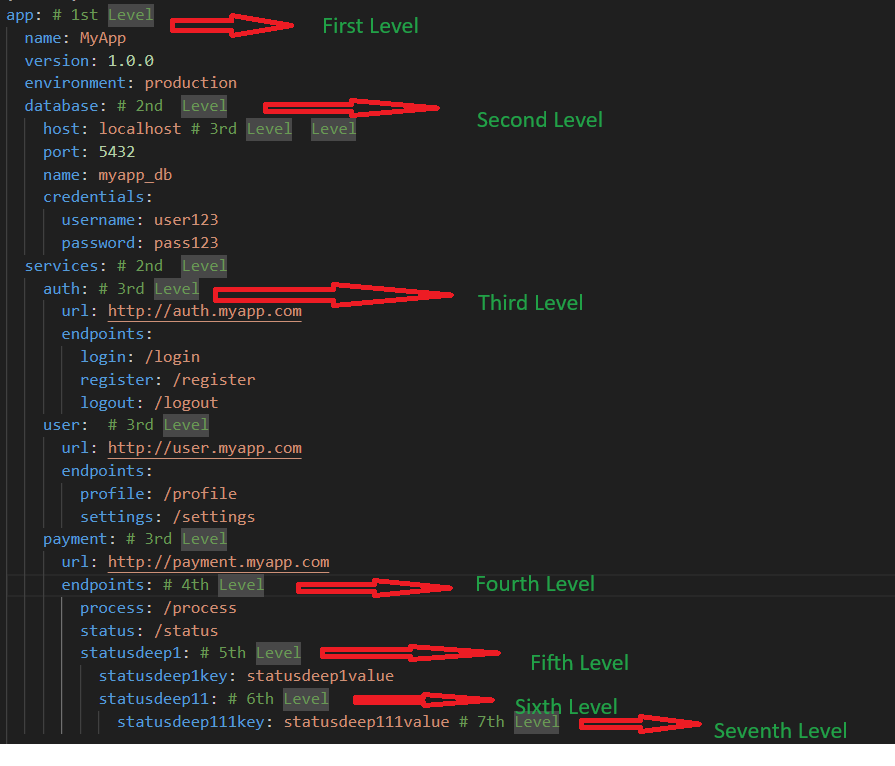
Proprietary License
All rights reserved.
This software and its source code are the property of myself i.e. Sampurna Atmaramani. Unauthorized copying, modification, distribution, or use of this software, via any medium, is strictly prohibited.
For inquiries regarding the use of this software, please contact s.atmaramani@gmail.com 1 year ago
1 year ago
1 year ago
1 year ago
1 year ago
1 year ago
1 year ago
1 year ago
1 year ago
1 year ago
1 year ago
1 year ago
1 year ago
1 year ago
1 year ago
1 year ago
1 year ago
1 year ago
1 year ago
1 year ago
1 year ago
1 year ago
1 year ago