yarcl v0.3.0
yarcl
Yet another react chart library. It's 16KB in size (gzipped)!
Usage
To use yarcl, you must have a project using react. You can find the library bundle and the default stylesheet file under lib folder.
npm i yarclTo use in your project:
import './node_modules/yarcl/lib/style.css';
import { LineChart } from 'yarcl';Or you can use tags:
<link rel="stylesheet" href="./node_modules/yarcl/lib/style.css">
<script src="./node_modules/yarcl/lib/yarcl.umd.min.js"></script>
<script>
const LineChart = yarcl.LineChart;
</script>Charts
Bar Chart
Example:
import { BarChart, BarChartVertical } from 'yarcl';
<BarChart
title={'Population of largest Turkey cities (in millions)'}
subtitle={'according to 2015 estimates'}
label={['İstanbul', 'Ankara', 'İzmir', 'Bursa', 'Adana']}
data={[14000000, 4700000, 2800000, 1900000, 1600000]}
/>
<BarChartVertical
title={'Population of largest Turkey cities (in millions)'}
subtitle={'according to 2015 estimates'}
label={['İstanbul', 'Ankara', 'İzmir', 'Bursa', 'Adana']}
data={[14000000, 4700000, 2800000, 1900000, 1600000]}
/>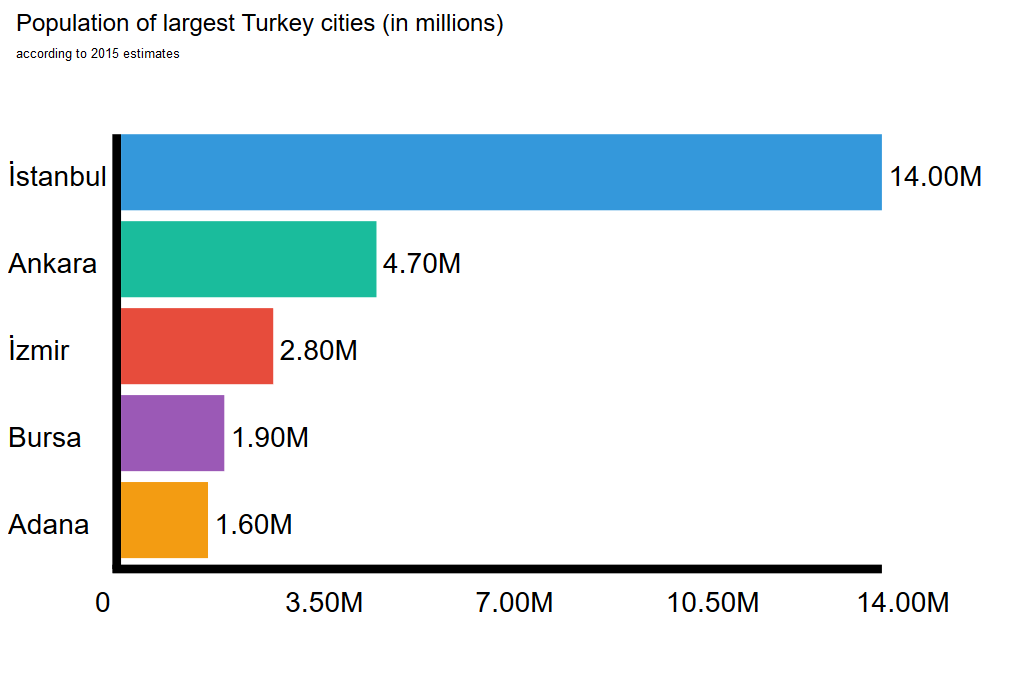
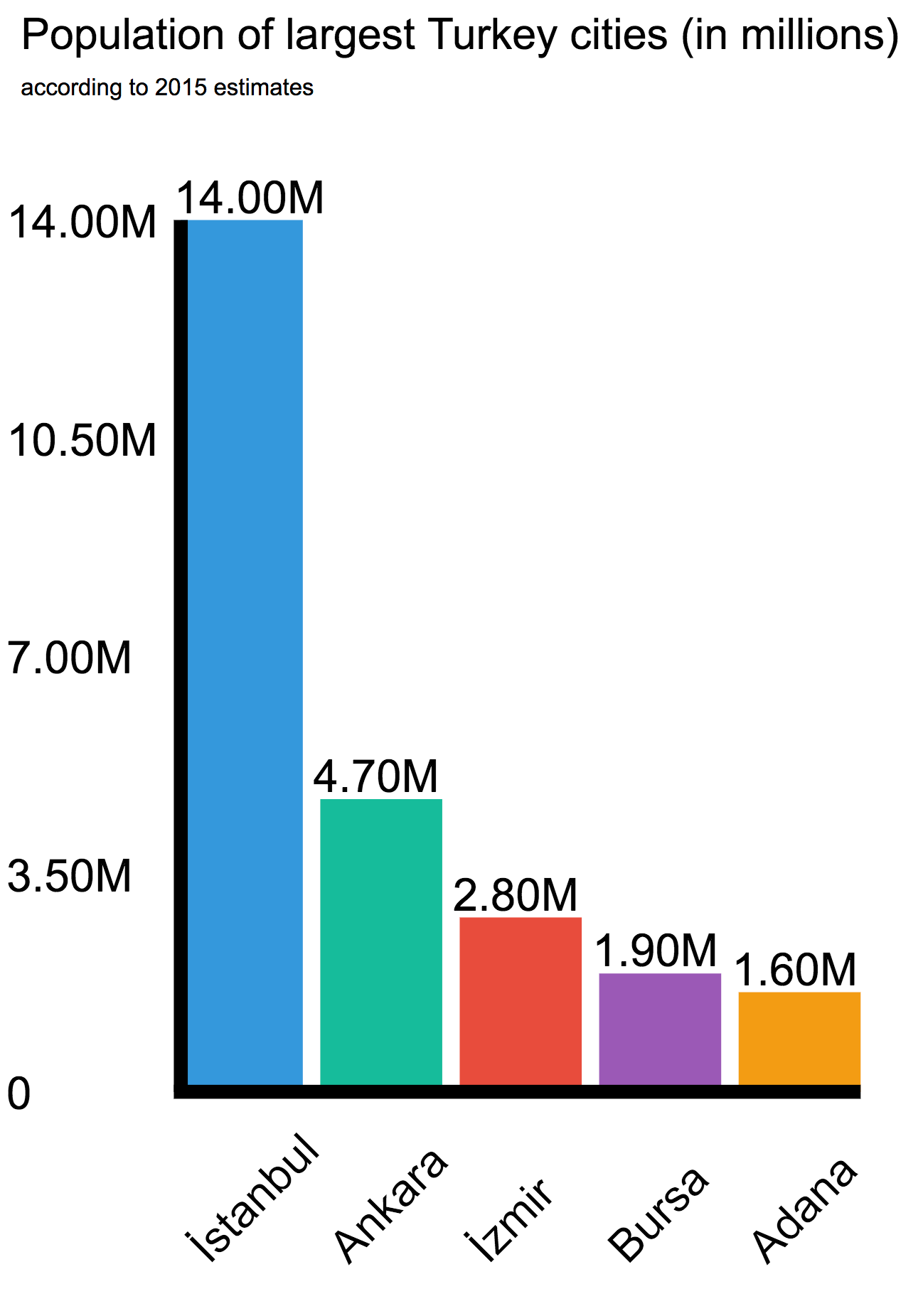
Bar chart has these attributes:
title (optional): The main title
subtitle (optional): Explanatory subtitle
label: This string array contains the names of the bars.
data: This number array contains the values.
color (optional): You can change the bars color to one chosen color. eg. "orange"
scale (optional): This number changes the X line scale. eg. "5" splits the scale to 5 points.Area Chart
Example:
import { AreaChart } from 'yarcl';
<AreaChart
title="Population of countries by years (in millions)"
subtitle="in 1950, 1965, 1980, 1995 and 2010"
series={[
{label: 'Turkey', data: [21, 30, 43, 58, 71]},
{label: 'Germany', data: [69, 75, 78, 81, 80]},
{label: 'Canada', data: [14, 19, 24, 29, 34]},
{label: 'Israel', data: [null, 2, 3, 5, 7]}
]}
/>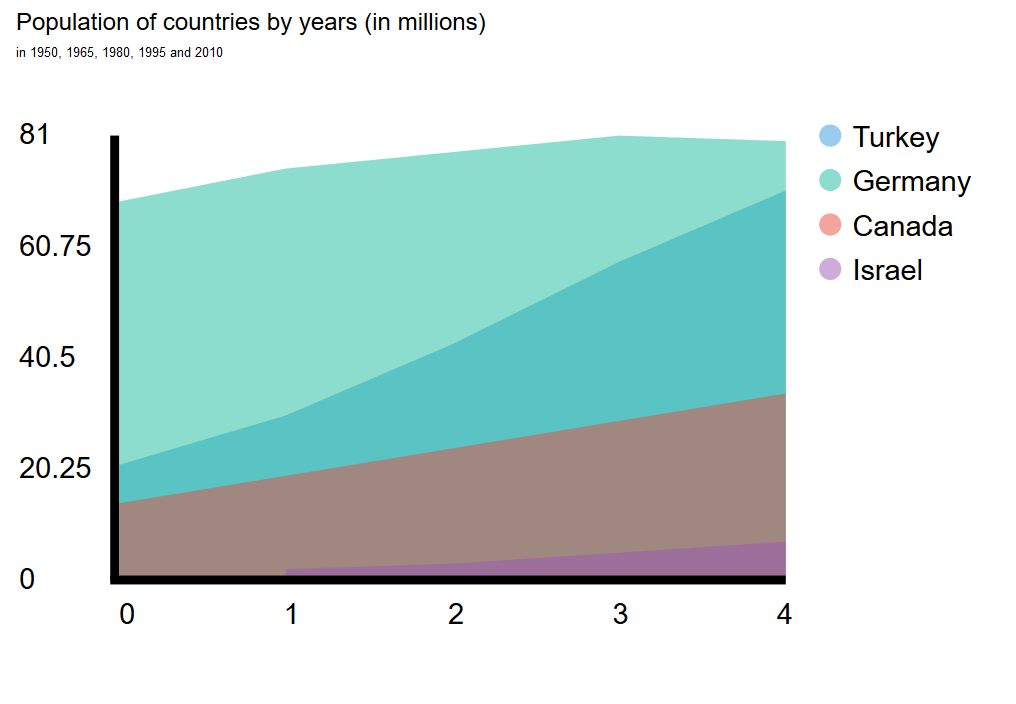
Area chart has these attributes:
title (optional): The main title
subtitle (optional): Explanatory subtitle
series: This contains label, data and color.
label: This string array contains the names of the bars.
data: This number array contains the values.
color (optional): You can change the bars color to one chosen color. eg. "orange"
scale (optional): This number changes the X line scale. eg. "5" splits the scale to 5 points.
scaleLabel (optional): You can directly give labels to x axis with string array.Stacked Area Chart
Example:
import { StackedAreaChart } from 'yarcl';
<StackedAreaChart
title="Population of countries by years (in millions)"
subtitle="in 1950, 1965, 1980, 1995 and 2010"
series={[
{label: 'Turkey', data: [21, 30, 43, 58, 71]},
{label: 'Germany', data: [69, 75, 78, 81, 80]},
{label: 'Canada', data: [14, 19, 24, 29, 34]},
{label: 'Israel', data: [null, 2, 3, 5, 7]}
]}
/>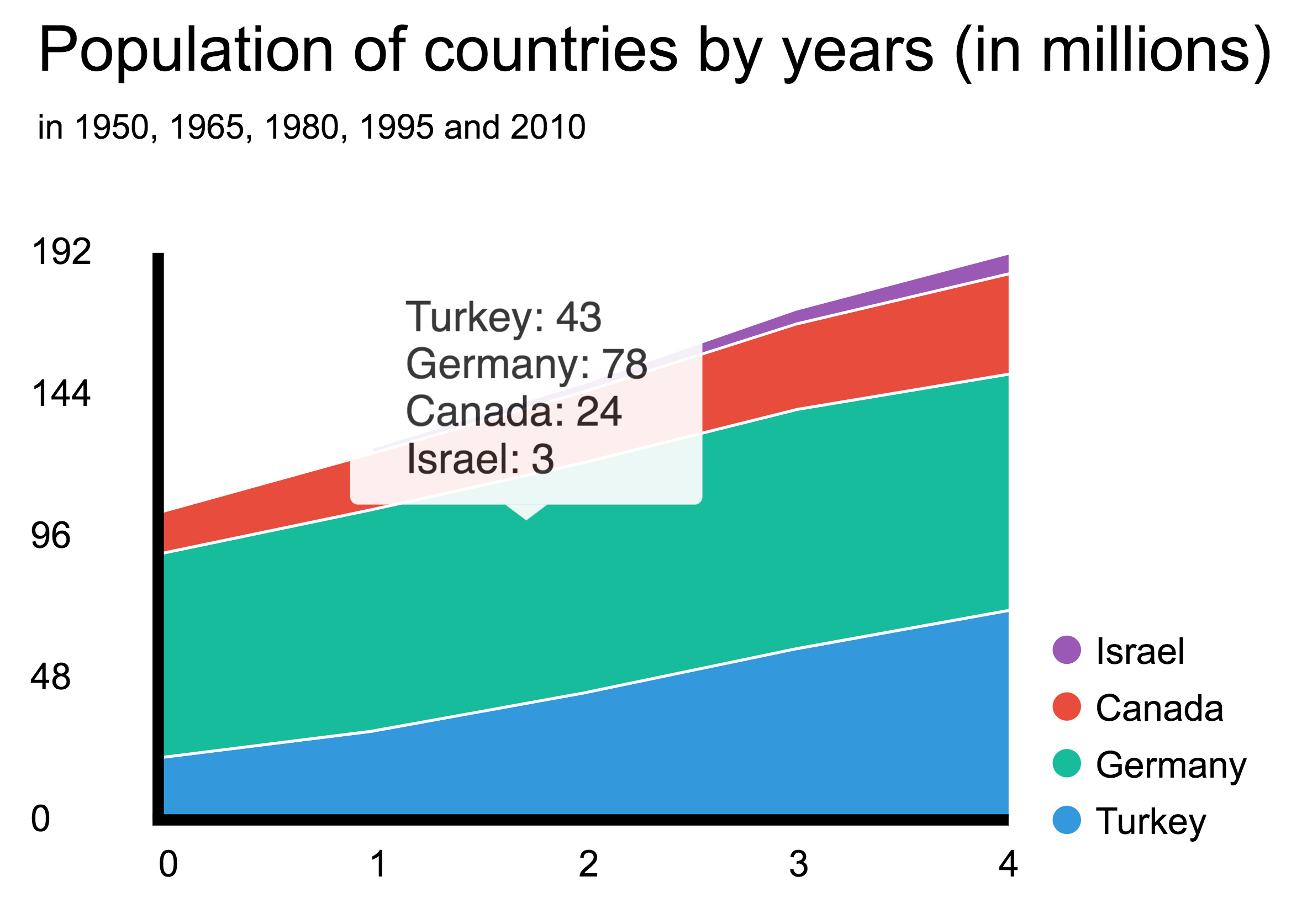
Stacked area chart has these attributes:
title (optional): The main title
subtitle (optional): Explanatory subtitle
series: This contains label, data and color.
label: This string array contains the names of the bars.
data: This number array contains the values.
color (optional): You can change the bars color to one chosen color. eg. "orange"
scale (optional): This number changes the X line scale. eg. "5" splits the scale to 5 points.
scaleLabel (optional): You can directly give labels to x axis with string array.Line Chart
Example:
import { LineChart } from 'yarcl';
<LineChart
title={{text: 'Population of countries by years (in millions)'}}
subtitle={{text: 'in 1950, 1965, 1980, 1995 and 2010'}}
yAxis={{title: {text: 'Population'}}}
plotOptions={{pointStart: 10}}
width={1000}
height={400}
series={[
{name: 'Turkey', data: [21, 30, 43, 58, 71]},
{name: 'Germany', data: [69, 75, 78, 81, 80]},
{name: 'Canada', data: [14, 19, 24, 29, 34]},
{name: 'Israel', data: [0, 2, 3, 5, 7]}
]}
/>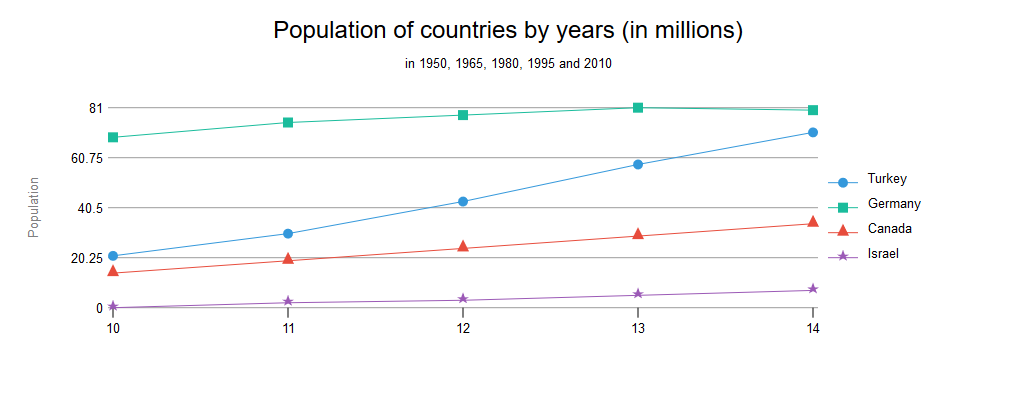
Line chart has these attributes:
title (optional): This contains text.
text: The main title.
subtitle (optional): This contains text.
text: Explanatory subtitle.
yAxis (optional): This contains title.
title: ---
text: Y Axis title.
plotOptions (optional): This contains pointStart.
pointStart: Starting point for X Axis.
width (optional): Width of the chart.
height (optional): Height of the chart.
series: This contains name and data.
name: Name of the Data.
data: This number array contains the values.Pie Chart
Example:
import { PieChart } from 'yarcl';
<PieChart
title={'Spread of population in top 5 districts in Kayseri '}
data={[
{label: 'Melikgazi', value: 562000},
{label: 'Kocasinan', value: 394000},
{label: 'Talas', value: 155000},
{label: 'Develi', value: 64000},
{label: 'Yahyalı', value: 36000},
]}
options={{ showPercentage: true, isDonut: true, donutPercentage: 0.5 }}
/>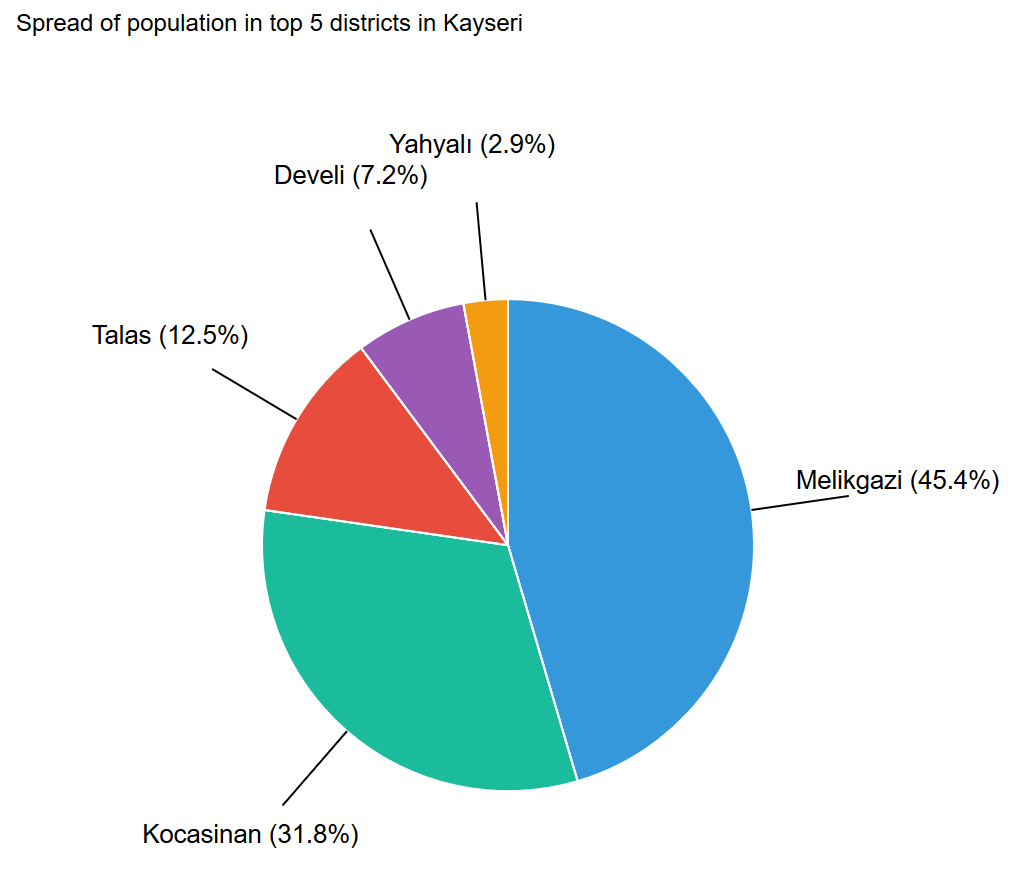
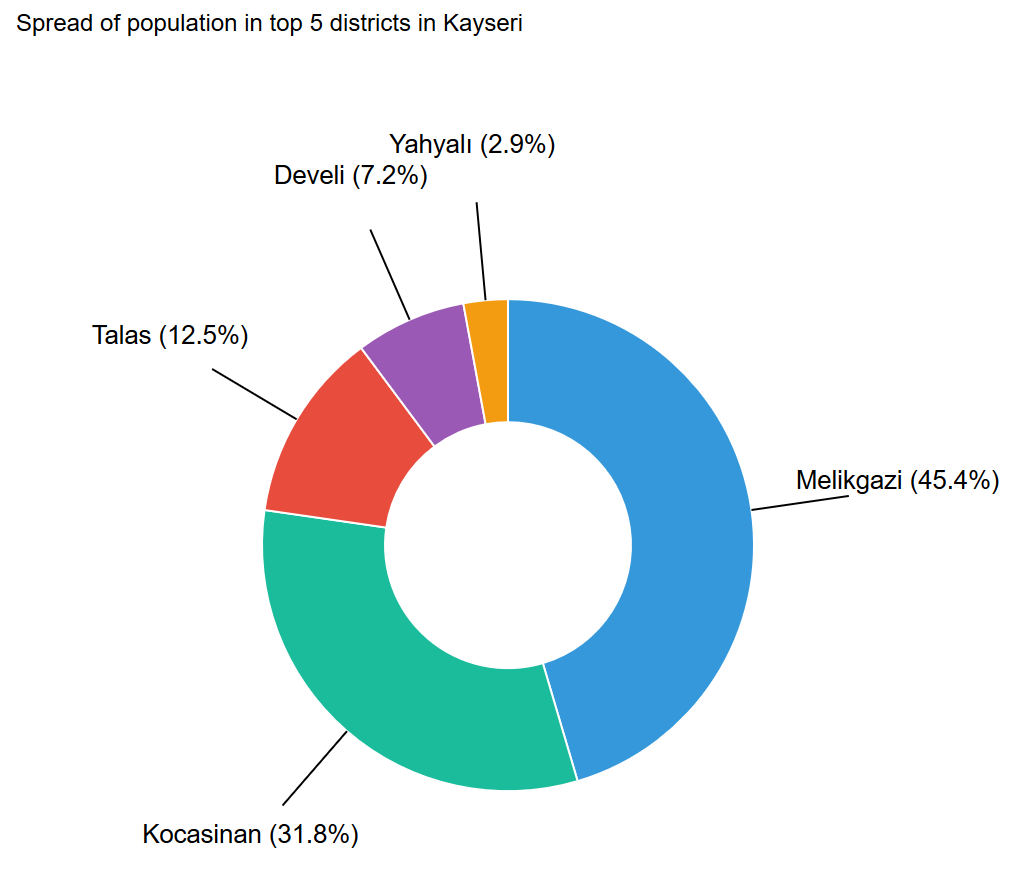
Pie chart has these attributes
title: String value for the chart's title
data: Array of objects for data to be displayed
label: Label of the given serie
value: Value of type number for the serie
options (optional): Customization options for the chart
pieStartingPercentage (optional): A number value that determines which angle the pies start from. Value can be between 0 and 1, 1 being 360 degrees. (default: 0.25)
isDonut (optional): A boolean value to enable donut chart (default: false)
donutPercentage (optional): A number value between 0 and 1 that determines the size of empty circle inside donut chart (default: 0.5)Heatmap Chart
Example:
import { HeatmapChart } from 'yarcl';
<HeatmapChart
title={{text:'Sales per employee per weekday'}}
xAxis={{categories:['Alexander', 'Marie', 'Maximilian', 'Sophia', 'Lukas', 'Maria', 'Leon', 'Anna', 'Tim', 'Laura']}}
yAxis={{categories:['Monday', 'Tuesday', 'Wednesday', 'Thursday', 'Friday']}}
width={900}
height={500}
series= {{
borderWidth: 0,
data: [
[0, 0, 10], [0, 1, 19], [0, 2, 8], [0, 3, 24],
[0, 4, 67], [1, 0, 92], [1, 1, 58], [1, 2, 78],
[1, 3, 117], [1, 4, 48], [2, 0, 35], [2, 1, 15],
[2, 2, 123], [2, 3, 64], [2, 4, 52], [3, 0, 72],
[3, 1, 132], [3, 2, 114], [3, 3, 19], [3, 4, 16],
[4, 0, 38], [4, 1, 5], [4, 2, 8], [4, 3, 117],
[4, 4, 115], [5, 0, 88], [5, 1, 32], [5, 2, 12],
[5, 3, 6], [5, 4, 120], [6, 0, 13], [6, 1, 44],
[6, 2, 88], [6, 3, 98], [6, 4, 96], [7, 0, 31],
[7, 1, 1], [7, 2, 82], [7, 3, 32], [7, 4, 30],
[8, 0, 85], [8, 1, 97], [8, 2, 123], [8, 3, 64],
[8, 4, 84], [9, 0, 47], [9, 1, 114], [9, 2, 31],
[9, 3, 48], [9, 4, 91]],
dataLabels: {
enabled: true,
color: 'black'
}
}}
/>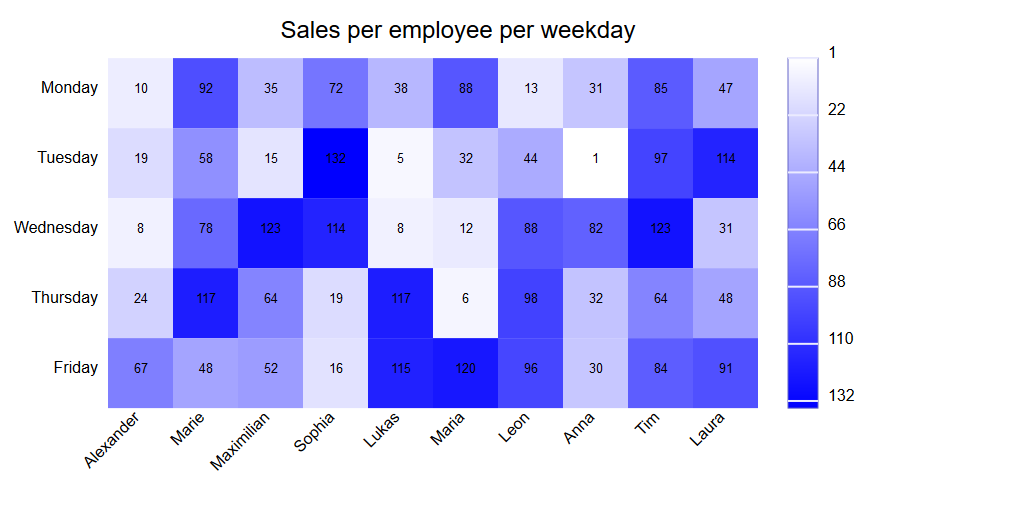
HeatMap chart has these attributes
title: This contains text.
text: The main title.
xAxis: This contains categories.
categories: This string array contains names for x axis of data.
yAxis: This contains categories.
categories: This string array contains names for y axis of data.
width: Width of the chart.
height: Height of the chart.
series: This contains borderWidth, data and dataLabels.
borderWidth: Width of the border between each of the heatmap data cells if wanted else leave "0".
data: This 2D number array contains x index, y index and data value for each data.
dataLabels: This contains enabled and color.
enabled: Boolean value if data values be wanted to be shown on the data cells.
color: Color of data values if enabled.BubbleChart Chart
Example:
import { BubbleChart } from 'yarcl';
<BubbleChart
title={{text: 'Sugar and fat intake per country'}}
subtitle={{text: 'data taken from https://jsfiddle.net/gh/get/library/pure/highcharts/highcharts/tree/master/samples/highcharts/demo/bubble/'}}
xAxis={{
gridLineWidth: 1,
per: 'day',
plotLines: [{
color: 'black',
dashStyle: '4, 4, 8, 4',
label:{
text: 'Safe fat intake ',
x: 0,
y: 0
},
value: 200,
width: 1
}],
title:{text: 'Daily fat intake'},
unitName: 'gr'
}}
yAxis={{
gridLineWidth: 1,
per: 'day',
plotLines:[{
color: 'black',
dashStyle: '4, 4',
label:{
text: 'Safe sugar intake ',
x: 0,
y: 0
},
value: 80,
width: 1
}],
title:{text: 'Daily sugar intake'},
unitName: 'gr'
}}
width={1000}
height={550}
series={[
{ x: 85.1, y: 305.1, z: 50.8, shortName: 'BE', fullName: 'Belgium ' },
{ x: 86.5, y: 102.9, z: 14.7, shortName: 'DE', fullName: 'Germany ' },
{ x: 80.8, y: 191.5, z: 15.8, shortName: 'FI', fullName: 'Finland ' },
{ x: 80.4, y: 102.5, z: 12.1, shortName: 'NL', fullName: 'Netherlands ' },
{ x: 80.3, y: 186.1, z: 11.8, shortName: 'SE', fullName: 'Sweden ' },
{ x: 78.4, y: 170.1, z: 16.6, shortName: 'ES', fullName: 'Spain ' },
{ x: 74.2, y: 168.5, z: 14.5, shortName: 'FR', fullName: 'France ' },
{ x: 73.5, y: 183.1, z: 10.1, shortName: 'NO', fullName: 'Norway ' },
{ x: 71.1, y: 193.2, z: 24.7, shortName: 'UK', fullName: 'United Kingdom' },
{ x: 69.2, y: 157.6, z: 10.4, shortName: 'IT', fullName: 'Italy ' },
{ x: 68.6, y: 120.1, z: 16.1, shortName: 'RU', fullName: 'Russia ' },
{ x: 65.5, y: 126.4, z: 35.3, shortName: 'US', fullName: 'United States ' },
{ x: 65.4, y: 150.8, z: 28.5, shortName: 'HU', fullName: 'Hungary ' },
{ x: 63.4, y: 151.8, z: 15.4, shortName: 'PT', fullName: 'Portugal ' },
{ x: 64.1, y: 182.9, z: 31.3, shortName: 'NZ', fullName: 'New Zealand ' }
]}
/>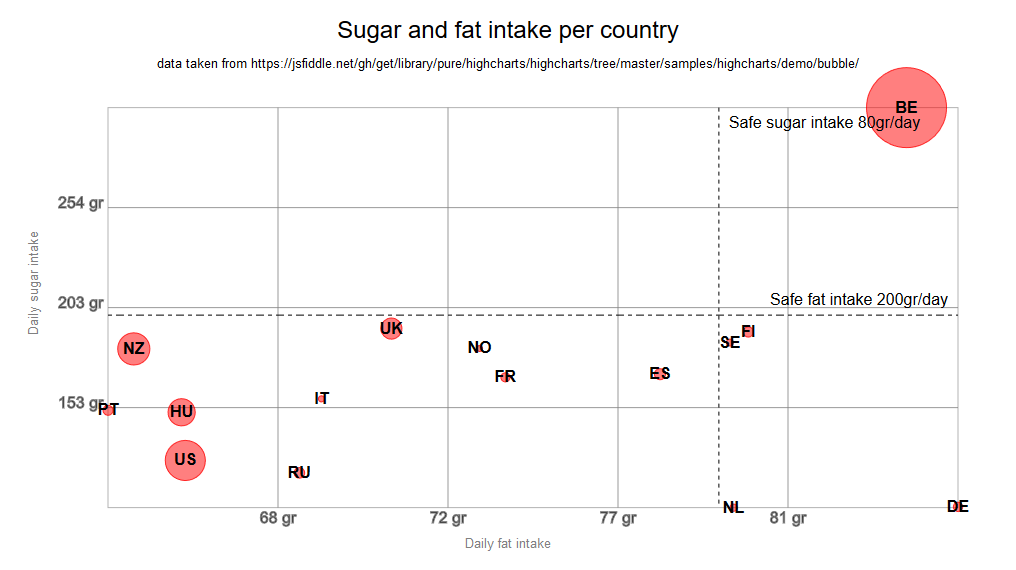
BubbleChart chart has these attributes
title (optional): This contains text.
text: The main title.
subtitle (optional): This contains text.
text: Explanatory subtitle.
xAxis: This contains gridLineWidth, per, plotLines, title and unitName.
gridLineWidth (optional): Width of the vertical grid lines.
per: UnitName of y where why is x/y
plotLines: This contains color, dashStyle, label, value and width.
color: Color of plotline.
dashStyle: DashStyle for plotline.
label: This contains text, x and y.
tex: text of plot line.
x (optional): x offset from plotline for text.
y (optional): y offset from plotline for text.
value: value for plotline for where it should be.
width: Width of the plotline of xAxis.
title (optional): ---
text: Title for xAxis.
unitName: UnitName of x where why is x/y
yAxis: This contains gridLineWidth, per, plotLines, title and unitName.
gridLineWidth (optional): Width of the horizontal grid lines.
per: UnitName of y where why is x/y
plotLines: This contains color, dashStyle, label, value and width.
color: Color of plotline.
dashStyle: DashStyle for plotline.
label: This contains text, x and y.
tex: text of plot line.
x (optional): x offset from plotline for text.
y (optional): y offset from plotline for text.
value: value for plotline for where it should be.
width: Width of the plotline of yAxis.
title (optional): ---
text: Title for xAxis.
unitName: UnitName of x where why is x/y
width (optional): Width of the chart.
height (optional): Height of the chart.
series: This contains borderWidth, data and dataLabels.
borderWidth: Width of the border between each of the heatmap data cells if wanted else leave "0".
data: This 2D number array contains x index, y index and data value for each data.
dataLabels: This contains enabled and color.
enabled: Boolean value if data values be wanted to be shown on the data cells.
color: Color of data values if enabled.Development
To build yarcl, you need to install required dependencies by executing npm i in command line.
Then you can build yarcl by executing npm start , library bundle will be in the folder lib .
To run tests, just execute npm test .