ybm-jquery-facebook-photo-selector v1.0.0
jQuery Facebook Photo Selector
This is an interface component that allows you to select a photo from your albums as if you were inside of Facebook. It mimics the 'Change your profile picture' dialogue, but allows you to customize it as you like.
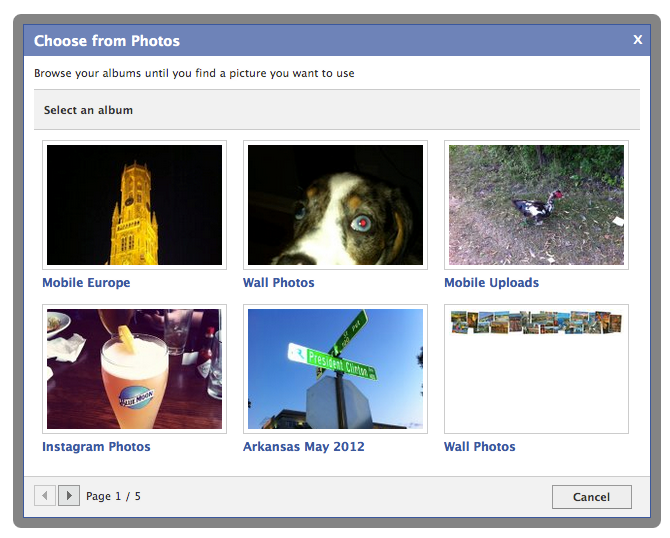
This is based on the Friend Selector plugin created by These Days. Their plugin can be found on GitHub.
Viewing the example
You can view the example at labs.carsonshold.com/fb-photo-selector, or you can check out this repository and run it yourself.
You'll need to put the files on a web server or virtual host - Facebook apps won't run off the local file system.
Just edit example.js and set your Facebook appId, then set the 'Website' field in your app settings accordingly.
Using the plugin
Include required HTML
- Copy the
divelement with the IDCSPhotoSelector(and all of its children) fromindex.html.
Include required CSS
- Include the
csphotoselector.cssstylesheet in your document. - Ensure the
csphotoselectorfolder is located in the same directory ascsphotoselector.css. It holds required images.
Include required JavaScript
- Include jQuery in your document.
- Include the Facebook JavaScript SDK.
- Include
csphotoselector.js.
The fun stuff (using the plugin)
1 - Make sure your user has authenticated your Facebook app. user_photos is required. friends_photos is required if you would like to browse a friend's photos. These are set in example.js.
2 - Initialise the plugin. Here you can set options like toggling debug messages, your preferred classnames, etc.
CSPhotoSelector.init({debug: true});3 - Create an instance of the plugin.
selector = CSPhotoSelector.newInstance({
callbackAlbumSelected : callbackAlbumSelected,
callbackAlbumUnselected : callbackAlbumUnselected,
callbackPhotoSelected : callbackPhotoSelected,
callbackPhotoUnselected : callbackPhotoUnselected,
callbackSubmit : callbackSubmit,
maxSelection : 1,
albumsPerPage : 6,
photosPerPage : 200,
autoDeselection : true
});4 - Display the plugin instance when you need it. The plugin will automatically load the Facebook photos of the logged in user, or attempt to load the photos of the friend ID passed to the function.
$(".photoSelect").click(function (e) {
e.preventDefault();
id = null;
if ( $(this).attr('data-id') ) id = $(this).attr('data-id');
fbphotoSelect(id);
});License
4 years ago