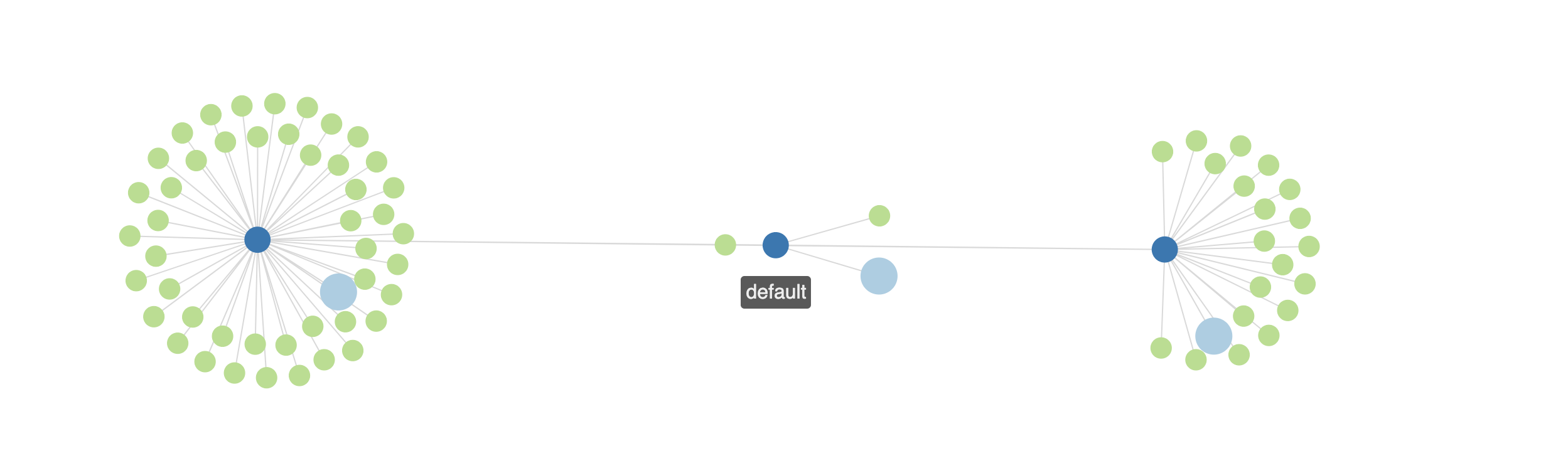yesbuild-core v0.2.0
Yesbuild
A scable and extensible build system for the Web ecosystem.
Features
- Automatically dependencies tracing
- Fast and incremental build WITHOUT resident process
- Parallel
- Simple syntaxes to config
- Easy to compose
- Easy to know what happended
- Full typed plugin API
- Easy to integrate with other bundlers
Why
Currently, most of the bundlers hide the details internally. When the project become large, the dependencies become complex. There is no way to understand how to optimize the procedures.
Besides, it's hard for a bundler to build incrementally. Mosts of the tools load everything into the memory to implement hot reload, that's a disaster for a very large project. It will cost Gb level memory and there is no way to debug.
Yesbuild is a friendly tool for you to make your own building procedures. It divides the building procedure into multiple tasks. Tasks can be composed, and can be excuted standalone. And they are persistent.
It makes your building procedure more reasonable, more easy to compose things.
Install
Globally
npm install -g yesbuild-coreScoped
yarn install yesbuild-coreor
pnpm i yesbuild-coreUsage
Quick Start
Make a new file named yesbuild.config.js in your project directory.
Define a task:
import yesbuild, { useEsBuild } from 'yesbuild-core';
yesbuild.defineTask('preview', () => useEsBuild({
entryPoints: ['./src/index.tsx'],
bundle: true,
format: 'esm',
platform: 'browser',
sourcemap: true,
splitting: true,
}));Type yesbuild in shell to run:
yesbuildAnd the procedure begins...
When you type yesbuild again, the magic happens:
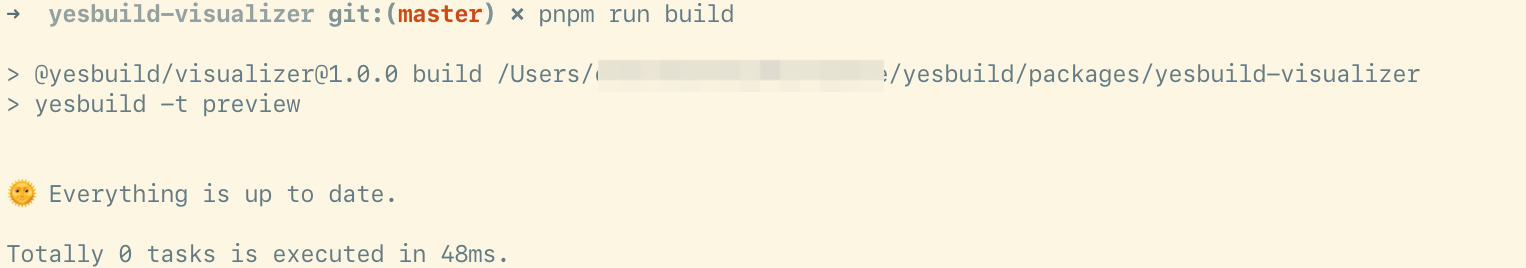
Nothing changes because the Yesbuild knows that your source files don't changed. If you modified your source files, Yesbuild will execute the action next time you build.
Simple example to start a dev server
This example demonstrates how to compose tasks.
You can use the result of a task as the input to another task.
You can run this example in
packages/yesbuild-visualizer/
import yesbuild, { uesEsBuild, useCopy, useTask, useTaskDir, useDevServer } from 'yesbuild-core';
// define a task for the preview assets
yesbuild.defineTask('preview', () => uesEsBuild({
entryPoints: ['./src/index.tsx'],
bundle: true,
format: 'esm',
platform: 'browser',
sourcemap: true,
splitting: true,
}));
// copy static assets to the task directory,
yesbuild.defineTask('assets', function*() {
const taskDir = useTaskDir();
yield useCopy('./assets/*', taskDir, {
relative: './assets/'
});
});
// use the result of the preview task to start a dev server
yesbuild.defineTask('serve', function* () {
// get the result of other tasks
const assets = yield useTask('assets');
const preview = yield useTask('preview');
return useDevServer({
port: 3000,
mapResults: [assets, result], // dev server will map the requests to other tasks
});
});Type yesbuild -t serve to start the server.
Remember, all the dependencies are saved in the files in your build directory.
So if they don't changed, nothing will be built next time.
Check build/yesbuild.preview.yml and you will know what yesbuild has done for you.
Internal actions
| Name | Description |
|---|---|
| useEsBuild | esbuild |
| useCopy | Copy files |
| useParallel | Run tasks in parallel |
| useDevServer | Run a dev server and map files from other tasks |
External actions
| Name | Package name | Location |
|---|---|---|
| useTypescript | yesbuild-typescript | packages/yesbuild-typescript |
| useSolidJS | yesbuild-solidjs | packages/yesbuild-solidjs |
More and more actions will be added...
Write your own action
Check contributing guide.
Visualization
Running the project in packages/yesbuild-visualizer/
which is built yesbuild. Drag your files in the build folder
into it and you can view the dependencies in the browser.