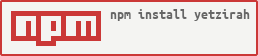yetzirah v0.1.2
██╗ ██╗███████╗████████╗███████╗██╗██████╗ █████╗ ██╗ ██╗
╚██╗ ██╔╝██╔════╝╚══██╔══╝╚══███╔╝██║██╔══██╗██╔══██╗██║ ██║
╚████╔╝ █████╗ ██║ ███╔╝ ██║██████╔╝███████║███████║
╚██╔╝ ██╔══╝ ██║ ███╔╝ ██║██╔══██╗██╔══██║██╔══██║
██║ ███████╗ ██║ ███████╗██║██║ ██║██║ ██║██║ ██║
╚═╝ ╚══════╝ ╚═╝ ╚══════╝╚═╝╚═╝ ╚═╝╚═╝ ╚═╝╚═╝ ╚═╝Yetzirah is a lightweight, responsive, and semantic CSS library built using the Stylus pre-processor.
It is important to note that it is not the aim of this project to become a framework but rather a collection of useful patterns, functions, mixins, and other classes to ease CSS development and encourage the KISS principle. Due to this reason, Yetzirah may be used in conjunction with any CSS framework you may wish to use, if that's your bag.
Installation
It is assumed that you already have a working installation of both Node.js and Stylus on your local system. If not, please refer to either project page to get both up and running.
Install Yetzirah for your project:
npm install --save yetzirahOr install it globally on your system:
npm install -g yetzirahWithin your Javascript Stylus task, you can now include yetzirah
within the use() options, ie:
return stylus(str)
// ...
.use(yetzirah());If you are wishing to use your .styl files via the command-line to
directly render/export to CSS, you can have Stylus use this library with
the following command:
stylus filename.styl --use path/to/yetzirahYou can now begin using Yetzirah within your Stylus .styl files by
using the @import declaration provided by Stylus:
@import 'yetzirah'Additionally, you can select which of the files within the yetzirah
directory you wish to import, should you not desire the entire library:
@import 'yetzirah/font-stacks/sans-serif'
@import 'yetzirah/grid'Run the demo
In order to preview the included demo, you need to clone this project
locally, install the dependencies via npm install, and then run the
npm start script. You can then view the demo output by visiting
http://localhost:8000 in your browser.
Although CSS classes are used to target specific elements in the
demonstration, you can view the source code itself to see that we merely
include mixins where required (you can find these in demo/).
Contributing
If you would like to contribute to the project, please create a fork and submit a pull request.
License
The MIT License (MIT)
Copyright (c) 2014 Akiva Levy akiva@sixthirteen.co
Permission is hereby granted, free of charge, to any person obtaining a copy of this software and associated documentation files (the "Software"), to deal in the Software without restriction, including without limitation the rights to use, copy, modify, merge, publish, distribute, sublicense, and/or sell copies of the Software, and to permit persons to whom the Software is furnished to do so, subject to the following conditions:
The above copyright notice and this permission notice shall be included in all copies or substantial portions of the Software.
THE SOFTWARE IS PROVIDED "AS IS", WITHOUT WARRANTY OF ANY KIND, EXPRESS OR IMPLIED, INCLUDING BUT NOT LIMITED TO THE WARRANTIES OF MERCHANTABILITY, FITNESS FOR A PARTICULAR PURPOSE AND NONINFRINGEMENT. IN NO EVENT SHALL THE AUTHORS OR COPYRIGHT HOLDERS BE LIABLE FOR ANY CLAIM, DAMAGES OR OTHER LIABILITY, WHETHER IN AN ACTION OF CONTRACT, TORT OR OTHERWISE, ARISING FROM, OUT OF OR IN CONNECTION WITH THE SOFTWARE OR THE USE OR OTHER DEALINGS IN THE SOFTWARE.