yogui v1.0.0
Yogui
A generator for user scaffolds. Think of it as a ridiculously simple Yeoman.
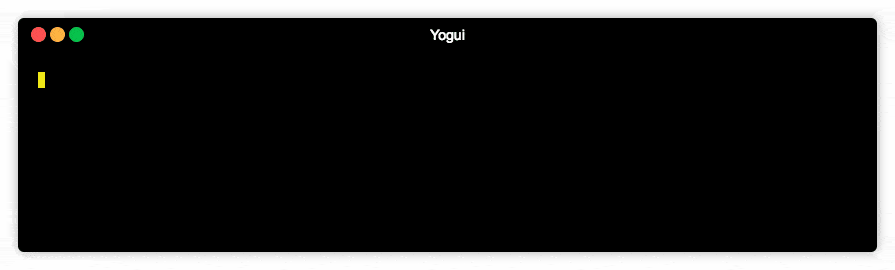
Yogui allows you to create new projects from your own templates with your own set of questions for the CLI.
The only requirements to start using it are a .yoguirc file where you specify the path to each template and the scaffold templates where you can use the Nunjucks templating engine to set the value of your variables.
Configuration
Installation
For global usage:
npm install -g yoguiAs a project dependency:
npm install --save-dev yoguiConfig file .yoguirc
Create a file called .yoguirc in the directory you want to use it. It can be a project directory or your home directory (~/). The configuration file sets the config for that directory and all of its subdirectories. If Yogui doesn't find a config file in the directory where it is executed, it will look for a config file in parent directories.
The file should be a valid JSON.
Example
{
"polymer-3-component": {
"templates": "/Users/username/my-templates/polymer-3-component/",
"fileNameReplacement": ["component", "{{componentName}}"],
"dest": "components/{{componentName}}",
"questions": [
{
"type": "input",
"name": "scope",
"message": "Your package scope (@your-scope)",
"default": "@my-scope"
},
{
"type": "input",
"name": "componentName",
"message": "Component name without extension (.js by default)"
}
]
},
"node-project": {
"templates": "/Users/username/my-templates/node-project/"
}
}Params
Generator name (
String) required
The key at the first level is the name of each generator. If the config file only contains one generator, the prompt for the generator type will be skipped.templates(String) required
Path to the scaffold template for a generator. It can be an absolut or relative path.fileNameReplacement(Array)
String in the scaffold file names that will be replaced by the specified question variable between double curly brackets ({{varName}}) in the files of the generated project. For example, a file namedcomponent_test.htmlin the scaffold templates will be renamed tomy-component_test.htmlin the generated project if the user responds to the first question withmy-component. If not provided, the generated files will keep the names used in the templates.dest(String)
Destiny path for a generator. The string can contain a question variable between double curly brackets ({{varName}}) that will be replaced by the value given by the user to the corresponding question. This param can be useful when Yogui is used as a project dependency. For instance, you may want to create your components insidesrc/<component-name>. When this param is set, the prompt for the destiny is skipped.questions(Array) required
List of questions for each generator. They should have the expected format by inquirer. Each question has anamekey that will be available as a variable in your scaffold templates and for thefileNameReplacementand optionaldestparams in the config file.
Scaffold templates
Templates use the Nunjucks templating engine.
Inside your templates you can use any of the variables obtained from the questions for a generator (name keys) and three utility functions for common string conversions (camelCase, capitalize and titleCase).
Examples
package.json:
{
"name": "{{scope}}/{{componentName}}",
"version": "0.0.0",
"description": "",
"main": "dist/{{componentName}}.js",
"keywords": [],
"dependencies": {
"@polymer/polymer": "^3.0.5"
}
}component.js:
/**
* `<{{componentName}}>` description.
* @polymer
* @customElement
* @extends {PolymerElement}
*/
class {{titleCase(componentName)}} extends PolymerElement {
static get template() {
return html``;
}
static get properties() {
return {};
}
}
customElements.define('{{componentName}}', {{titleCase(componentName)}});Used as a project dependency
Install Yogui in your project as a devDependency.
Create a .yoguirc file in the project's root with a relative path to the scaffold templates.
Example:
{
"app-element": {
"templates": "tasks/templates/",
"fileNameReplacement": ["app-element", "{{componentName}}"],
"dest": "src/{{componentName}}",
"questions": [
{
"type": "input",
"name": "componentName",
"message": "Element name"
}
]
}
}If you also have Yogui installed globally, you can simply run yogui inside the project folder to launch the prompt, otherwise you'll need to run the Yogui binary inside node_modules/. Typically you do so by adding a new entry in the scripts field of your project's package.json with the yogui command.
package.json:
{
"scripts": {
"create-element": "yogui"
}
}Create a new element inside the project:
npm run create-elementMore examples
The examples folder in this repository contains a sample config file and a scaffold template.
Known limitations and future improvements
- Config file format (JSON)
At this moment the config file should be a JSON file, so the params for the questions should be strings. Inquirer allows to use functions to validate or transform the answers. - CLI command params
The CLI command doesn't accept any param. In a future release it will accept the generator type and the destiny folder. - No warning if the destiny folder already exists
So... be cautious for now :/
This is a personal project maintained in my free time, so I'll be happy to accept contributions.
Why that name?
The project started with a very bad one: gnrtr. It was difficult to pronounce and remember, so I ended up with an acronym that stands for *Your Own Generator with User Interface*.
And like JavaScript and Java, it starts with yo like the Yeoman CLI command :)

