1.0.9 • Published 1 year ago
youverse-webcam-component v1.0.9
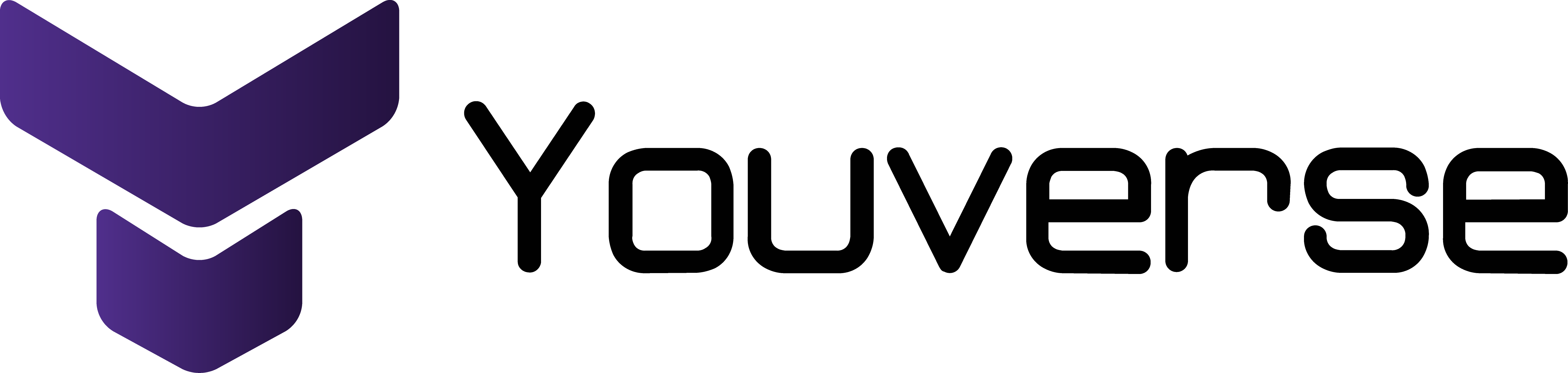
Youverse Webcam Component
Getting Started
npm install youverse-webcam-componentIntegration via NPM
Install youverse-webcam-component:
npm i youverse-webcam-componentImport youverseWebcam from youverse-webcam-component into your .js file:
// If you use module bundler
import { youverseWebcam } from 'youverse-webcam-component';
// If you don't use module bundler
import { youverseWebcam } from './node_modules/youverse-webcam-component/js/dist/youverse-webcam.min.js';Add the component name to the .html file.
<youverse-webcam
cancel-verification
change-camera
></youverse-webcam>Integration via CDN
Connect the script in your .html file. Here is the CDN link: https://www.jsdelivr.com/package/npm/:package@:version/:file
For example:
<script src="https://cdn.jsdelivr.net/npm/youverse-webcam-component@latest/js/dist/youverse-webcam.min.js"></script>Add the component name to the .html file.
<youverse-webcam
cancel-verification
change-camera
locale="en"
></youverse-webcam>Attributes
| Attribute | Info | Data type | Default Value | Values |
|---|---|---|---|---|
| face-position-check | Option for guided face positioning | boolean | true | true, false |
| cancel-verification | Option to cancel verification. If true, an option to cancel de verification will appear | boolean | false | true, false |
| change-camera | Option to change camera. If true and if exist multiple cameras, an icon to switch camera will appear | boolean | true | true, false |
| locale | The language of the component interface | string | en | en, pt, es |
| color | The color of the component interface | string | #492280 | hex color string |
| title-text | Text for the component title. Translation based on the language selected | string | Take a selfie | string |
| info-text | Text for the component info. Translation based on the language selected | string | Make sure that your face is in the frame and is visible | string |
Events
You can subscribe to the component events.
For example:
document.addEventListener('NEXT_STEP_EVENT', (event) => console.log(event.detail)); // EventType of events:
| Event | Description | Event Handling |
|---|---|---|
| NEXT_STEP_EVENT | Event triggered when a selfie is taken | Handled by a designated event listener in the application(listener) |
| CANCEL_EVENT | Event triggered when cancellation occurs | Handled by a designated event listener in the application(listener) |
| RESPONSE_NEXT_STEP_EVENT | Event to communicate with the component after NEXT_STEP_EVENT | Dispatched by the application to signal handling components(dispatch) |
| RESPONSE_CANCEL_EVENT | Event to communicate with the component after CANCEL_EVENT | Dispatched by the application to signal handling components(dispatch) |
Response Events
Type of events:
| Event | Response Parameters | Usage | Description |
|---|---|---|---|
| NEXT_STEP_EVENT | { detail: { image: string } } | event.detail.image | The event returns an image |
| CANCEL_EVENT | null | null | The event has no return |
For more information please contact us.

