0.3.0 • Published 7 years ago
yupp v0.3.0
yupp
Make NPM package upgrading easier.
yupp is acronym of Yuan Upgrade, Push and Publish. It is also named as yuan-npm-release.
Are you tired with commit, push and publish? When you wanna upgrade your NPM package, this tool will help you finishing all works necessary with only one command.
Get Started
# Install yupp.
npm install -g yupp
# Display help info.
yupp -h
# Change directory to your package's root dir.
cd <path/to/package>
# Show what yupp will do.
# However, NO CHANGES made in fact.
yupp --dry-run
# Upgrade your NPM package with yupp.
yuppWhat "upgrade" means?
At first, upgrade means nothing but changing the package's version. Now, yupp will do the following things on package files:
- Change the "version" field value of package.json.
- Insert badges into README.md if demanded.
- Insert category into README.md if it has not created.
Command Manual
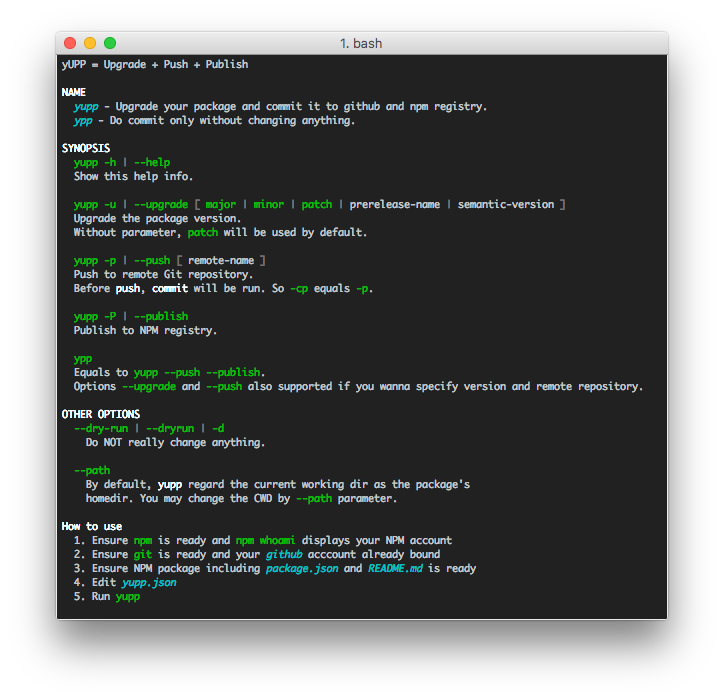
yupp.json
yupp.json or .yupp.json is used to store meta info which is not supported by package.json and will be used by yupp, e.g. package alias. It should be like this:
{
"name": "yuan-npm-release",
"alias": ["yupp"],
"badges": [
"npm.*",
"github.*"
]
}yupp.json is not necessary, but it should conform to JSON schema yupp.schema.
If alais set, yupp will try to publish a renamed copy to NPM registry.




