1.1.3 • Published 5 years ago
zaal-cz v1.1.3
:gear: Setting
01 - It is necessary to have Commitlint installed in your project, so let's install
yarn add @commitlint/config-conventional @commitlint/cli -D
# or
npm install --save-dev @commitlint/config-conventional @commitlint/cli02 -Install the Commitizen
yarn add commitizen -D
# or
npm install --save-dev commitizen03 - Now, creating an file with name: commitlint.config.js and paste this code there
module.exports = {
extends: ['@commitlint/config-conventional']
}04 - Install Husky to automate your commits
yarn add husky -D
# or
npm install --save-dev husky05 - Start commitizen with zaal-cz as a messaging convention
yarn commitizen init zaal-cz --yarn --dev --exact
# or
npx commitizen init zaal-cz --save-dev --save-exact:information_source: How To Use
Create the pre-commit hook using the husky
"husky": {
"hooks": {
"prepare-commit-msg": "exec < /dev/tty && git cz --hook || true"
}
},Now you just type git commit, you will see this:
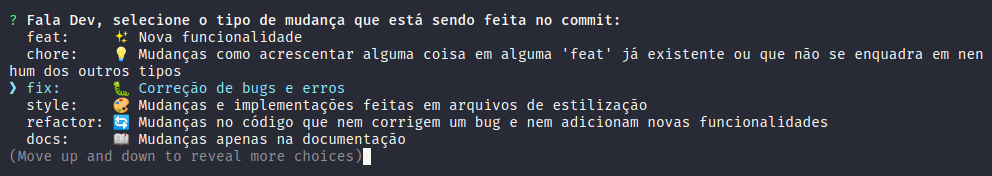
:handshake: Contribution
- Fork this repository;
- Create a branch with your feature:
git checkout -b my-feat; - Commit your changes:
git commit -m '✨ My Feat'; - Push to your branch:
git push origin my-feat.
After the merge of your pull request is done, you can delete your branch.
:memo: License
This project is under the MIT license. See the LICENSE file for more details.
Developed with ♥ by Zaal Tecnologia