zanata-react-resizable-box v0.2.4
react-resizable-box
Resizable component for React.
Demo
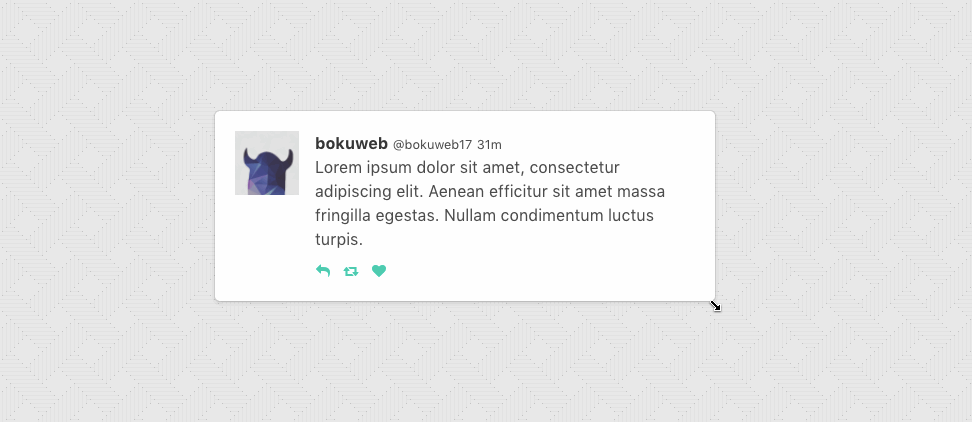 See demo: http://bokuweb.github.io/react-resizable-box/example/
See demo: http://bokuweb.github.io/react-resizable-box/example/
Installation
npm i react-resizable-boxOverview
Basic
<Resizable
customClass="item"
width={320}
height={200}
>
Basic Sample
</Resizable>With min/max width and height
<Resizable
customClass="item"
width={320}
height={200}
minWidth={160}
minHeight={160}
maxWidth={480}
maxHeight={480}
>
min size is 160px x 160px, max size is 480px x 480px.
</Resizable>Props
width: PropTypes.number
The width property is used to set the width of a resizable component.
height: PropTypes.number
The height property is used to set the width of a resizable component.
minWidth: PropTypes.number
The minWidth property is used to set the minimum width of a resizable component.
minHeight: PropTypes.number
The minHeight property is used to set the minimum height of a resizable component.
maxWidth: PropTypes.number
The maxWidth property is used to set the maximum width of a resizable component.
maxHeight: PropTypes.number
The maxheight property is used to set the maximum height of a resizable component.
customClass: PropTypes.string
The customClass property is used to set the custom className of a resizable component.
customStyle: Proptypes.object
The customStyle property is used to set the custom classStyle of a resizable component.
invert: PropTypes.shape({ x: PropTypes.bool, y: PropTypes.bool })
The invert property is used to reverse the direction of dragging that makes the box bigger.
The default is { x: false, y: false } to drag right to make the box wider and down to
make the box taller, with handles on the right, bottom, and bottom-right corner.
Setting invert to true for an axis will change the drag direction and move the
handles to the opposite side.
If you set { x: false, y: true }, there will be a handle on the top to drag up,
a handle on the top-right to drag up and right, and the normal handle on the right
to drag right.
isResizable: Proptypes.shape({ x: PropTypes.bool, y: PropTypes.bool, xy: PropTypes.bool })
The isResizable property is used to set the resizable permission of a resizable component.
The permission of x, y, xy direction resizing.
If omitted, x, y, xy direction resizing is enabled.
If you want to permit only x direction resizing, set { x:true, y:false, xy:false }.
onClick: PropTypes.func
Calls when resizable component clicked.
onTouchStart: PropTypes.func
Calls when resizable component touched.
onDoubleClick: PropTypes.func
Calls when resizable component double clicked.
onResizeStart: PropTypes.func
Calls when resizable component resize starts.
Calls back with (direction: string)
- direction:
xoryorxy
onResize: PropTypes.func
Calls when resizable component resize.
Calls back with (direction: string, styleSize: object, boundingClientRect: object)
- direction:
xoryorxy - styleSize:
{ width, height }- this argument is {style.width, style.height} resizable component(
divelement).
- this argument is {style.width, style.height} resizable component(
- boundingClientRect:
{ width, height }`- this argument is
widthandheightofresizable.getBoundingClientRect().
- this argument is
For example, when <Resizable width={100} height={200} style={{ padding: '20px'}} onResize={...} /> mounted and resize 'x', this callback is called with ('x', { width: 100, height: 200 }, { width: 140, height: 240 })
onResizeStop: PropTypes.func
Calls back with (direction: string, styleSize: object, boundingClientRect: object)
- direction:
xoryorxy - styleSize:
{ width, height }- this argument is {style.width, style.height} resizable component(
divelement).
- this argument is {style.width, style.height} resizable component(
- boundingClientRect:
{ width, height }`- this argument is
widthandheightofresizable.getBoundingClientRect().
- this argument is
For example, when <Resizable width={100} height={200} style={{ padding: '20px'}} onResize={...} /> mounted and resize 'x', this callback is called with ('x', { width: 100, height: 200 }, { width: 140, height: 240 })
Test
npm testLicense
The MIT License (MIT)
Copyright (c) 2016 @Bokuweb
Permission is hereby granted, free of charge, to any person obtaining a copy of this software and associated documentation files (the "Software"), to deal in the Software without restriction, including without limitation the rights to use, copy, modify, merge, publish, distribute, sublicense, and/or sell copies of the Software, and to permit persons to whom the Software is furnished to do so, subject to the following conditions:
The above copyright notice and this permission notice shall be included in all copies or substantial portions of the Software.
THE SOFTWARE IS PROVIDED "AS IS", WITHOUT WARRANTY OF ANY KIND, EXPRESS OR IMPLIED, INCLUDING BUT NOT LIMITED TO THE WARRANTIES OF MERCHANTABILITY, FITNESS FOR A PARTICULAR PURPOSE AND NONINFRINGEMENT. IN NO EVENT SHALL THE AUTHORS OR COPYRIGHT HOLDERS BE LIABLE FOR ANY CLAIM, DAMAGES OR OTHER LIABILITY, WHETHER IN AN ACTION OF CONTRACT, TORT OR OTHERWISE, ARISING FROM, OUT OF OR IN CONNECTION WITH THE SOFTWARE OR THE USE OR OTHER DEALINGS IN THE SOFTWARE.
10 years ago
