zcrm-oauth2 v1.3.3
ZCRM OAuth2 


$ npm i -g zcrm-oauth2CLI module built to simplify the generation of the access token and refresh token for self-client applications using Zoho CRM API v2.
This can be a useful tool if you quickly want to have an access token to test or use the Zoho CRM APIs (using Postman, for example) and you don't want to generate the tokens manually or setting up any of the Zoho SDKs environments.
Take a look to the classic use case for a quick how to example.
Official Zoho documentation here.
Table of contents
- Installing / Getting started
- Usage examples
- Generating the access and refresh tokens
- Generating the access and refresh tokens without having the
grant code - Refresh access token
- Using
--fileinstead of any option - Classic use case
- Versioning
- License
Installing / Getting started
$ npm install -g zcrm-oauth2To see all the CLI options:
$ zcrm-oauth2 -hPrerequisites
Node >= 4.0.0 is required.
Usage examples
$ zcrm-oauth2 -h
Usage: zcrm-oauth2 [options]
Options:
--id <id> * client-id obtained from the connected app.
--secret <secret> * client-secret obtained from the connected app.
--redirect <redirect> * Callback URL that you registered. To generate <grant_token> is required "localhost".
--code <grant_token> If not present, will be generated. It requires to redirect to "localhost" to make it work.
--refresh <refresh_token> refresh-token used to generate new access tokens.
--scope <scopes...> List of scopes separated by ",". Default value is "ZohoCRM.modules.ALL".
-f, --file <file> File containing options parameters.
-l, --location <location> Zoho API authentication location. Default value is "eu".
-o, --output <output> Output file name.
-V, --version output the version number
-h, --help output usage information
* required fields.If you have already generated the grant token, you can pass it using the --code option.
If no --code option is provided, the tool will generate the grant code for you.
Generating the access and refresh tokens
When you have the grant token you just have to use the options --code followed by your grant token.
$ zcrm-oauth2 --id XXXXX --secret XXXXX --redirect http://your-redirect --code XXXXXThis will generate your tokens.
Generating the access and refresh tokens without having the grant code
Example usage:
$ zcrm-oauth2 --id XXXXX --secret XXXXX --redirect http://localhost:8000/ Generating the
grant codeautomatically requires to set http://localhost:[port]/ as redirect URL in you application configuration.
For example:
$ zcrm-oauth2 --id XXXXX --secret XXXXX --redirect http://localhost:3333/ You can also specify the scope of the grant code specifying the privileges for the application using
the --scope option followed by the list of privileges.
The default value is ZohoCRM.modules.ALL that will give you full access to the CRM.
To obtain access to the Leads and Accounts modules only, for example:
$ zcrm-oauth2 --id XXXXX --secret XXXXX --redirect http://localhost:8000/ --scope ZohoCRM.modules.Leads,ZohoCRM.modules.AccountsRefresh access token
You can provide the --refresh option followed by the refresh token that you generated in the previous step to
generate new access tokens when the current ones are past the expiry time.
$ zcrm-oauth2 --id XXXXX --secret XXXXX --redirect http://localhost:8000/ --refresh XXXXXUsing --file instead of any option
If you have to set a lot of different options the line you have to type can quickly become pretty long.
For this reason, you can use the option -f or --file followed by the name of a JSON file containing
all the options that you should pass as agruments.
For example, the following line:
$ zcrm-oauth2 --id XXXXX --secret XXXXX --redirect http://localhost:2345 --scope ZohoCRM.modules.Leads,ZohoCRM.modules.Accounts --location comcan be simplified:
$ zcrm-oauth2 -f ./auth.jsonand the ./auth.json file should look like this:
{
"id": "xxxxxxxxxxxxxxxxxxxxxxxxxxxxxxxxxxxxxx",
"secret": "xxxxxxxxxxxxxxxxxxxxxxxxxxxxxxxxxxxxxx",
"redirect": "http://localhost:2345",
"scope": "ZohoCRM.modules.Leads,ZohoCRM.modules.Accounts",
"location": "com"
}This can help you to keep your parameters organized in a more readable way.
The keys you have to use in the json file are the names of the options without --.
For example, for
--redirectyou useredirect, for--secretyou usesecret, ...
Classic use case
You want to quickly have access and refresh token for your self-client app and you don't want to follow the two/step procedure described here to generate the tokens.
If you want to generate automatically the grant token, you need to run this tool in a machine with a browser.
Follow this steps:
Go to https://accounts.zoho.com/developerconsole and create your app. Use http://localhost:8000/ as redirect URL

Copy your client id and client secret and paste it in a JSON file called "auth.json"
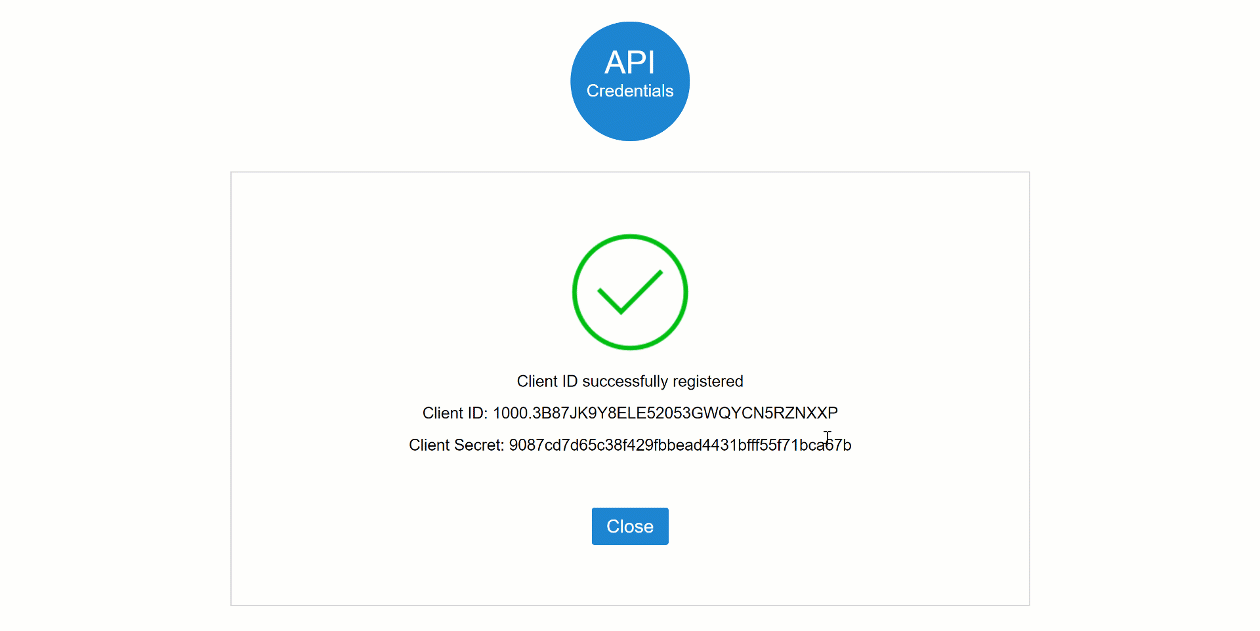
Add to the JSON file the additional options you need to run for the specific authentication

Run the tool and get the access and refresh tokens!

Versioning
We use SemVer for versioning.
Setting up Dev
Everything you need to do is:
$ git clone https://github.com/crmpartners/zcrm-oauth2
$ cd zcrm-oauth2/
$ npm installThat's it. You can start working on it!
License
ZCRM OAuth2 is an open source software licensed as MIT.